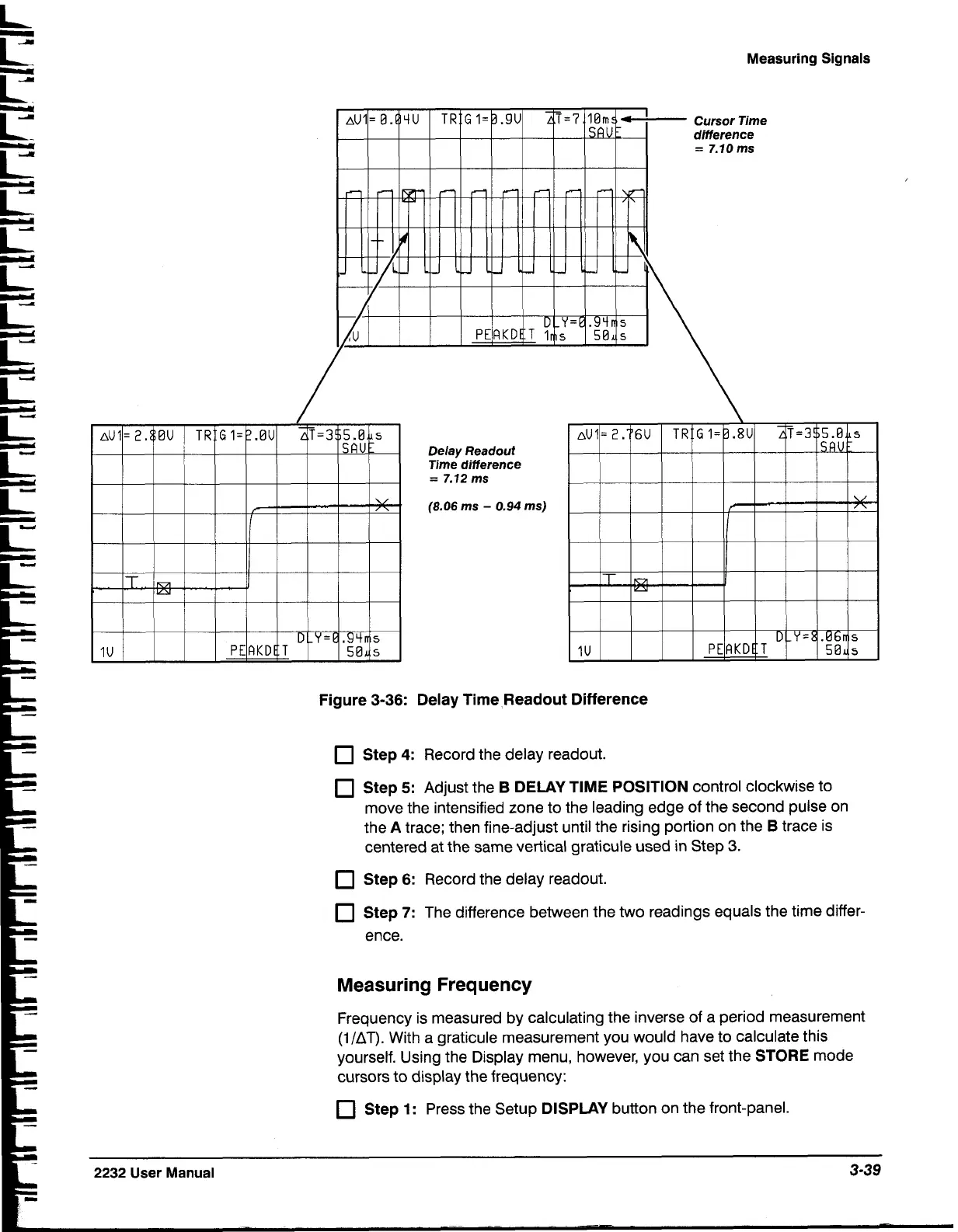Measuring Signals
difference
=
7.10ms
Delay Readout
Time difference
=
7.12 ms
Figure 3-36: Delay Time Readout Difference
Step
4:
Record the delay readout.
Step 5:
Adjust the
B
DELAY TIME POSITION
control clockwise to
move the intensified zone to the leading edge of the second pulse on
the
A
trace; then fine-adjust until the rising portion on the
B
trace is
centered at the same vertical graticule used in Step
3.
Step 6:
Record the delay readout.
Step
7:
The difference between the two readings equals the time differ-
ence.
Measuring Frequency
Frequency is measured by calculating the inverse of a period measurement
(l/AT).
With a graticule measurement you would have to calculate this
yourself. Using the Display menu, however, you can set the
STORE
mode
cursors to display the frequency:
Step
1:
Press the Setup
DISPLAY
button on the front-panel.
2232
User Manual
3-39
