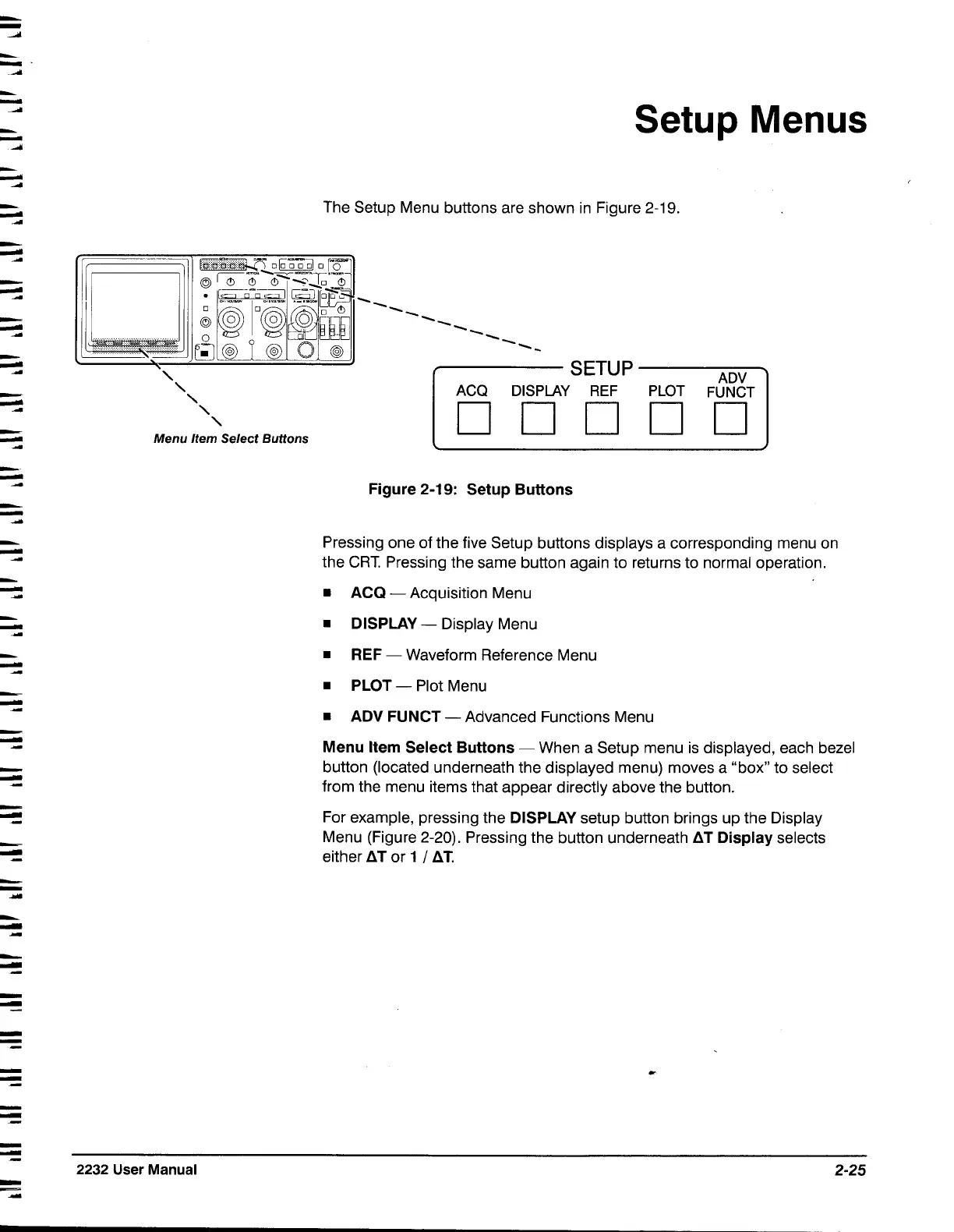Setup
Menus
The Setup Menu buttons are shown in Figure
2-19.
Figure
2-19:
Setup Buttons
Pressing one of the five Setup buttons displays a corresponding menu on
the
CRT.
Pressing the same button again to returns to normal operation.
H
ACQ
-
Acquisition Menu
H
DISPLAY
-
Display Menu
H
REF
-
Waveform Reference Menu
H
PLOT
-
Plot Menu
ADV FUNCT
-
Advanced Functions Menu
Menu Item Select Buttons
-
When a Setup menu is displayed, each bezel
button (located underneath the displayed menu) moves a "box" to select
from the menu items that appear directly above the button.
For example, pressing the
DISPLAY
setup button brings up the Display
Menu (Figure
2-20).
Pressing the button underneath
AT
Display
selects
either
AT
or
1
/
AT
2232
User
Manual
2-25
i=
