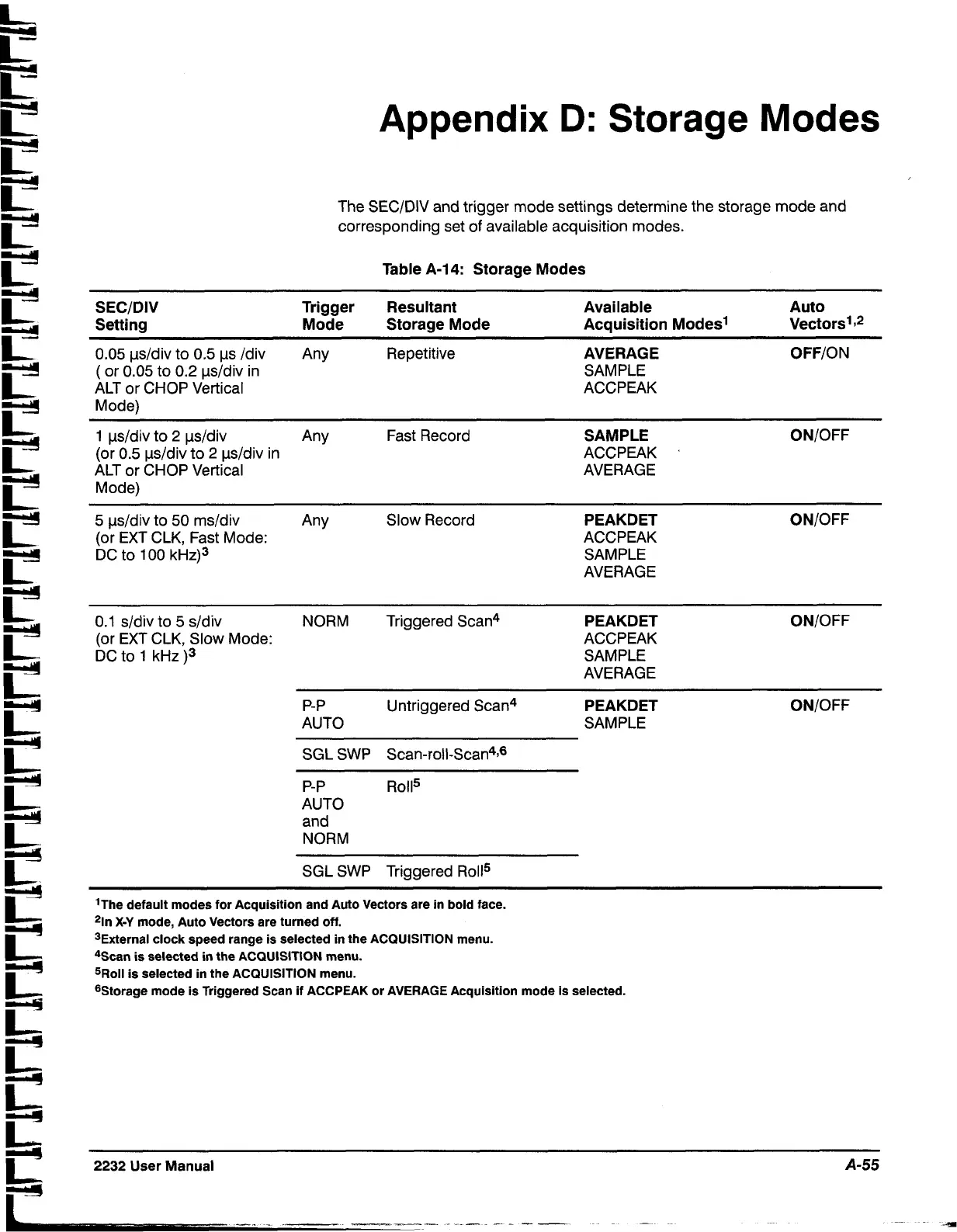Appendix
D:
Storage Modes
The SECIDIV and trigger mode settings determine the storage mode and
corresponding set of available acquisition modes.
Table A-1
4:
Storage Modes
-
--
SECIDIV Trigger Resultant Available Auto
Setting Mode Storage Mode Acquisition Modes1 Vectors1
y2
0.05 ysldiv to 0.5 ys Idiv Any Repetitive AVERAGE OFFION
(
or 0.05 to 0.2 ysldiv in
SAMPLE
ALT or CHOP Vertical ACCPEAK
Mode)
1
ysldiv to
2
ysldiv Any Fast Record
(or 0.5
ysldiv to
2
ysldiv in
ALT or CHOP Vertical
Mode)
SAMPLE
ACCPEAK
AVERAGE
ONIOFF
5 ysldiv to 50 msldiv Any Slow Record PEAKDET
(or EXT CLK, Fast Mode:
ACCPEAK
DC to 100
kHz)3 SAMPLE
AVERAGE
0.1
sldiv to
5
sldiv NORM Triggered Scan4 PEAKDET
(or EXT CLK, Slow Mode:
ACCPEAK
DC to
1
kHz )3 SAMPLE
AVERAGE
ONIOFF
P- P Untriggered Scan4 PEAKDET
AUTO
SAMPLE
ONIOFF
SGL SWP Scan-r0ll-Scan~9~
P-
P
~0115
AUTO
and
NORM
SGL SWP Triggered Roll5
I
'
'The default modes for Acquisition and Auto Vectors are in bold face.
*In
X-Y
mode, Auto Vectors are turned off.
3External clock speed range is selected in the ACQUISITION menu.
4Scan is selected in the ACQUISITION menu.
5Roll is selected in the ACQUISITION menu.
I-
=Storage mode is Triggered Scan if ACCPEAK or AVERAGE Acquisition mode is selected.
