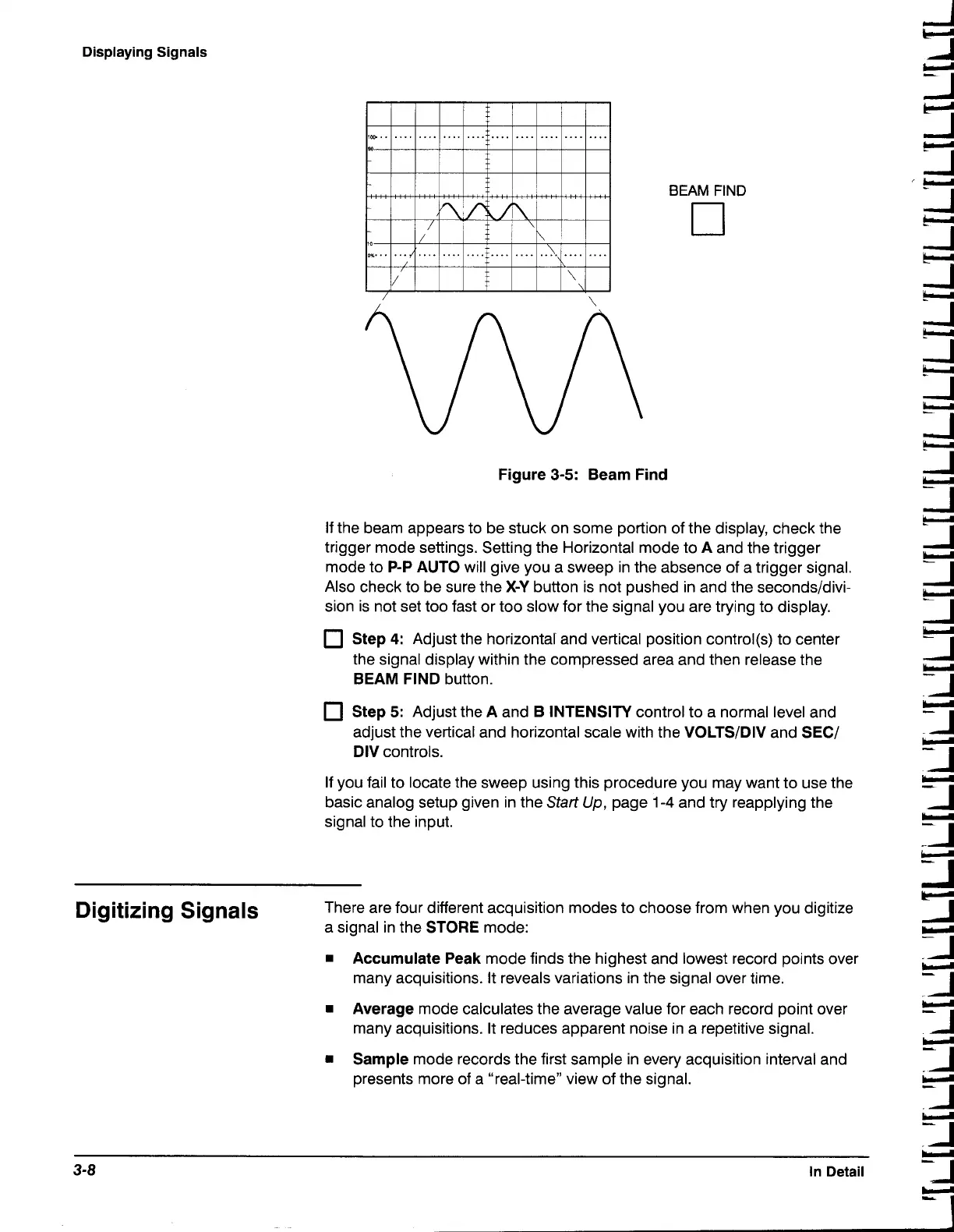Displaying Signals
BEAM
FlND
Figure 3-5: Beam Find
If the beam appears to be stuck on some portion of the display, check the
trigger mode settings. Setting the Horizontal mode to
A
and the trigger
mode to
P-P AUTO
will give you a sweep in the absence of a trigger signal.
Also check to be sure the
X-Y
button is not pushed in and the secondsldivi-
sion is not set too fast or too slow for the signal you are trying to display.
Step
4:
Adjust the horizontal' and vertical position control(s) to center
the signal display within the compressed area and then release the
BEAM FlND
button.
Step 5:
Adjust the
A
and
B INTENSITY
control to a normal level and
adjust the vertical and horizontal scale with the
VOLTSIDIV
and
SECI
DIV
controls.
If you fail to locate the sweep using this procedure you may want to use the
basic analog setup given in the Start
Up,
page
1-4
and try reapplying the
signal to the input.
Digitizing Signals
There are four different acquisition modes to choose from when you digitize
a signal in the
STORE
mode:
Accumulate Peak
mode finds the highest and lowest record points over
many acquisitions. It reveals variations in the signal over time.
Average
mode calculates the average value for each record point over
many acquisitions. It reduces apparent noise in a repetitive signal.
Sample
mode records the first sample in every acquisition interval and
presents more of a "real-time" view of the signal.
5
5
I
-1
u
3-8
In Detail
-A
