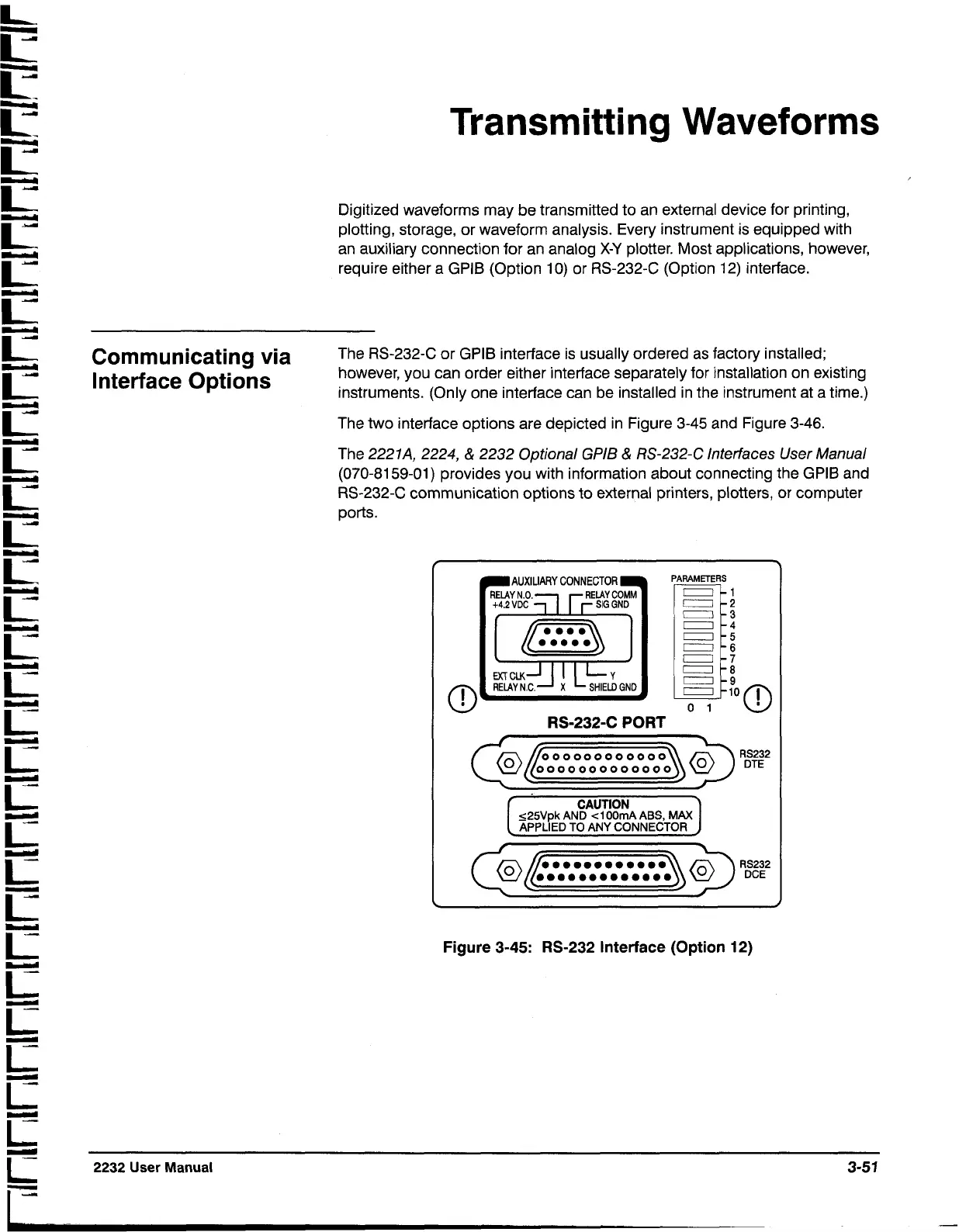Digitized waveforms may be transmitted to an external device for printing,
plotting, storage, or waveform analysis. Every instrument is equipped with
an auxiliary connection for an analog
X-Y
plotter. Most applications, however,
require either a GPlB (Option 10) or RS-232-C (Option 12) interface.
Communicating via
Interface Options
Transmitting Waveforms
The RS-232-C or GPlB interface is usually ordered as factory installed;
however, you can order either interface separately for installation on existing
instruments. (Only one interface can be installed in the instrument at a time.)
The two interface options are depicted in Figure 3-45 and Figure 3-46.
The
2221A, 2224,
&
2232 Optional GPlB
&
RS-232-C Interfaces User Manual
(070-81 59-01) provides you with information about connecting the GPlB and
RS-232-C communication options to external printers, plotters, or computer
ports.
T
\
AUXILIARY
CONNECTOR
PARAMETERS
0
1
RS-232-C PORT
L
1
Figure
3-45:
RS-232
Interface (Option
12)
2232
User
Manual
3-51
