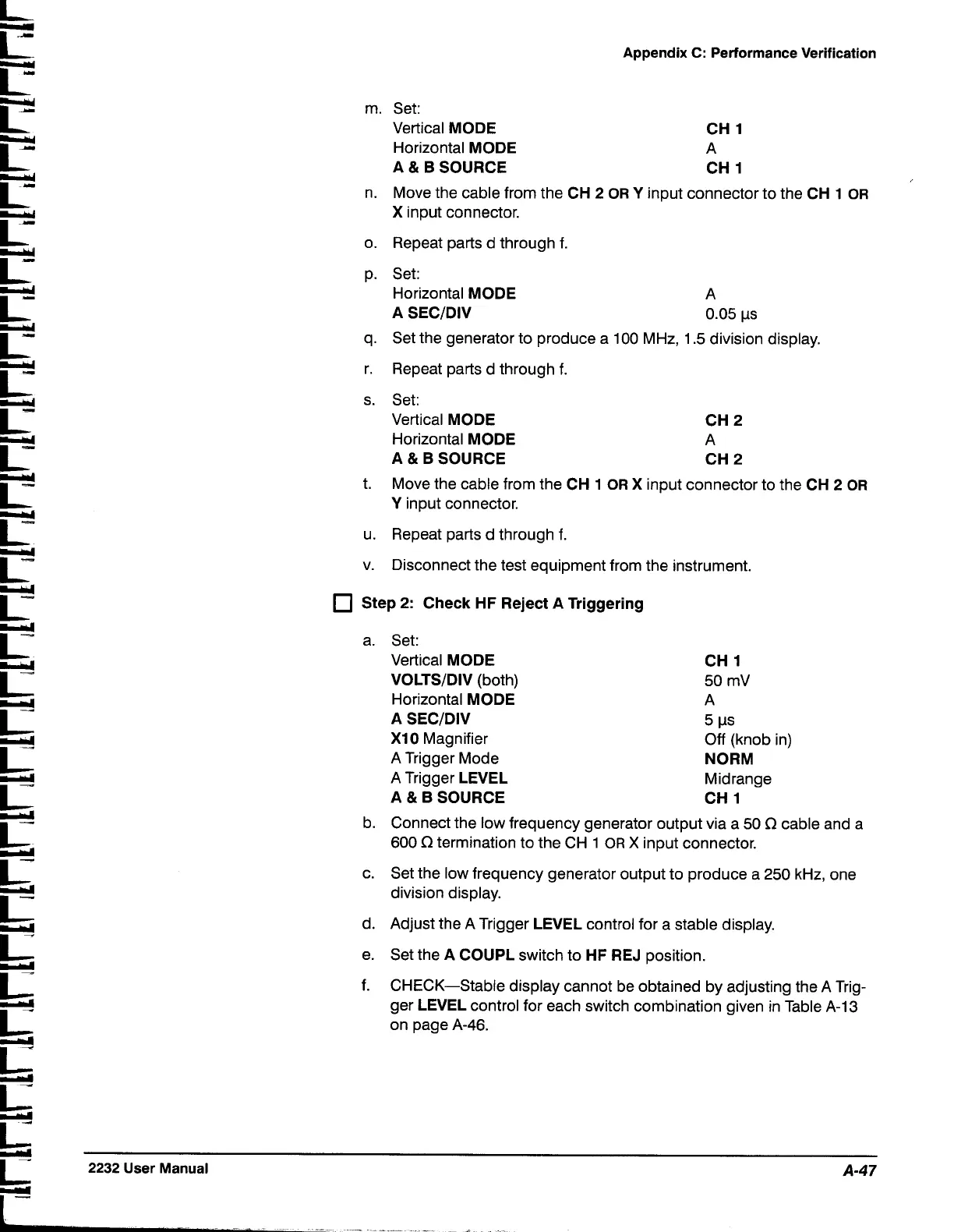Appendix
C:
Performance Verification
m. Set:
Vertical
MODE
Horizontal
MODE
A
&
B
SOURCE
n. Move the cable from the
CH
2
OR
Y
input connector to the
CH
1
OR
X
input connector.
o. Repeat parts d through f.
p. Set:
Horizontal
MODE
A
A
SECIDIV
0.05 ps
q. Set the generator to produce a 100 MHz, 1.5 division display.
r. Repeat parts d through f.
s. Set:
Vertical
MODE
Horizontal
MODE
A
&
B
SOURCE
t. Move the cable from the
CH
1
OR
X
input connector to the
CH
2
OR
Y
input connector.
u. Repeat parts
d
through f.
v. Disconnect the test equipment from the instrument.
Step
2:
Check
HF
Reject
A
Triggering
a. Set:
Vertical
MODE
VOLTSIDIV
(both)
Horizontal
MODE
A
SECIDIV
XI
0
Magnifier
A Trigger Mode
A Trigger
LEVEL
A
&
B SOURCE
CH 1
50 mV
A
5
IJS
Off
(knob in)
NORM
Midrange
CH
1
b. Connect the low frequency generator output via a 50
C2
cable and a
600
C2
termination to the CH 1
OR
X
input connector.
c. Set the low frequency generator output to produce a 250 kHz, one
division display.
d. Adjust the A Trigger
LEVEL
control for a stable display.
e. Set the
A
COUPL
switch to
HF
REJ
position.
f.
CHECK-Stable display cannot be obtained by adjusting the A Trig-
ger
LEVEL
control for each switch combination given in Table A-13
on page A-46.
