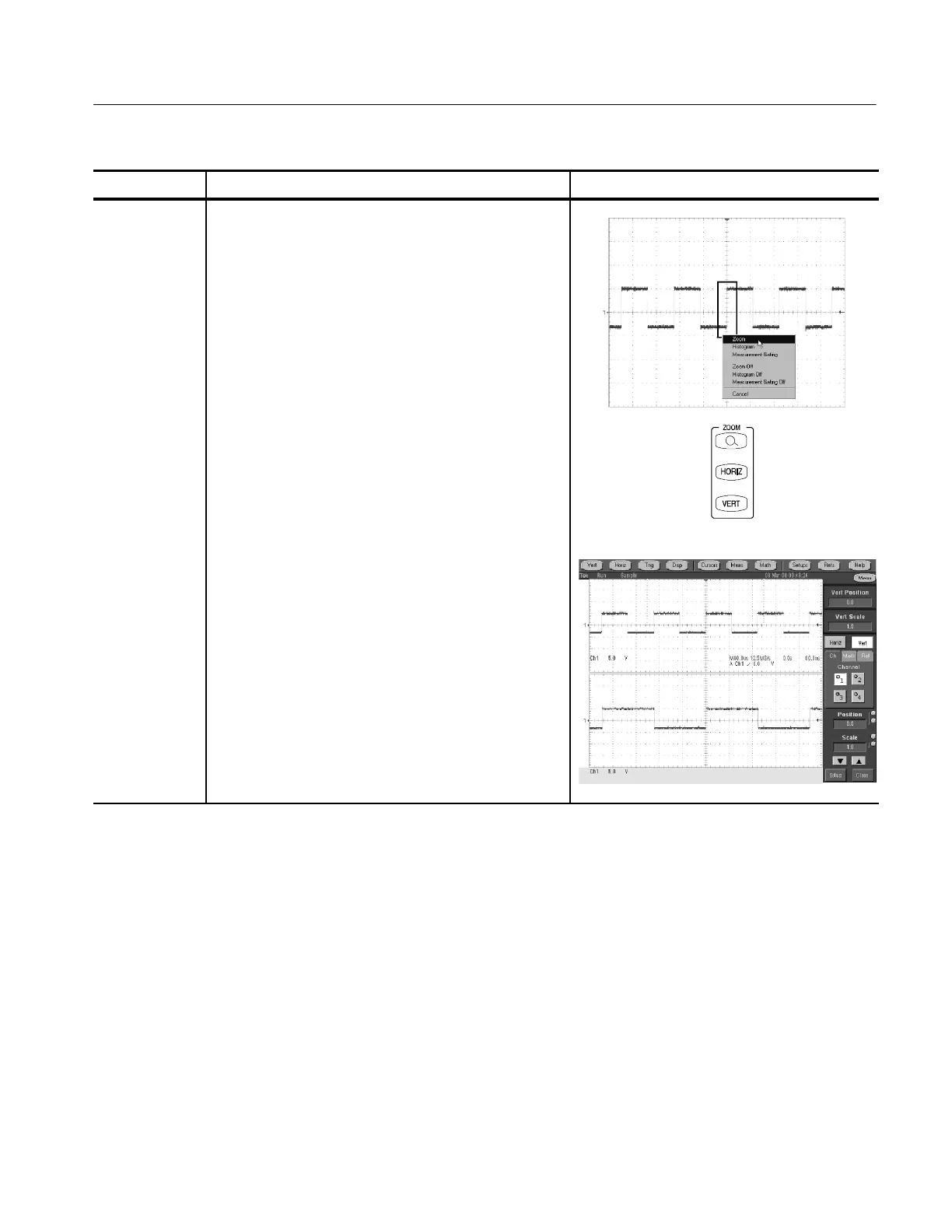Displaying Waveforms
TDS5000 Series User Manual
3- 111
Overview Control elements and resourcesTo zoom in on waveforms
Select Zoom
3. Click with the left m ouse button, and drag across the
segment of the wavef orm that you want to see in greater
detail.
4. Release the mouse button, and select Zoom from the
pop-up menu to magnify the highlighted waveform
segment.
The oscilloscope displays the zoomed area on the
waveform as magnified in the bottom graticule. You can
also press the front-panel ZOOM button to split the
screen and add a zoom graticule.
Each graticule uses half of t he available screen display
unless you change the Graticule Split in the Zoom Setup
control window.
