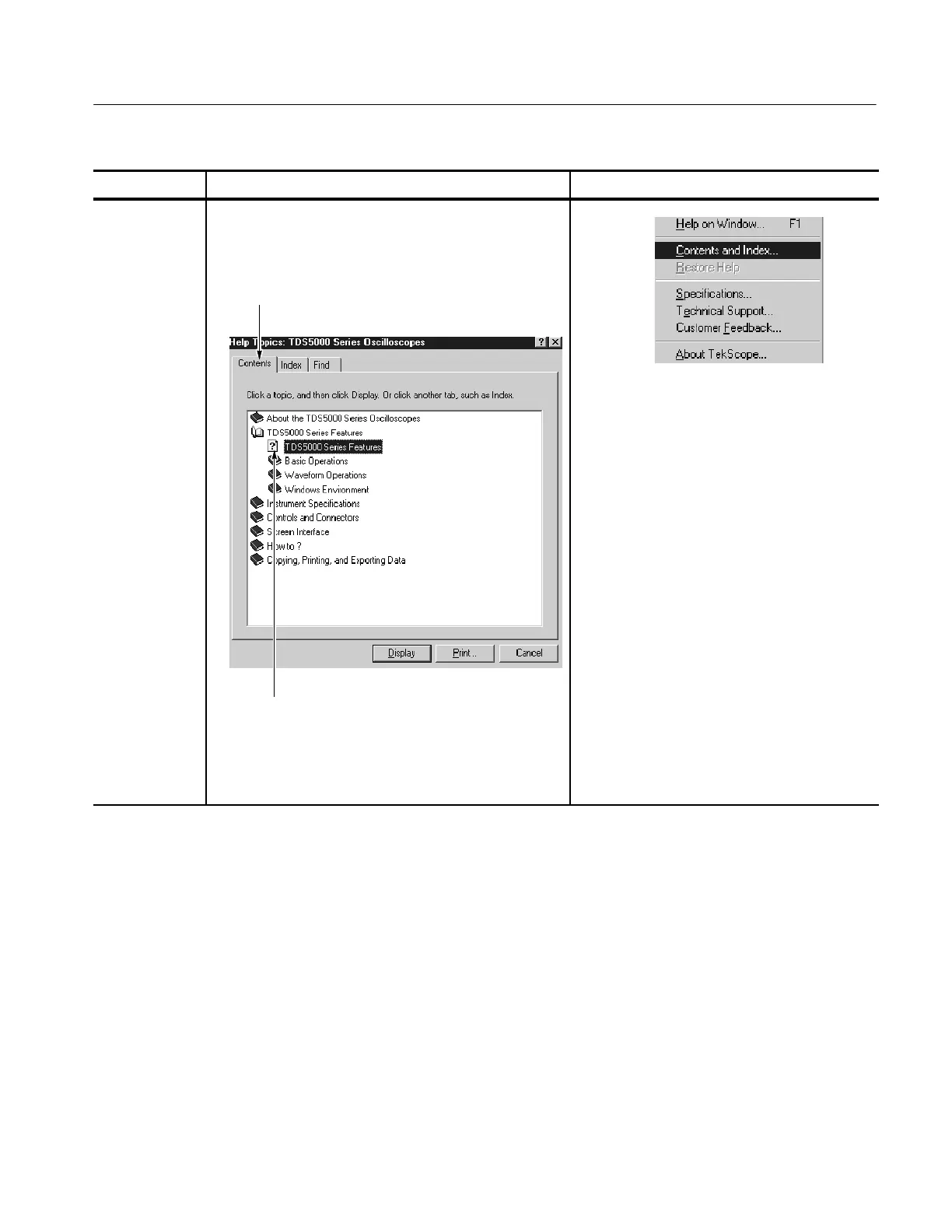Accessing Online Help
TDS5000 Series User Manual
3-211
Overview Control elements and resourcesTo use online help
Using WinHelp
4. You can search for help using methods that most users
of PCs are familiar with: From the menu bar, select
Help, and then select Contents and Index.
5. From the online help finder, choose from the three tabs.
6. Click to explore the topic titles and to highlight one
for display. Click the Display button to open the
topic in a help window.
