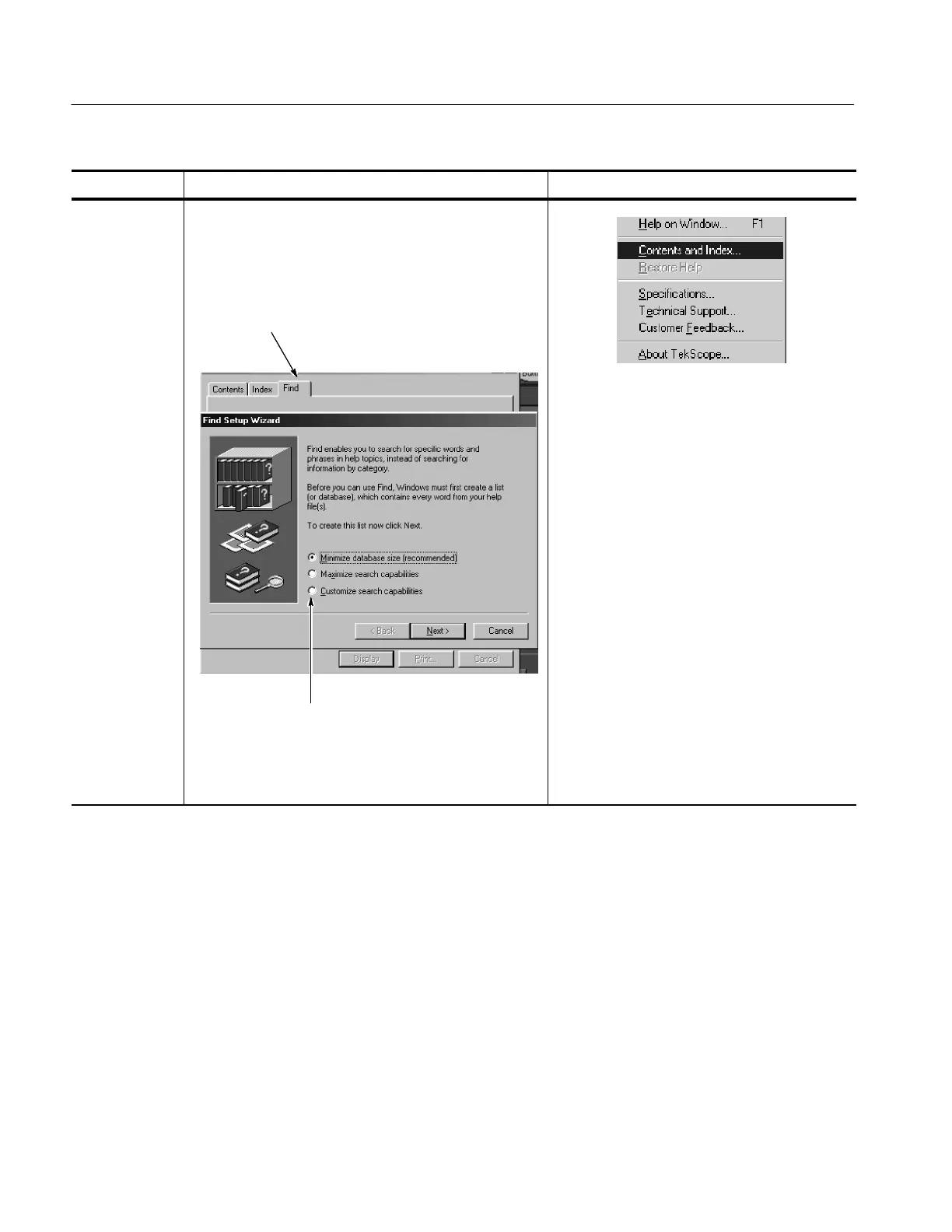Accessing Online Help
3- 212
TDS5000 Series User Manual
Overview Control elements and resourcesTo use online help
Enabling
full-text
search
7. If you cannot fi nd the information in the Contents or
Index tabs of the online finder, you may want to enable
full text search: From the application menu bar, select
Help, and then select Contents and Index. See right.
8. From the online help finder (see below), choose the
Find tab.
.
9. Choose the method for word list generation and
select next or finish. Once the word list generation
finishes, clicking the Find tab will access a pane for
searching with full text search.
