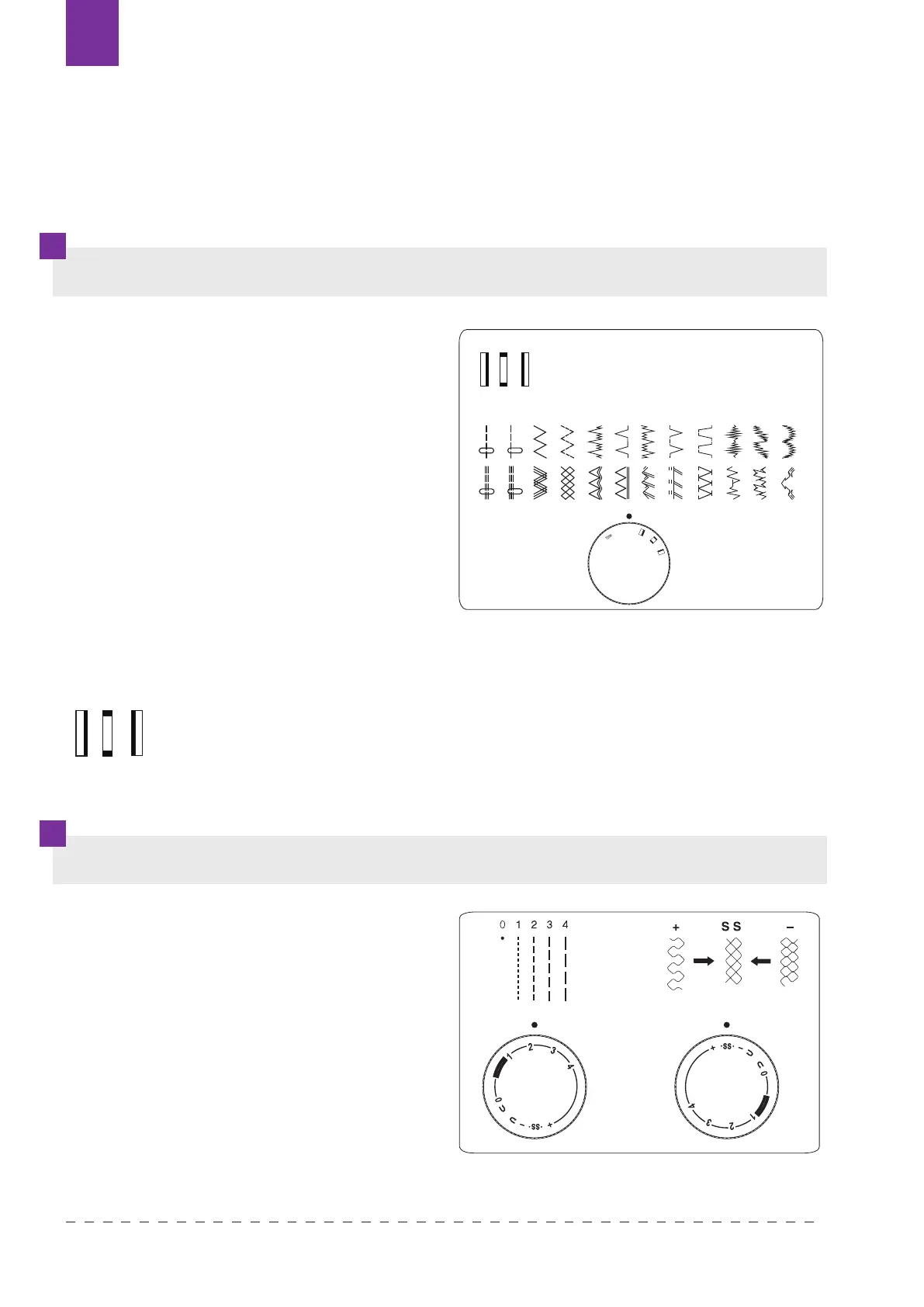DE
STICHAUSWAHL
EINSTELLEN DER STICHLÄNGE
Um den besten Zickzack-Stich zu nähen, soll die Fadenspannung ein bisschen leichter als
bei dem Geradestich eingestellt werden. Der Oberfaden soll leicht auf der Rückseite des
genähten Stoes sichtbar sein.
Um die Stichlänge zu ändern (es betrit
die einzelnen Stiche an) soll man das
Stichlänge-Einstellrad benutzen, das sich im
vorderen Teil der Maschine bendet. Es ist
zwischen den Werten 0 und 4 einzustellen,
wobei jede größere Zahl den längeren
Stich bedeutet. Für elastische Stiche kann
das Stichlänge-Einstellrad nur im Bereich
+SSeinstellen. Wenn der Stich nicht korrekt
ist, drehen Sie das Einstellrad in Richtung (-)
wenn Sie ihn dichter und (+), wenn Sie ihn
lockerer haben wollen.
1. Bevor Sie den Stich ändern oder
wechseln soll die Nadel aus dem Sto
herausgenommen werden.
2. Um den gewünschten Stich zu wählen,
stellen Sie das Einstellrad auf dem
richtigen Symbol (A-L) je
3. nach der Tabelle, die auf dem
Maschinengehäuse abgebildet ist.
• Um die einzelnen Stiche aus der ersten
Reihe auszuwählen, stellen Sie die
Stichlänge-Einstellrad zwischen den
Werten 0-4.
• Das Nähen von elastischen Stichen (aus
der unteren Reihe) ist möglich, wenn Sie die Stichlänge- Einstellrad in die Position +SS
einstellen.
Bedeutet die richtige Einstellung zum Nähen von Knopöchern.
FADENSPANNUNG FÜR ZICKZACK-STICH
11
KNOWING YOUR SEWING MACHINE
Pattern selector dial
Stitch length dial
The higher the number, the longer the stitch length. You can select the suitable stitch length
for most fabric.
Raise the needle above the fabric and select the desired pattern at the setting mark by
turning the pattern selector dial.
Selecting stretch stitch patterns
When sewing stretch, set the stitch length dial at “SS”.
When forward and reverse feeds become unbalanced depending upon the type of fabric,
correct the hand as follows.
When patterns are compressed, correct it by tur
ning the dial toward “+”.
When patterns are drawn out, correct it by turning the dial toward”-”.
I
J
K
L
H
1
2
4
3
K
L
4
3
A
B
C
D
E
G
H
I
J
F
1
2
A
B
C
D
E
F
G
11
KNOWING YOUR SEWING MACHINE
Pattern selector dial
Stitch length dial
The higher the number, the longer the stitch length. You can select the suitable stitch length
for most fabric.
Raise the needle above the fabric and select the desired pattern at the setting mark by
turning the pattern selector dial.
Selecting stretch stitch patterns
When sewing stretch, set the stitch length dial at “SS”.
When forward and reverse feeds become unbalanced depending upon the type of fabric,
correct the hand as follows.
When patterns are compressed, correct it by tur
ning the dial toward “+”.
When patterns are drawn out, correct it by turning the dial toward”-”.
I
J
K
L
H
1
2
4
3
K
L
4
3
A
B
C
D
E
G
H
I
J
F
1
2
A
B
C
D
E
F
G
11
KNOWING YOUR SEWING MACHINE
Pattern selector dial
Stitch length dial
The higher the number, the longer the stitch length. You can select the suitable stitch length
for most fabric.
Raise the needle above the fabric and select the desired pattern at the setting mark by
turning the pattern selector dial.
Selecting stretch stitch patterns
When sewing stretch, set the stitch length dial at “SS”.
When forward and reverse feeds become unbalanced depending upon the type of fabric,
correct the hand as follows.
When patterns are compressed, correct it by tur
ning the dial toward “+”.
When patterns are drawn out, correct it by turning the dial toward”-”.
I
J
K
L
H
1
2
4
3
Texi Fox 2546
