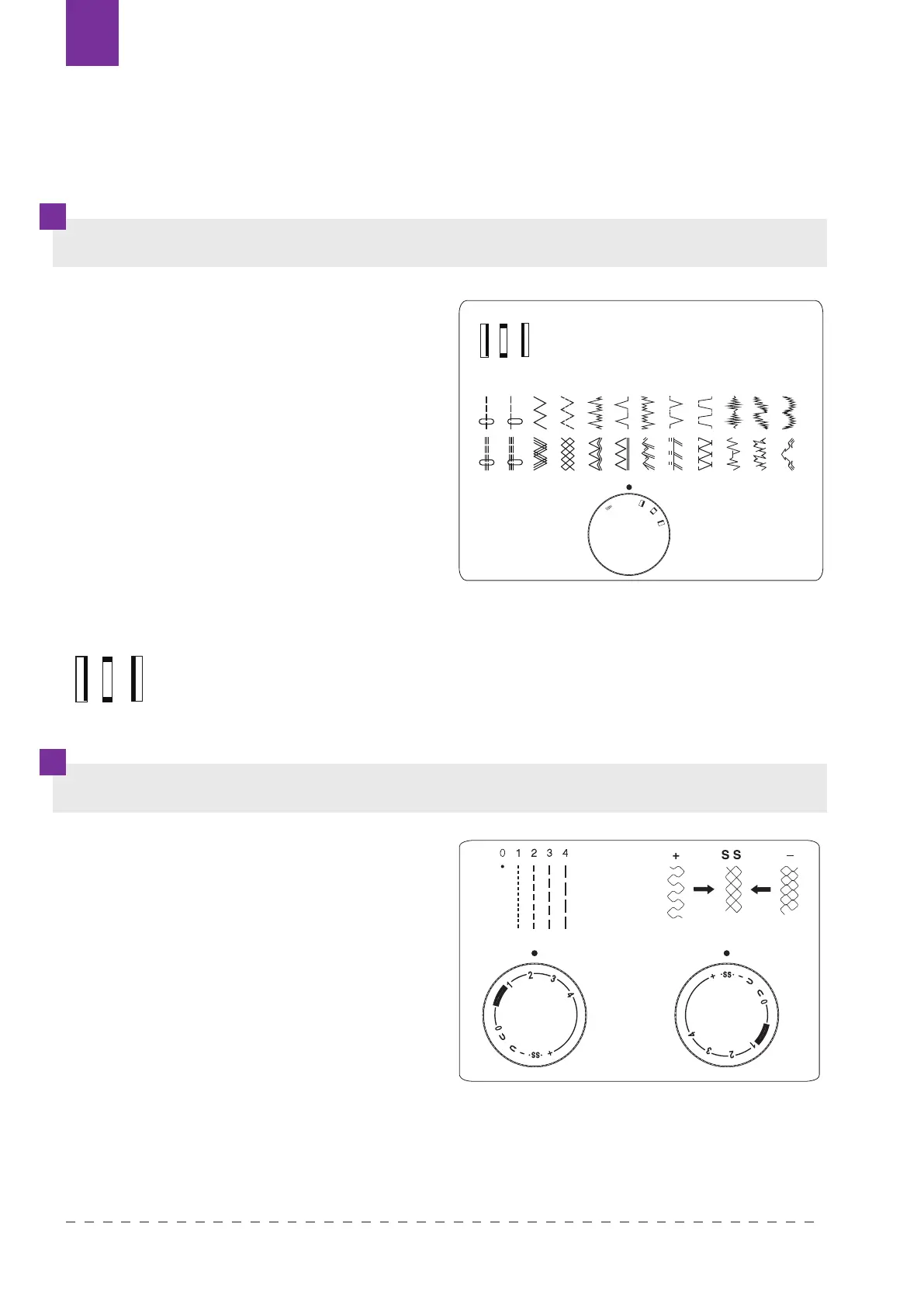FR
CHOIX DES POINTS
REGULATION DE LA LONGUEUR DU POINT
Pour coudre au point zigzag, la tension du l doit être légèrement plus faible que pour le
point droit. Vous obtiendrez un point plus esthétique si le l d’aiguille apparaît sur l’envers
du tissu.
An de changer la longueur du point (cela
concerne les points simples) il faut utiliser la
molette de régulation de la longueur se
trouvant sur le panneau avant en la réglant
dans une étendue de 0 à 4 mm. Plus le
numéro est élevé, plus long sera le point.
Pour les points élastiques la molette de
longueur doit être réglée sur une étendue :
+ SS –. Si le point n’est pas correct, tournez
la molette de la longueur du point vers (-)
si vous coulez l’épaissir ou sur (+) si vous
voulez l’étendre.
• Avant de changer ou choisir le point il
faut sortir l’aiguille du tissu.
• An de choisir le point de couture, réglez
la molette du choix du point sur le
symbole approprié (A-L) conformément
au tableau des points se trouvant sur la
machine.
• An de choisir les points simples de la
ligne supérieure - réglez la molette de la
longueur du point entre 0-4
• La couture par les points élastiques (de
la ligne inférieure) est possible lors du
réglage de la molette de la longueur
sur la position + SS -
Signie le réglage approprié pour la fonction des boutonnières.
Tension du l pour les coutures au point zigzag:
11
KNOWING YOUR SEWING MACHINE
Pattern selector dial
Stitch length dial
The higher the number, the longer the stitch length. You can select the suitable stitch length
for most fabric.
Raise the needle above the fabric and select the desired pattern at the setting mark by
turning the pattern selector dial.
Selecting stretch stitch patterns
When sewing stretch, set the stitch length dial at “SS”.
When forward and reverse feeds become unbalanced depending upon the type of fabric,
correct the hand as follows.
When patterns are compressed, correct it by tur
ning the dial toward “+”.
When patterns are drawn out, correct it by turning the dial toward”-”.
I
J
K
L
H
1
2
4
3
K
L
4
3
A
B
C
D
E
G
H
I
J
F
1
2
A
B
C
D
E
F
G
11
KNOWING YOUR SEWING MACHINE
Pattern selector dial
Stitch length dial
The higher the number, the longer the stitch length. You can select the suitable stitch length
for most fabric.
Raise the needle above the fabric and select the desired pattern at the setting mark by
turning the pattern selector dial.
Selecting stretch stitch patterns
When sewing stretch, set the stitch length dial at “SS”.
When forward and reverse feeds become unbalanced depending upon the type of fabric,
correct the hand as follows.
When patterns are compressed, correct it by tur
ning the dial toward “+”.
When patterns are drawn out, correct it by turning the dial toward”-”.
I
J
K
L
H
1
2
4
3
K
L
4
3
A
B
C
D
E
G
H
I
J
F
1
2
A
B
C
D
E
F
G
11
KNOWING YOUR SEWING MACHINE
Pattern selector dial
Stitch length dial
The higher the number, the longer the stitch length. You can select the suitable stitch length
for most fabric.
Raise the needle above the fabric and select the desired pattern at the setting mark by
turning the pattern selector dial.
Selecting stretch stitch patterns
When sewing stretch, set the stitch length dial at “SS”.
When forward and reverse feeds become unbalanced depending upon the type of fabric,
correct the hand as follows.
When patterns are compressed, correct it by tur
ning the dial toward “+”.
When patterns are drawn out, correct it by turning the dial toward”-”.
I
J
K
L
H
1
2
4
3
Texi Fox 25130
