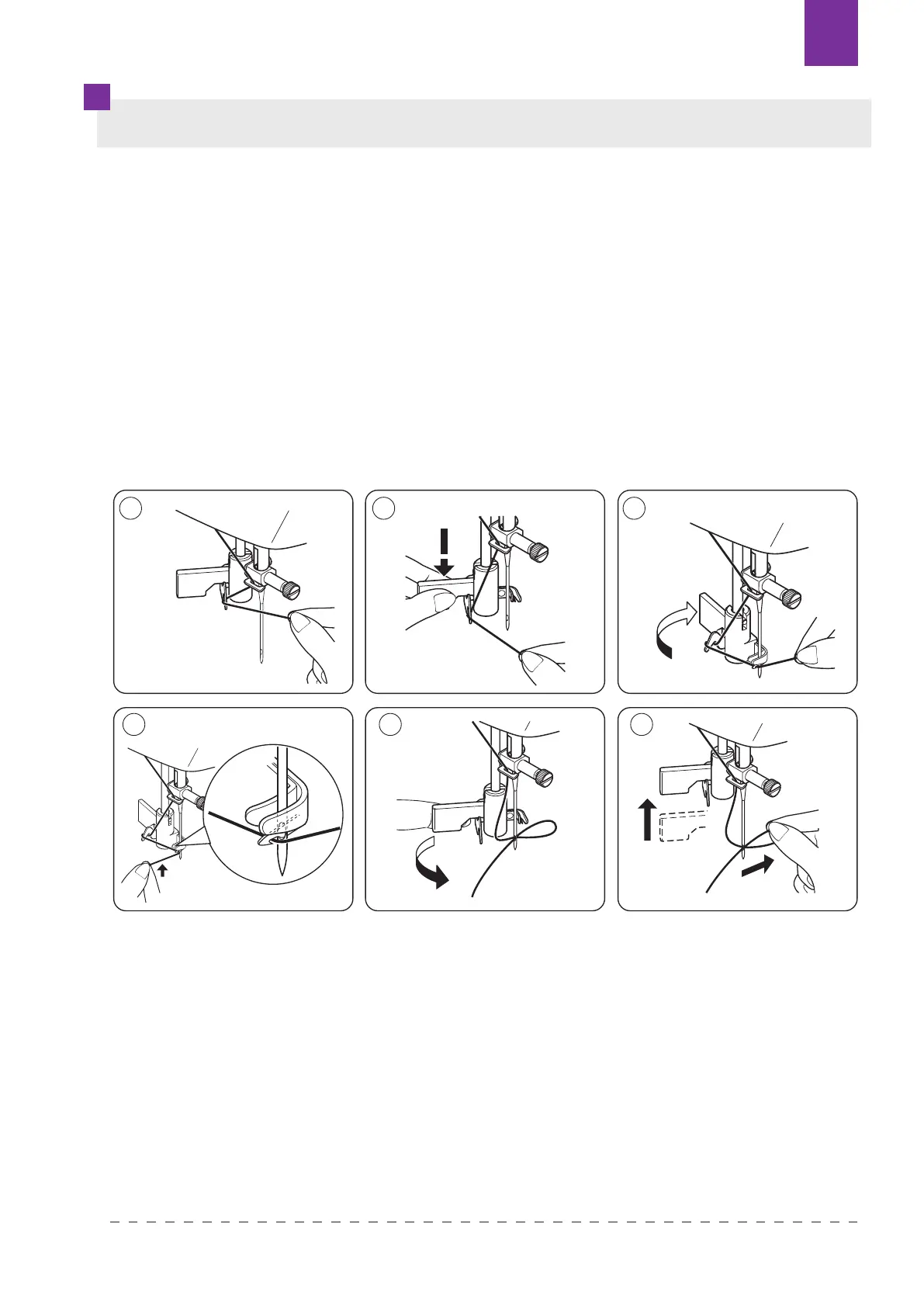RU
. .
1. .
2. .
3. , .
4. .
5. , .
, .
6. . 10 .
: .
.
.
ЗАПРАВКА НИТКИ В ИГЛУ
1 2 3
4 5 6
KNOWING YOUR SEWING MACHINE
Using automatic needle threader
Raise the needle to its highest position by rotating the hand wheel towards you.
1. Hook thread to thread guide as illustrated.
2. Pull down lever while holding the end of thread.
3. Rotate the lever to the rear of the machine.
4. Guide thread into hooked end and pull the thread upward.
5. Return the lever and needle will be threaded automatically.
6. Release the lever and pull thread away from you.
NOTE: For smooth threading it is recommended you select
straight stitching when using the needle threader.
NOTE: Automatic needle threader is only applic
able for presser foot.zigzag
Automatic needle threader cannot be used for double needle.
Texi Fox 25 183
