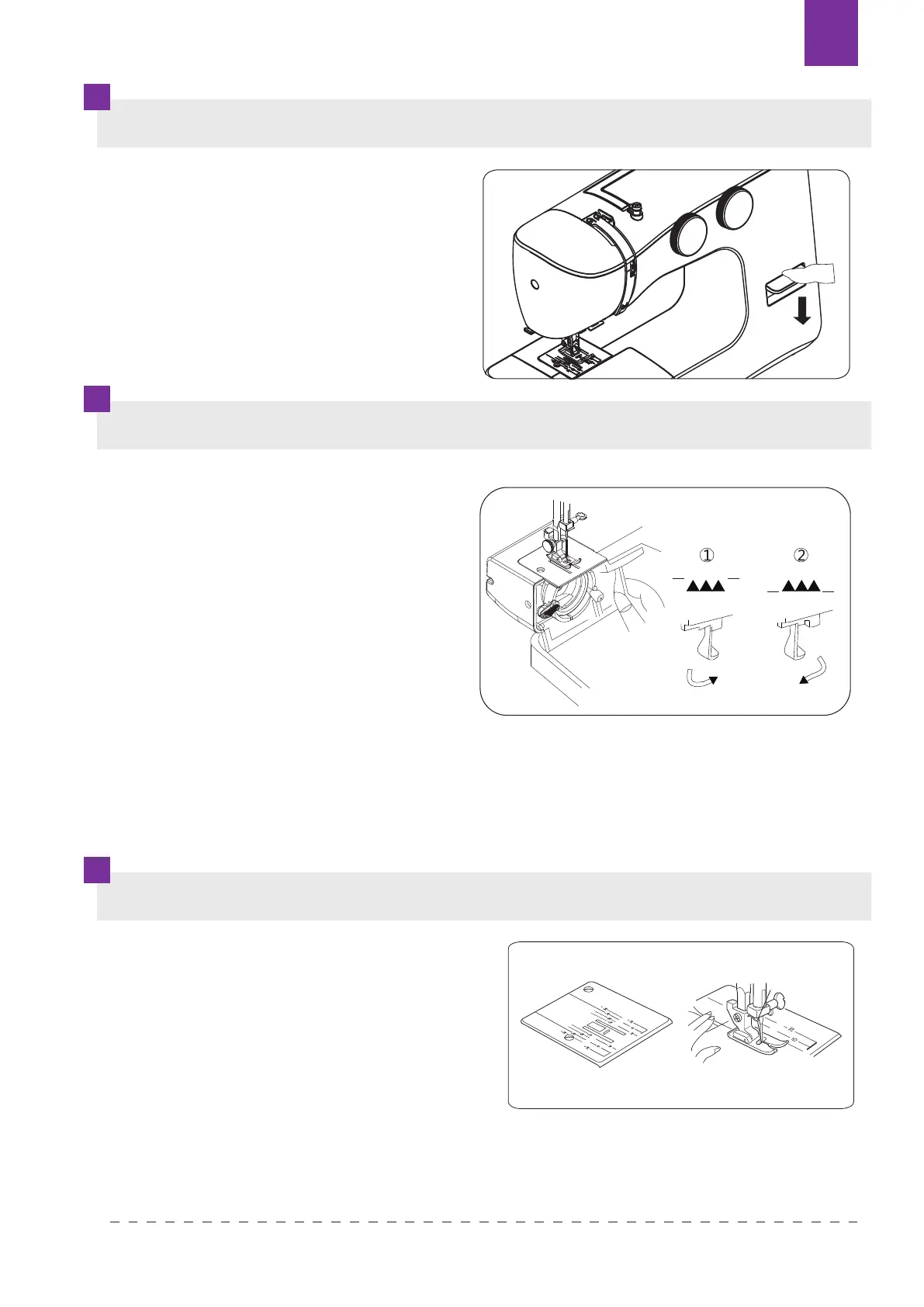DE
RÜCKWÄRTSNÄHEN
TANSPORTEUR AUSCHALTEN
STICHPLATTENMARKIERUNGEN
Um Anfang und Ende der Naht zu
verstärken, soll man einige Stiche nach
vorne und einige nach hinten nähen.
Um rückwärts zu nähen soll der Hebel
des Rückwärtsnähen gedrückt werden.
Die Maschine wird rückwärts nähen,
solange der Hebel gedrückt gehalten
wird. Um wieder nach vorne zu nähen,
lassen Sie einfach den Hebel frei.
Die Linien auf der Stichplatte helfen
dabei, den richtigen Abstand des Stiches
(der zentralen Nadelbewegung) von der
Stokante zu halten. Die Zahlenangaben
sind sowohl in Zoll- (Hinterteil der Platte)
als auch in Zentimeterskala (Vorderteil der
Platte) angegeben.
Der Hebel zum Ausschalten des
Transporteurs bendet sich hinter
dem Gehäuse von Greifer und
Spulenkapsel.
1. Önen Sie das Gehäuse von
Greifer und Spulenkapsel.
2. Um den Transporteur
auszuschalten bewegen Sie den
Hebel nach unten und verschieben
Sie ihn rechts, bis er in den Kanal
reingeht (1). Der Transporteur muss
ausgeschaltet bleiben, wenn der
Sto nicht verschoben werden soll (z.B. beim Knopfannähen, Sticken, Stopfen).
3. Um den Transporteur einzuschalten, bewegen Sie den Hebel nach unten und
verschieben Sie ihn links, bis zur Ausgangsposition (A), nach der Abbildung (2) .
4
2
1
3
KNOWING YOUR SEWING MACHINE
Converting to free-arm sewing
Your machine can be used either as a flat-bed or as a
free-arm model.
With the extension table in position, it provides a
large working surface as a standard flat-bed model.
To remove the extension table, hold it firmly with both
hands and pull it off to the left as shown. To replace,
slide the extension table back into place until it
clicks.
With the extension table removed the machine
converts into a slim free-arm model for sewing
children’s clothes, cuffs, trouser legs, and other
hard-to-reach pl
aces.
Presser foot lifter
There are three positions for your presser foot.
1. Lower the presser foot to sew.
2. Raise the lifter to the middle position to insert or remove
fabric.
3. Lift it to its highest position to change the presser foot or to
remove thick fabric.
Reverse sewing lever
As long as you are pressing down this
button while sewing, the machine will feed
the fabric backwards.
Dropping the feed dogs
1. For dropping the feed dogs, press down
lever and move it to the direction of arrow
as illustrated.
2. To raise the feed dogs, press down the
lever and move it to the direction or arrow
as illustrated.
* Feed dogs must always be up for normal
sewing.
4
2
1
3
KNOWING YOUR SEWING MACHINE
Converting to free-arm sewing
Your machine can be used either as a flat-bed or as a
free-arm model.
With the extension table in position, it provides a
large working surface as a standard flat-bed model.
To remove the extension table, hold it firmly with both
hands and pull it off to the left as shown. To replace,
slide the extension table back into place until it
clicks.
With the extension table removed the machine
converts into a slim free-arm model for sewing
children’s clothes, cuffs, trouser legs, and other
hard-to-reach pl
aces.
Presser foot lifter
There are three positions for your presser foot.
1. Lower the presser foot to sew.
2. Raise the lifter to the middle position to insert or remove
fabric.
3. Lift it to its highest position to change the presser foot or to
remove thick fabric.
Reverse sewing lever
As long as you are pressing down this
button while sewing, the machine will feed
the fabric backwards.
Dropping the feed dogs
1. For dropping the feed dogs, press down
lever and move it to the direction of arrow
as illustrated.
2. To raise the feed dogs, press down the
lever and move it to the direction or arrow
as illustrated.
* Feed dogs must always be up for normal
sewing.
5
1
2
3
KNOWING YOUR SEWING MACHINEKNOWING YOUR SEWING MACHINE
Seam guide line
The numbers on the needle plate indicate
the distance between the center needle
position and the indicating line.
The numbers in the front indicate in
Millimeters.
The numbers in the back indicate in inches.
Setting spool pins
The spool pins are used for holding the spool of thread in order
to feed thread to the machine.
To use, pull up the spool pin. Push down for storage.
Winding the bobbin
1. Place a spool of thread on the left spool pin. Pull
the thread out from the spool and place it through
thre
ad guide as shown in illustration. Put end of
thread through the hole in bobbin as shown.
2. Push the bobbin wider shaft to far left position, if
it is not already there. Place bobbin onto the
bobbin wider shaft with end of thread coming
from top of bobbin. Push bobbin winder shaft to
the right until it clicks. Hold onto end of thread.
3. Start machine. Bobbin will automatically stop
turning when completely filled. Push shaft to the
left to remove bobbin and cut thread.
Texi Fox 25 39
