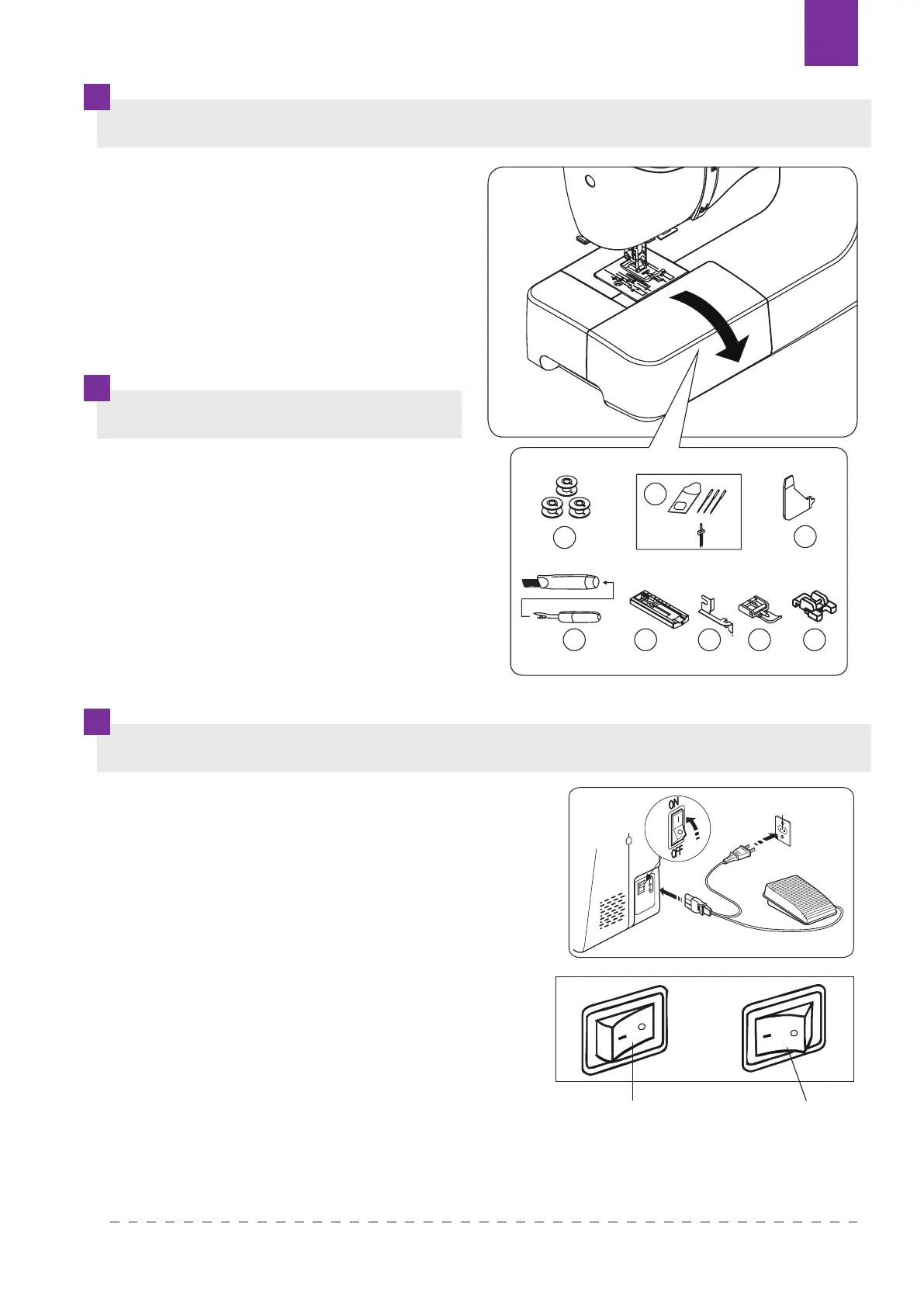PL
Aby otworzyć pojemnik na akcesoria,
należy pociągnąć do siebie wieko stolika
(rysunek obok).
Akcesoria znajdują się w pojemniku.
1. Szpulki
2. Zestaw igieł (3 sztuki + igła podwójna)
3. Śrubokręt
4. Rozcinacz dziurek ze szczotką
5. Stopka do obszywania dziurek
6. Prowadnik krawędziowy
7. Stopka do wszywania zamków
8. Stopka do guzików
Połóż maszynę na stabilnym stole. Przed
pierwszym uruchomieniem maszyny usuń
nadmiar oleju z płytki ściegowej. Przed instalacją
upewnij się, że wyłącznik główny maszyny jest
na „0”. Zanim podłączysz przewód zasilający,
upewnij się, że napięcie i częstotliwość prądu
wskazana na maszynie odpowiada wartością
wTwoim kontakcie.
1. Podłącz przewód zasilający do maszyny
dogniazda zasilającego.
2. Podłącz przewód do kontaktu.
3. Włącz przycisk zasilania.
4. Automatycznie zapali się lampka LED
5. Aby odłączyć maszynę wyłącz przycisk
zasilania iwyciągnij przewód z kontaktu.
POJEMNIK NA AKCESORIA
AKCESORIA
PODŁĄCZENIE MASZYNY DO PRĄDU
3
2
1
3
5
4
7
6
8
9
KNOWING YOUR SEWING MACHINE
Power line cord/foot control
Make sure that the sewing machine is turned off (the
power switch is set to “O”), and then connect the plug
of the power line and into the appliance inlet and your
wall outlet.
The foot that comes on your sewing machine
is called zigzag foot and will be used for the
majority of your sewing.
Setting up your machine
Bu sure to wipe off any surplus oil from needle
plate area before using your machine the first
time.
Power/light switch
Your machine will not operate until the power/light switch is turned on. The same switch controls
both the power and the light.
When servicing the machine, or changing needles, etc., machine must be disconnected from
the power supply.
NOTE:
When foot control is disconnected,
the machine will not operate.
Always disconnect the machine from power
supply by removing the plug from the wall-outlet.
Sewing speed can be varied the foot control.
The harder you press on the control, the faster
machine runs.
Accessories
1. Bobbins (3pcs)
2. Needle 3 pcs and twin needle 1 pc
3. Multi-function screwdriver
4. Seam guide(optional)
5. Ripper/Brush
6. Buttonhole foot
7. Guide presser foot
8. Zipper foot
9. Button fitting foot
Power/light
switch “OFF”
Power/light
switch “ON”
3
2
1
3
5
4
7
6
8
9
KNOWING YOUR SEWING MACHINE
Power line cord/foot control
Make sure that the sewing machine is turned off (the
power switch is set to “O”), and then connect the plug
of the power line and into the appliance inlet and your
wall outlet.
The foot that comes on your sewing machine
is called zigzag foot and will be used for the
majority of your sewing.
Setting up your machine
Bu sure to wipe off any surplus oil from needle
plate area before using your machine the first
time.
Power/light switch
Your machine will not operate until the power/light switch is turned on. The same switch controls
both the power and the light.
When servicing the machine, or changing needles, etc., machine must be disconnected from
the power supply.
NOTE:
When foot control is disconnected,
the machine will not operate.
Always disconnect the machine from power
supply by removing the plug from the wall-outlet.
Sewing speed can be varied the foot control.
The harder you press on the control, the faster
machine runs.
Accessories
1. Bobbins (3pcs)
2. Needle 3 pcs and twin needle 1 pc
3. Multi-function screwdriver
4. Seam guide(optional)
5. Ripper/Brush
6. Buttonhole foot
7. Guide presser foot
8. Zipper foot
9. Button fitting foot
Power/light
switch “OFF”
Power/light
switch “ON”
Włącznik w pozycji “0”:
Maszyna wyłączona
Włącznik w pozycji “1”:
Maszyna włączona
2
1
3
4
6
5
7 8
Texi Fox 25 149
