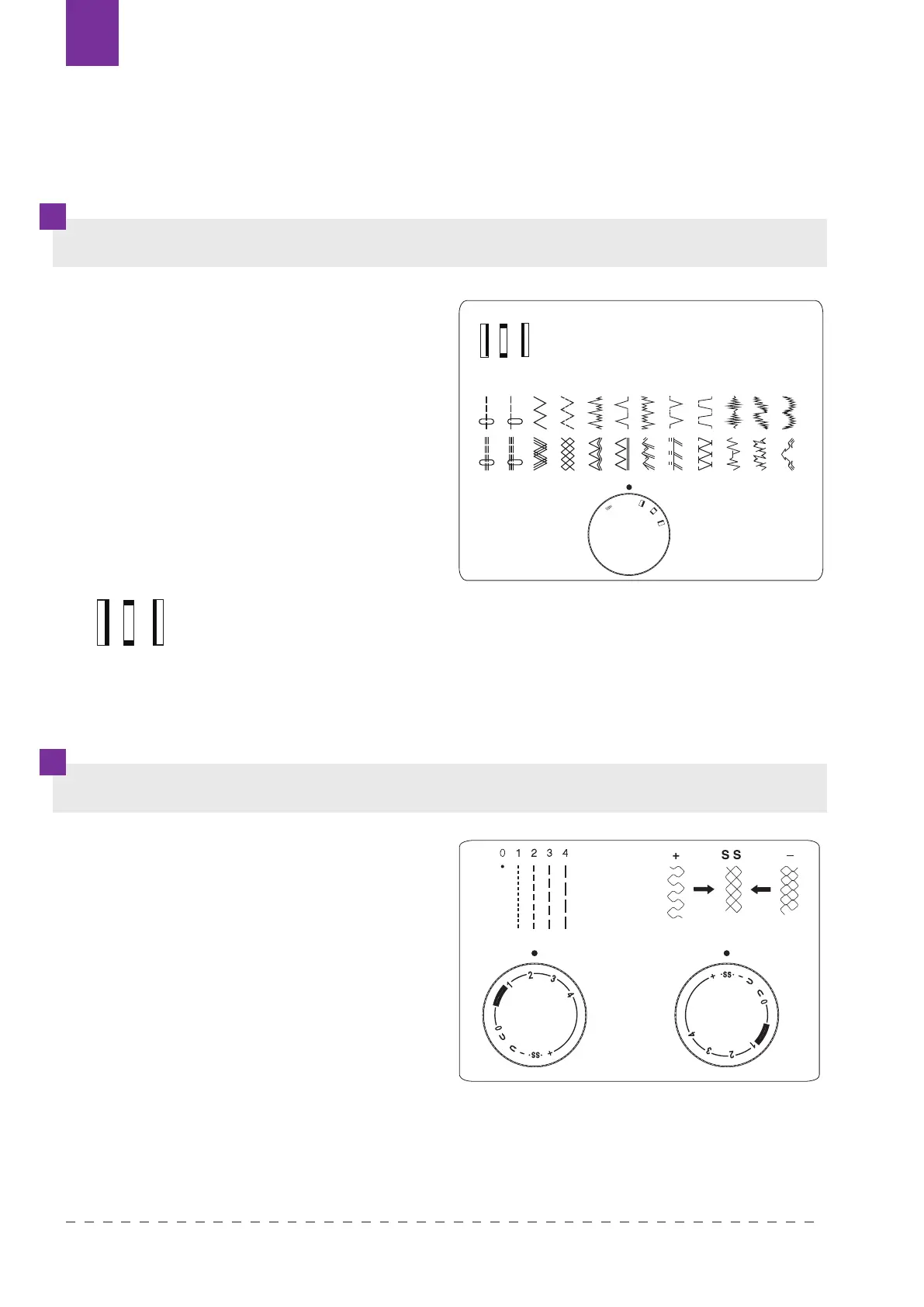EN
PATTERN SELECTION
STITCH LENGTH DIAL
To sew zigzag stitches, the thread tension should be set to a slightly weaker tension than
when sewing straight stitches. You will obtain a nicer stitch when upper thread appears
on bottom side of fabric.
Stitch length can be change by using stitch
length dial. Legth can be adjusted from 0
to 4. The higher the number, the longer the
stitch length. You can select the suitable
stitch length for all kind of fabric. You can
regulated the lenght (dense) of elastic
stitches SS moving dial from – to + .
1. Raise the needle above the fabric
and select the desired pattern at the
setting mark by turning the pattern
selector dial.
2. To choose your pattern place dial
on the correct symbol (A-L) which
refers to pattern table printed on the
machine head.
• To choose elastic stitches (lower line on
the table A-L), please select + SS – on
length dial.
is symbol for buttonholes – use only with correct foot.
Thread tension for zigzag stitches:
11
KNOWING YOUR SEWING MACHINE
Pattern selector dial
Stitch length dial
The higher the number, the longer the stitch length. You can select the suitable stitch length
for most fabric.
Raise the needle above the fabric and select the desired pattern at the setting mark by
turning the pattern selector dial.
Selecting stretch stitch patterns
When sewing stretch, set the stitch length dial at “SS”.
When forward and reverse feeds become unbalanced depending upon the type of fabric,
correct the hand as follows.
When patterns are compressed, correct it by tur
ning the dial toward “+”.
When patterns are drawn out, correct it by turning the dial toward”-”.
I
J
K
L
H
1
2
4
3
K
L
4
3
A
B
C
D
E
G
H
I
J
F
1
2
A
B
C
D
E
F
G
11
KNOWING YOUR SEWING MACHINE
Pattern selector dial
Stitch length dial
The higher the number, the longer the stitch length. You can select the suitable stitch length
for most fabric.
Raise the needle above the fabric and select the desired pattern at the setting mark by
turning the pattern selector dial.
Selecting stretch stitch patterns
When sewing stretch, set the stitch length dial at “SS”.
When forward and reverse feeds become unbalanced depending upon the type of fabric,
correct the hand as follows.
When patterns are compressed, correct it by tur
ning the dial toward “+”.
When patterns are drawn out, correct it by turning the dial toward”-”.
I
J
K
L
H
1
2
4
3
K
L
4
3
A
B
C
D
E
G
H
I
J
F
1
2
A
B
C
D
E
F
G
11
KNOWING YOUR SEWING MACHINE
Pattern selector dial
Stitch length dial
The higher the number, the longer the stitch length. You can select the suitable stitch length
for most fabric.
Raise the needle above the fabric and select the desired pattern at the setting mark by
turning the pattern selector dial.
Selecting stretch stitch patterns
When sewing stretch, set the stitch length dial at “SS”.
When forward and reverse feeds become unbalanced depending upon the type of fabric,
correct the hand as follows.
When patterns are compressed, correct it by tur
ning the dial toward “+”.
When patterns are drawn out, correct it by turning the dial toward”-”.
I
J
K
L
H
1
2
4
3
Texi Fox 2574