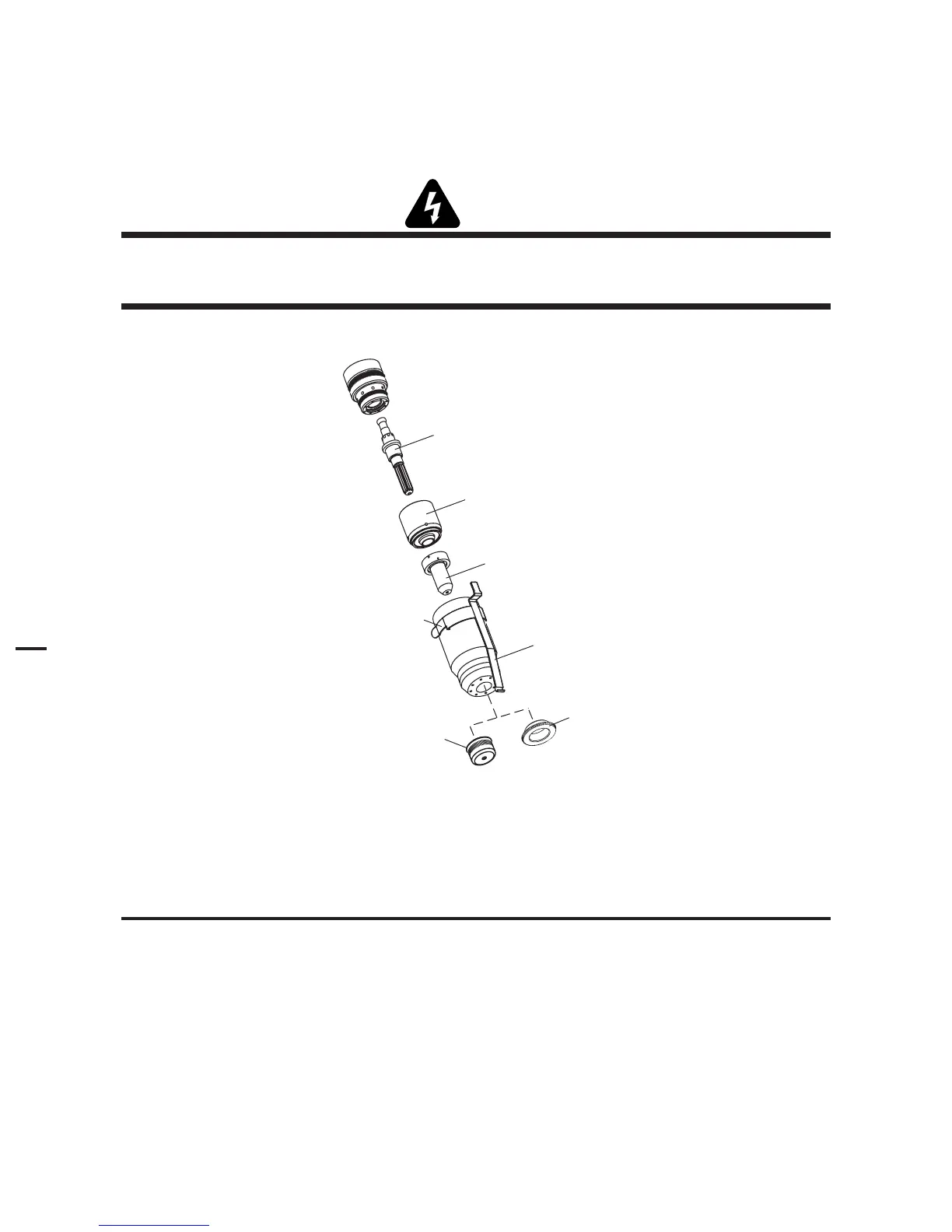OPERATION 4-6 Manual 0-4691
4
4.03 Selection, Inspection and Replacement of Consumable Torch Parts
The type of operation to be done determines the torch parts to be used. Change the torch parts for a different operation as
follows:
WARNINGS
Disconnect primary power to the system before disassembling the torch or torch leads.
DO NOT touch any internal torch parts while the AC indicator light of the Power Supply is ON.
Art # A-04173
Electrode
Start Cartridge
Tip
Ohmic Clip
(If Installed)
Torch Head
Shield Cup Body
Shield Cap
Deflector
Consumable Parts
1. Unscrew and remove the shield cup assembly from the torch head. Inspect the cup for damage. Wipe it clean or replace if
damaged.
NOTES
The shield cup holds the tip and start cartridge in place.
Slag built up on the shield cup that cannot be removed may affect the performance of the system.
