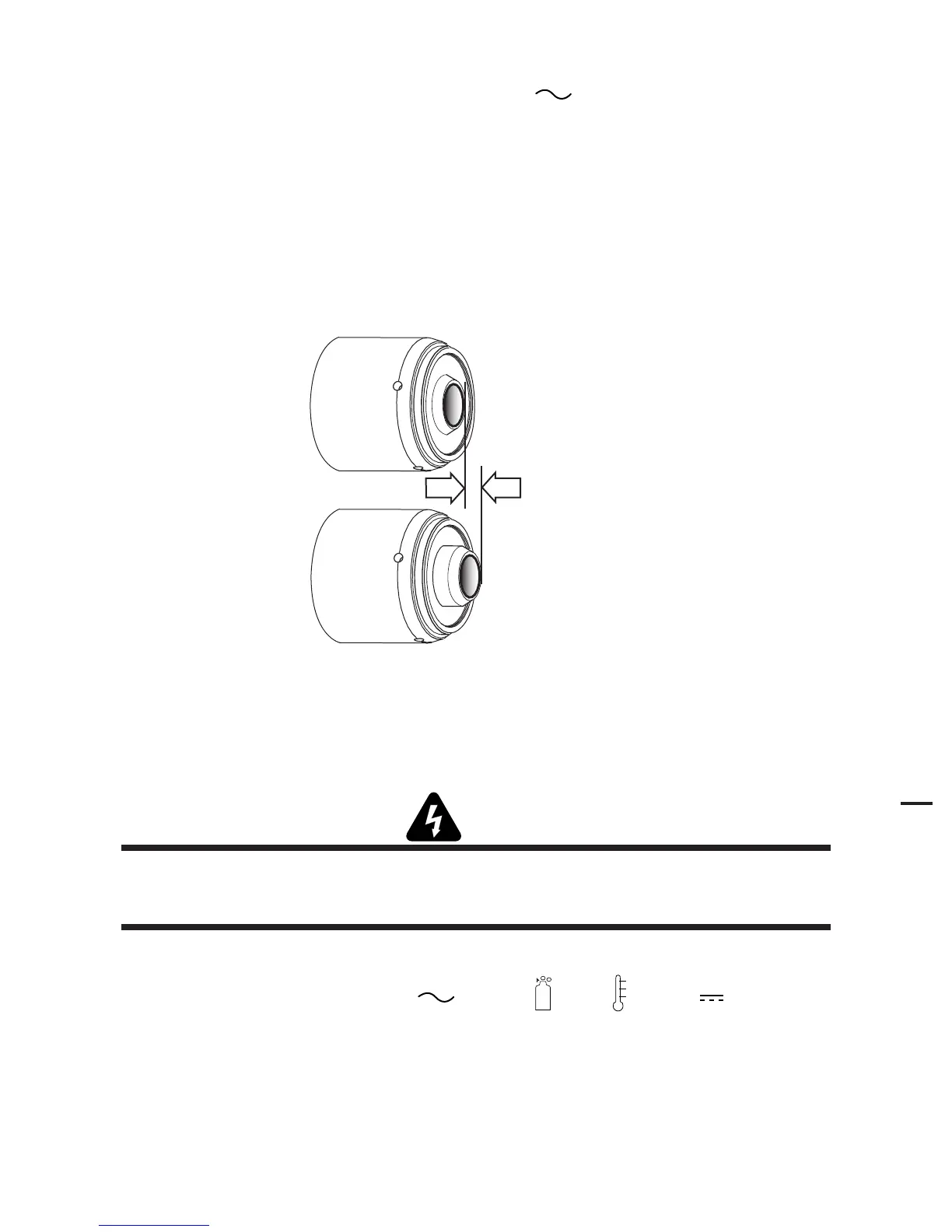Manual 0-4691 5-19 SERVICE
5
I. Gas cycles on and off when power is turned on; AC indicator flashes
1. Shield cup is loose.
a. Tighten shield cup by hand. Do not overtighten.
2. Torch tip, electrode, or start cartridge missing
a. Turn off power supply. Remove shield cup, install missing parts.
3. Start cartridge is stuck
a. Turn off power supply. Remove shield cup, tip, and start cartridge. Check lower end fitting on start cartridge
for free movement. Replace cartridge if lower end fitting does not move freely.
Art # A-07168
Spring-Loaded Cylinder
at Full Compression
Spring-Loaded Cylinder
at Full Extension
1/8” (3 mm)
5.06 Pilot Arc Problems
WARNING
The following tests must be performed with the power supply connected to primary input power. There are extremely
dangerous voltage and power levels present inside this unit. Do not attempt to diagnose or repair without proper
training in power electronics measurement and troubleshooting techniques.
Locate your symptom below:
A. Torch will not pilot; gas flows; AC indicator ON, GAS , TEMP , and DC indicators OFF
1. Gas pressure is below power supply minimum requirement. (Minimum pressure for power supply operation is lower
than minimum required for torch operation.)
a. Adjust gas pressure per pressure setting label on power supply.