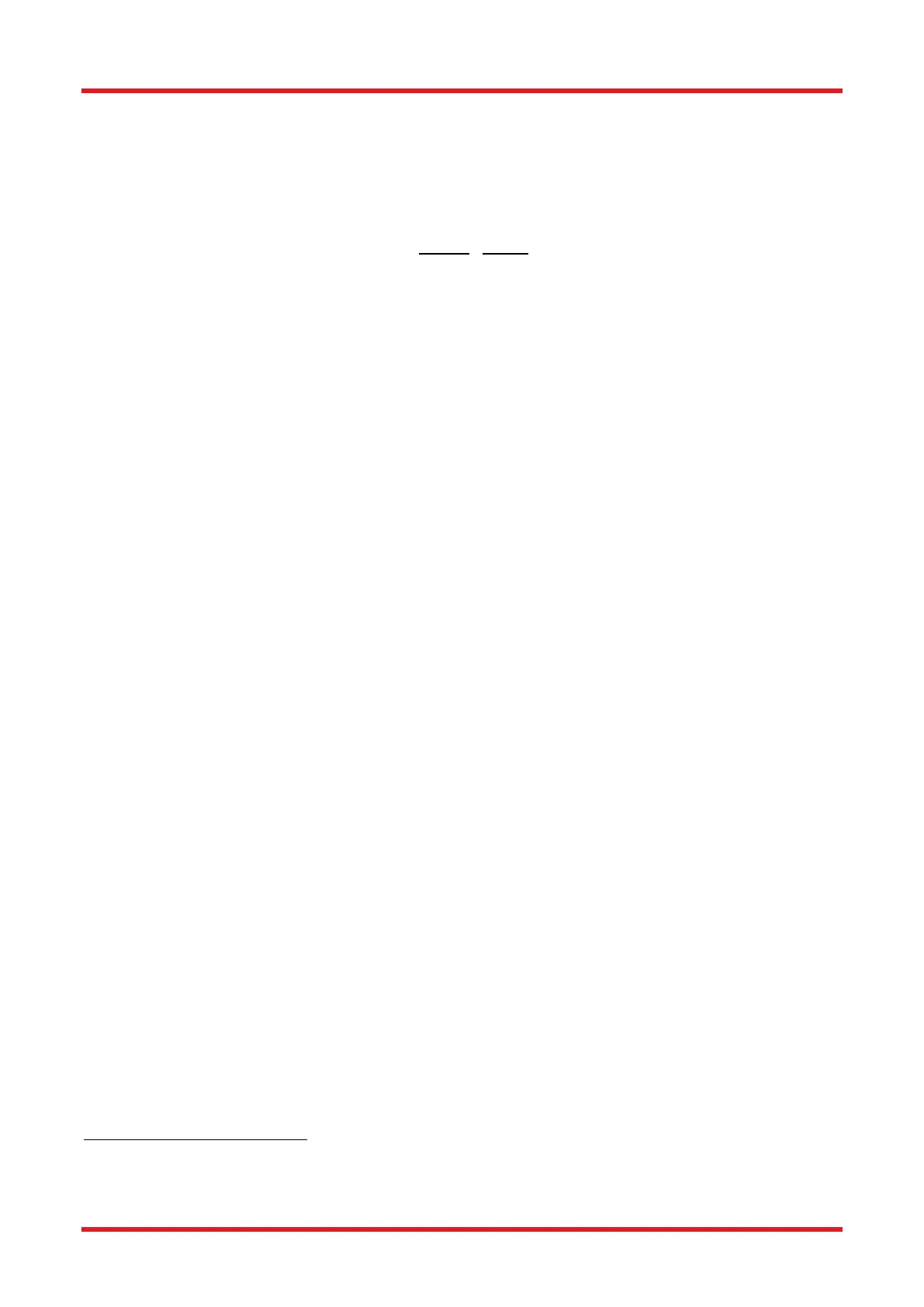Redstone™ Optical Spectrum Analyzer Chapter 4: Description
Rev C, January 21, 2022 Page 6
4.5. Wavelength Meter Mode
When narrowband optical signals are analyzed, the OSA automatically calculates the center wavelength of the
input, which can be displayed in a floating window or docked just below the main data display, presenting the
overall spectrum. The central wavelength, , is calculated by counting interference fringes (periods in the
interferogram) from both the input and reference lasers according to the following formula:
Here,
is the number of fringes for the reference laser,
is the number of fringes from the input laser,
is the vacuum wavelength of the reference laser (1532.8323 nm), and
is the index of refraction of
air at the reference laser wavelength.
is the index of refraction of air at the wavelength
and is
determined iteratively from
— that is, the measured wavelength
in air — using Ciddor’s formula as
given by NIST
.
The resolution of the OSA operating as a wavelength meter is substantially higher than the system when it
operates as a broadband spectrometer because the system can resolve a fraction of a fringe, up to the limit set
by the sampling frequency (see Section 4.3 Interferogram Data Acquisition). In practice, the resolution of the
system is limited by the bandwidth and structure of the unknown input, noise in the detectors, drift in the
reference laser, interferometer alignment, and other systematic errors. The system has been found to offer
reliable results as low as 0.1 pm in the visible spectrum and 0.2 pm in the NIR/IR (see Chapter 13 Technical
data for details).
The software evaluates the spectrum of the unknown input in order to determine an appropriate display
resolution. If the data is unreliable, as would be the case for a multiple peak spectrum, the software disables
the wavelength meter mode so it does not provide misleading results.
4.6. Wavelength Calibration and Accuracy
4.6.1. The Redstone OSA305 incorporates a frequency-locked reference laser with a vacuum wavelength of
1532.8323 nm. Because of the frequency-lock, long-term wavelength accuracy is ensured, and the reference
laser is connected to an FC/APC output and can be fed into the instrument fiber input for additional calibration
if so desired; see Section 8.4.9 Measurements of Pulsed Sources
While a Michelson interferometer depends on the input light not changing properties during a measurement, it
is possible to measure pulsed sources with a Thorlabs OSA under certain circumstances. The pulses will
introduce artifacts – so called spectral ghosts – in the spectrum, but if the repetition rate of the input light is
higher than 1 to 7 kHz, depending on the wavelength, the spectral ghosts will be pushed out from the vicinity of
the true peak and the spectrum of the pulsed light will be close to that of a corresponding CW light source, even
using a normal Single or Repeat measurement.
For those cases, in which the spectral ghosts are interfering with the true spectrum, the Pulsed Source
Measurement mode can help improve the result. To start this routine, click the “Pulsed” button located under
the Instrument menu, noting that this routine will overwrite the current settings for and data in traces A through D.
In order to perform a Pulsed Source Measurement, the software switches to Spectrum view, and sets the
number of averaged traces to 1000. The OSA is then cycled through all available sensitivity modes and rolling
averages of the spectra in each sensitivity mode are stored in traces A through C. Trace D, which represents
the final measured spectrum of the pulsed source, is generated by comparing the three preceding traces and
retaining the minimum measured value in each data point.
The pulsed measurement will run repeatedly until the “Stop” button is clicked. Note that there can be a delay
after the “Stop” button is clicked until the measurement is actually stopped.
