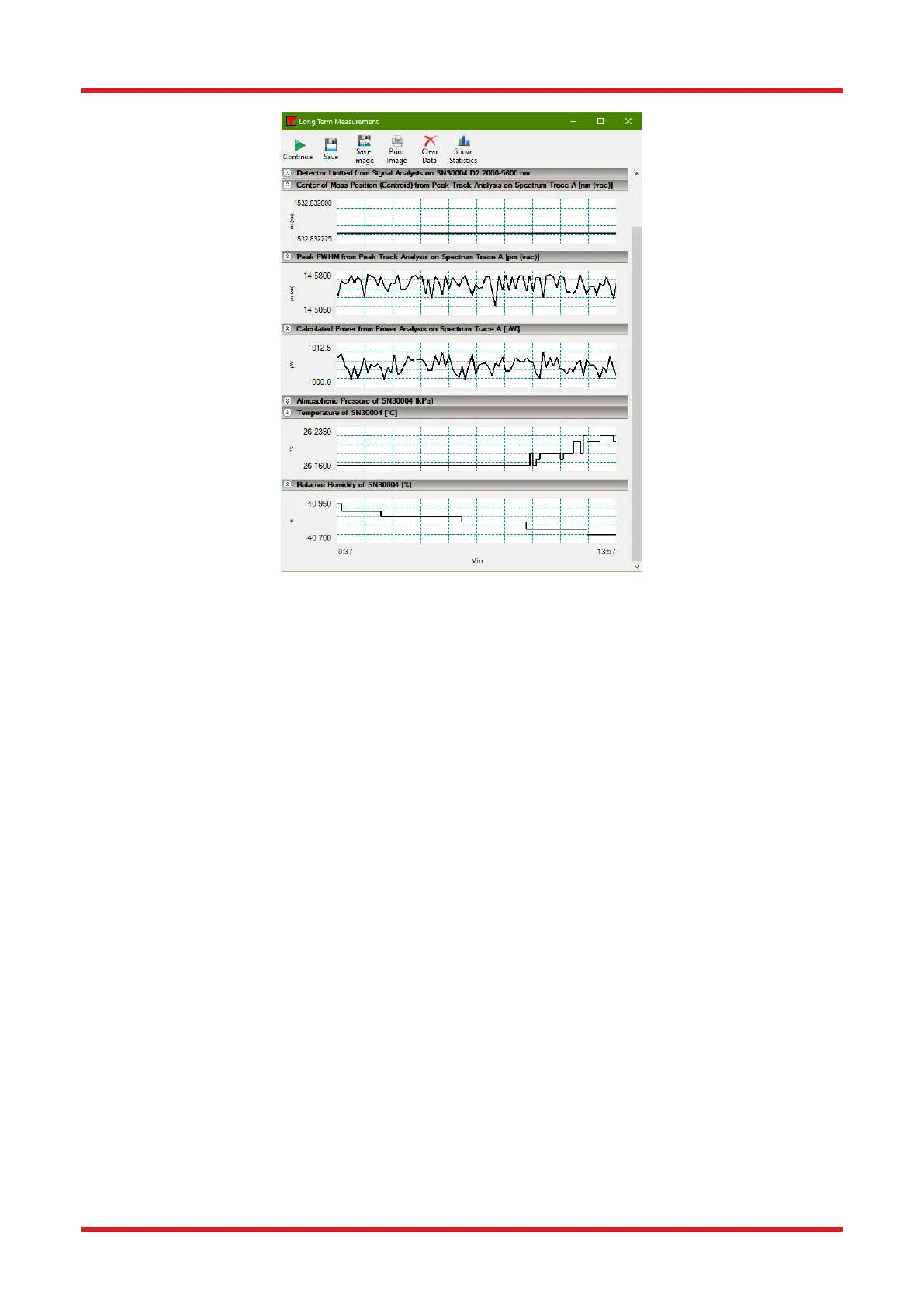Redstone™ Optical Spectrum Analyzer Chapter 8: Operation
Page 57 STN053070-D02
Figure 59. Long-Term Window
The results of the measurement can be stored to file by pressing the “Save” button and a screenshot of the
measurement can be stored as an image file or printed by pressing the “Save Image” or “Print Image” buttons.
8.10. References
8.10.1. Reference Databases (e.g., HITRAN)
The OSA software ships with built-in spectroscopic reference standards from the HITRAN database
(https://hitran.org) for acetylene (C
2
H
2
), water vapor (H
2
O), and carbon dioxide (CO
2
). These standards can
be used to identify these gases in acquired spectra. To identify other foreign constituents of an acquired
spectrum, the OSA software can import additional HITRAN reference standards, as well as reference spectra
saved in any of the other export formats that the OSA software supports (see Section 8.8 Saving and Loading
Data). This allows the user to acquire, analyze, and save a baseline spectrum that is specific to a given lab
environment.
Saved spectra are used directly by the OSA software without further modification. On the other hand, HITRAN
standards (sometimes referred to as ”line-by-line references”) must be converted to a spectrum before they can
be used in further analysis. This conversion is detailed below.
Importing References
The Reference database window displays the currently available references. This window is opened by clicking
on the “References” button in the Reference menu in the main window. To add a new reference, open this
window and click the “Import” button. HITRAN line-by-line references must have the .par file extension and be
saved in HITRAN’s 160-character format.
