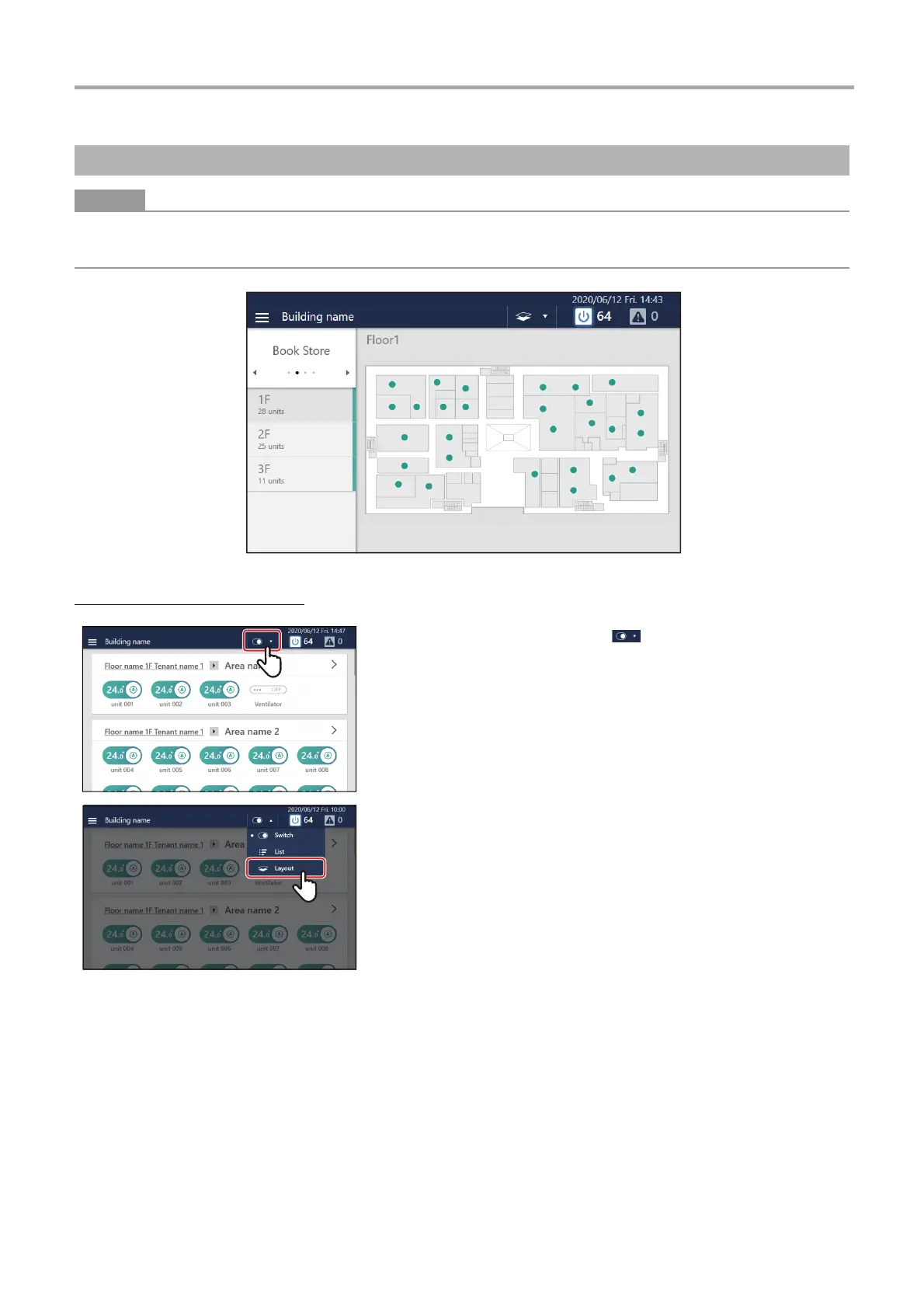Touch Screen Controller Owner's Manual
18
-EN
• This function is displayed only when the layout screen is registered.
• For details on how to configure the layout screen, refer to the Operating Instructions of the Section Configuration Software.
How to display the screen
Layout screen
1 From the home screen, tap
A pulldown menu appears.
2 Tap [2-(1)]
The layout screen appears.
