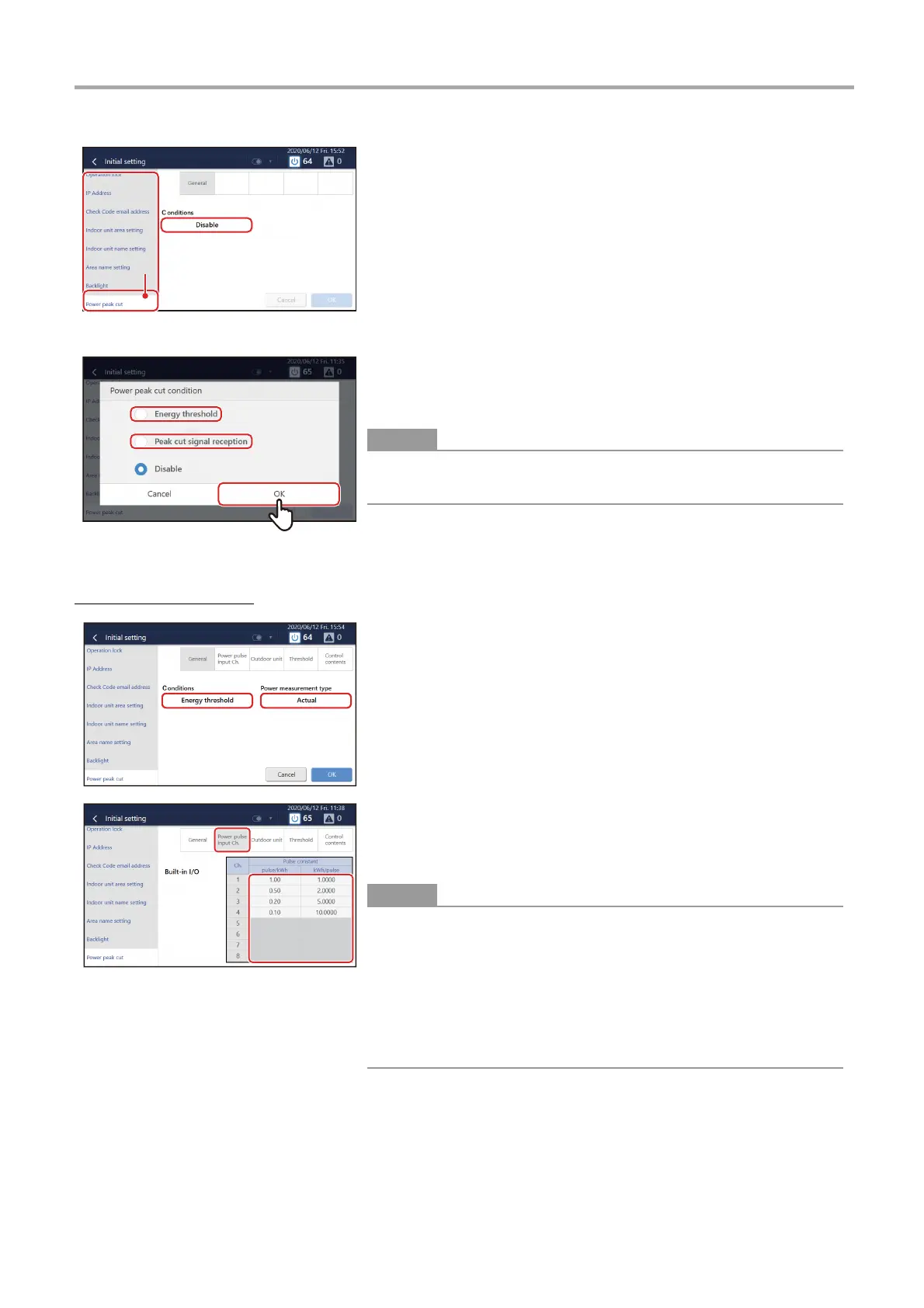Touch Screen Controller Owner's Manual
81
-EN
Set Energy threshold
1 In [1-(1)], tap [1-(2)]
2 Select Power peak cut and tap [2-(1)]
•[2-(2)]: Go to "Set Energy threshold"
•[
2-(3)]: Go to "Set Peak cut signal reception"
Before setting these items, initial settings are required. For details, contact
service personnel.
1 Select [Energy threshold]
2 Tap [2-(1)] and select between [Actual] and [Presumption]
3 Tap [3-(1)]
4 Tap [4-(1)] and set the pulse constant for each of channels
1 to 8
• Ensure that the pulse constant matches the output pulse of the pulse
oscillation type watt hour meter connected to the Unit.
• Channels 1 to 8 correspond to external input terminals DIs 1 to 8.
• Enter each pulse constant in either the [pulse/kWh] or [kWh/pulse] field. In
the field in which no pulse constant is entered, the reciprocal of the entered
value is displayed.
• Before setting these items, initial settings are required. For details, contact
service personnel.
1
-(1)
1
-(1)
2
-(1)
2
-(1)
1
-(2)
1
-(2)
2
-(2)
2
-(2)
2
-(3)
2
-(3)
2
-(1)
2
-(1)
