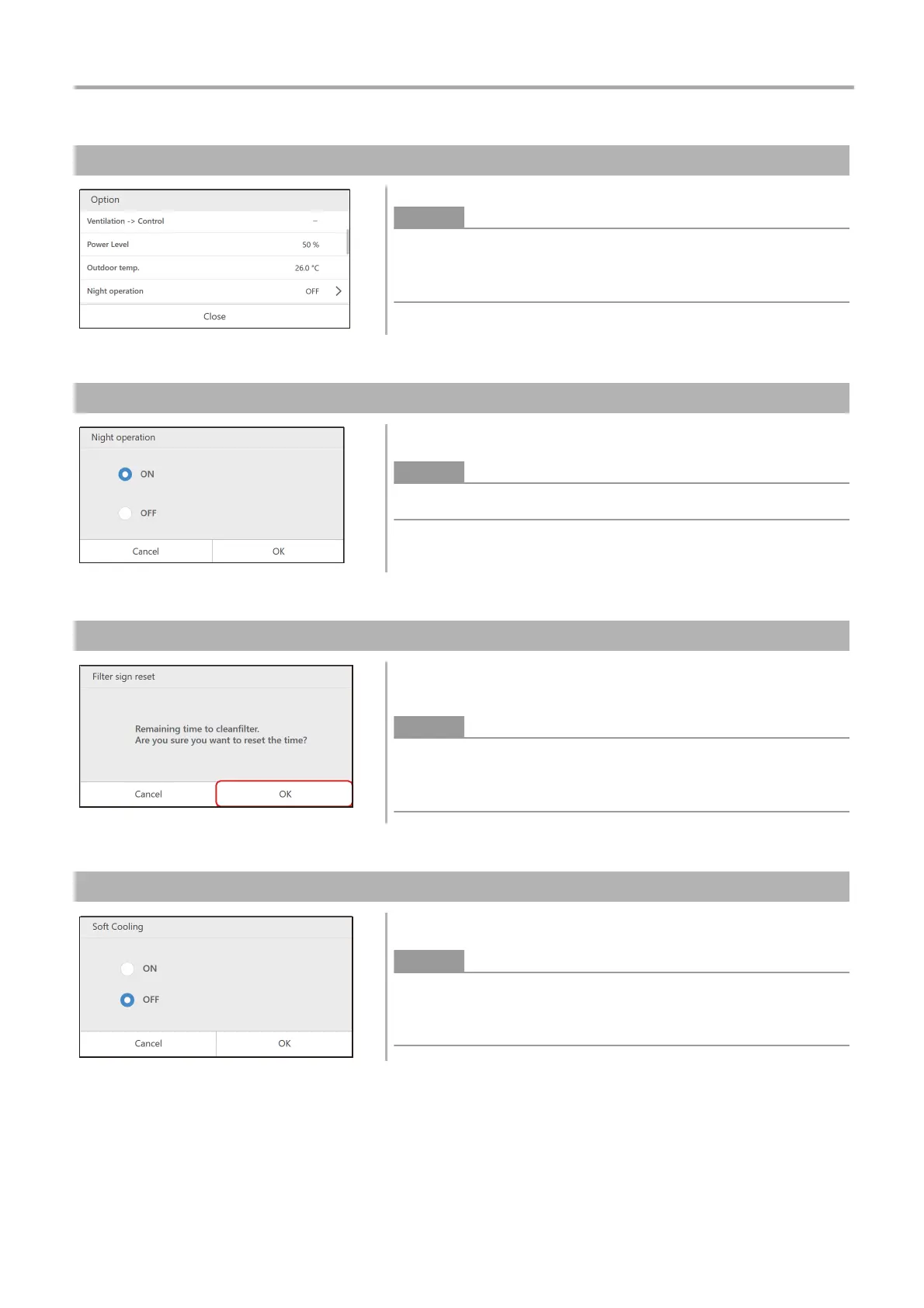Touch Screen Controller Owner's Manual
49
-EN
Check the outdoor temperature detected by the outdoor unit
You can check the outdoor temperature detected by the outdoor unit.
• Depending on the connected model, it may not be displayed.
• Depending on conditions such as the location of the outdoor unit
installation, it may differ from the actual outdoor temperature.
Make the night operation setting for the outdoor unit
Monitor and control the ON or OFF state of the night operation of the target
device.
Depending on the connected model, it may not be displayed.
Erase FILTER Sign
When a device has operated for a certain period of time, a warning
(FILTER Sign) is displayed to indicate that the filter should be cleaned.
After filter cleaning, tap [(1)].
• Depending on the connected model, it may not be displayed.
• If you set the air conditioners where a sign is displayed to [OK], the
cumulative time for the sign display is set to 0.
Set Middle COOL
Middle COOL can be turned ON/OFF. When turned ON, the air direction is
set to up, and the maximum power is restricted.
• Depending on the connected model, it may not be displayed.
• The settings screen is displayed when the air conditioner is in operation
and the operation mode is COOL.
