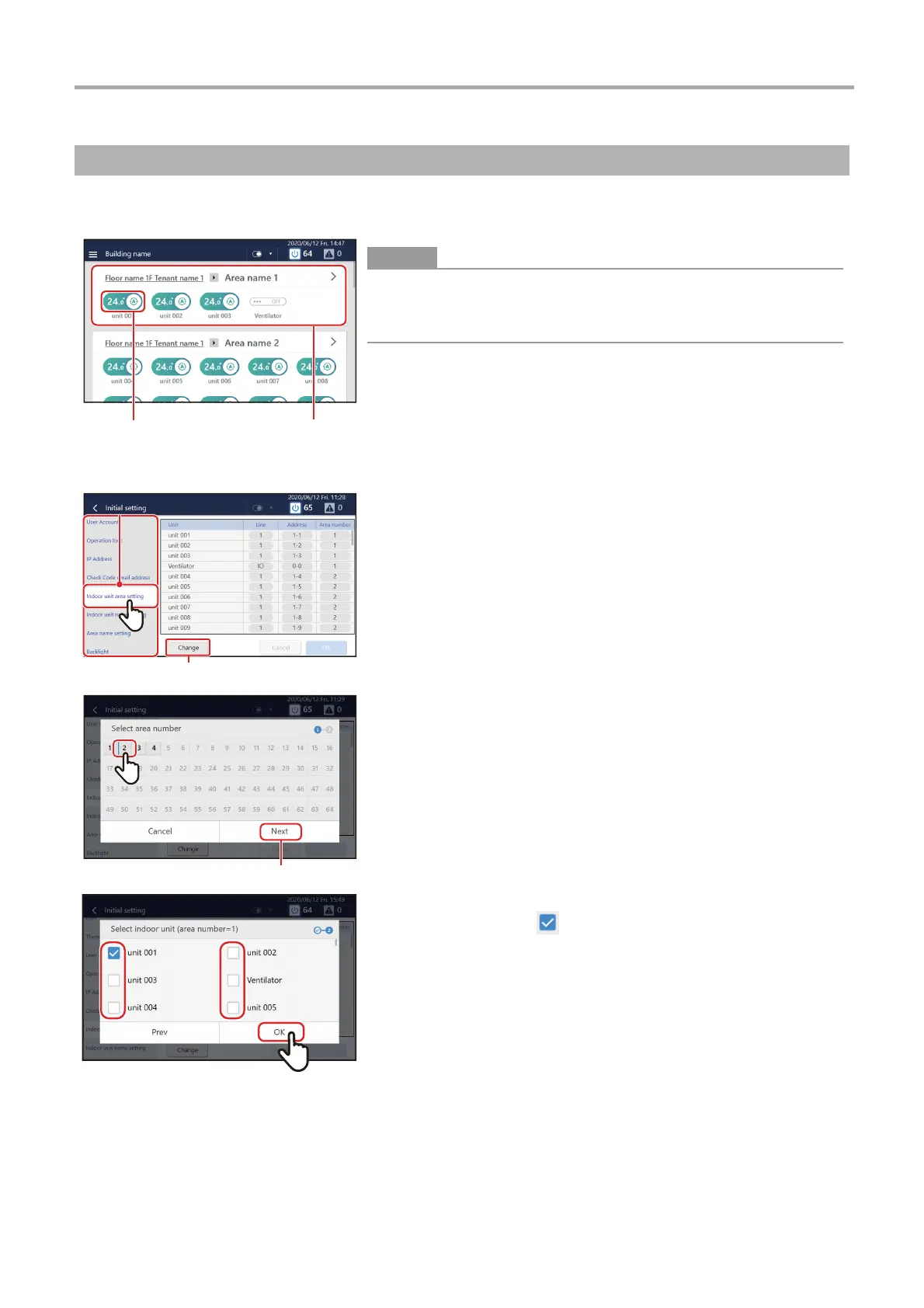Touch Screen Controller Owner's Manual
77
-EN
In [Indoor unit area setting], you can move the indoor unit A in area X to area Y.
Change the area set for an indoor unit
• [1 ] All areas. The area numbers, such as area 1 and area 2, are allocated
automatically in the upper section of the home screen.
•
[2 ] Each indoor unit in the area.
The procedure below is used as an example to explain how to move the indoor
unit (unit 001) set in area 1 to area 2.
1 Tap [1-(2)] in [1-(1)] (P.69)
2 Tap [2-(1)]
3 Select [3-(1)] and tap [3-(2)]
4 Set the check box of the indoor unit (unit 001) you want to
move to area 2 to and tap [
4-(1)]
1
-(2)
1
-(2)
2
-(1)
2
-(1)
1
-(1)
1
-(1)
