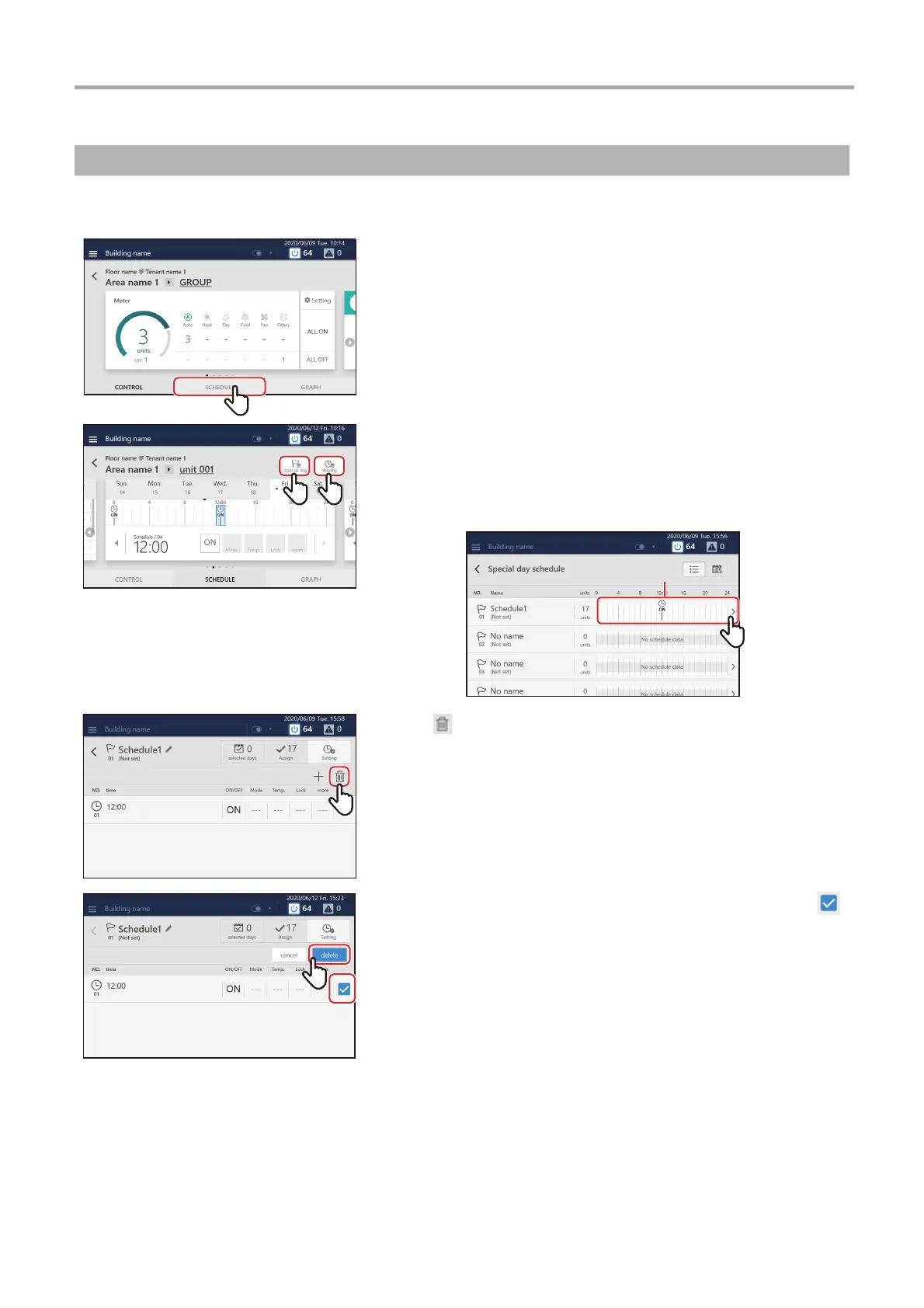Touch Screen Controller Owner's Manual
58
-EN
You can delete the schedule from either the group screen or the individual control screen. In the following procedure, the
individual control screen is used.
Delete the operation schedule
1 Tap [1-(1)] on the group screen or individual control
screen
2 Tap [2-(1)] to go to step 4
3 (In case of Special day setting) tap [3-(1)]
Tap [3-(2)] of the schedule you want to modify to go to step 4.
4 Tap
(Some displayed items differ between the Weekly schedule
screen and the Special day schedule screen, but the procedure
shown below is the same.)
5 Set the check box of the schedule you want to delete to
then tap [
5-(1)]
3
-(2)
