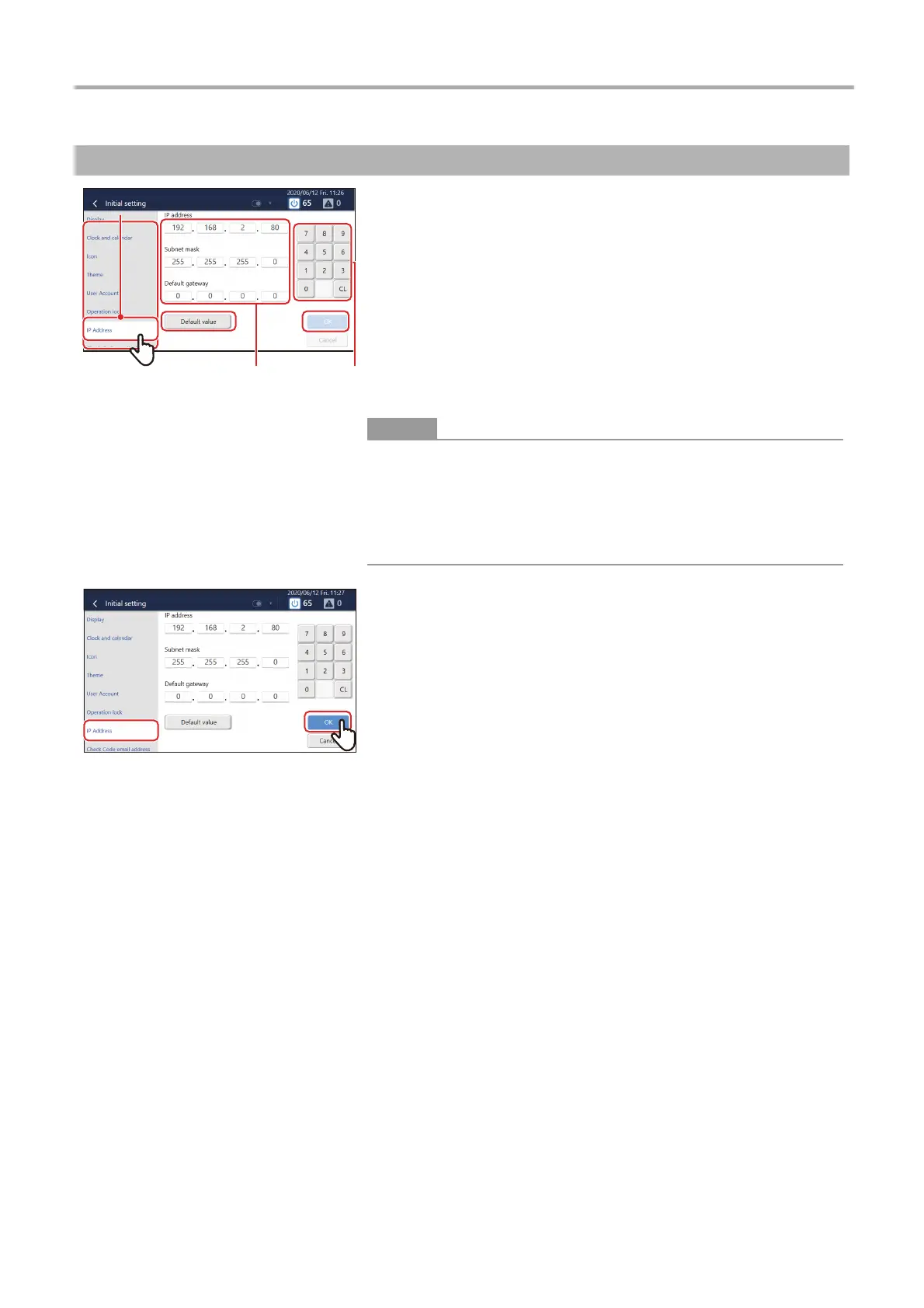Touch Screen Controller Owner's Manual
75
-EN
Set the IP address of the Touch Screen Controller
1 Tap [1-(2)] with [1-(1)] (P.69)
2 Tap the value you want to change
The characters of the selected item change to red.
3 Tap the numeric keypad to enter a number
4 If there are other values you want to change, repeat steps
2 and 3
5 Tap [5-(1)]
The IP address is reset.
• The initial setting is as follows:
IP address: 192.168.2.80
Subnet mask: 255.255.255.0
Default gateway: 0.0.0.0
• To return a changed value to the specified value, tap [(1)]. Tap [OK] on the
confirmation screen to reset the IP address.
6 Tap [6-(1)]
The Unit restarts.
2
1
-(2)
1
-(2)
1
-(1)
1
-(1)
5
-(1)
5
-(1)
(1)(1)
3
