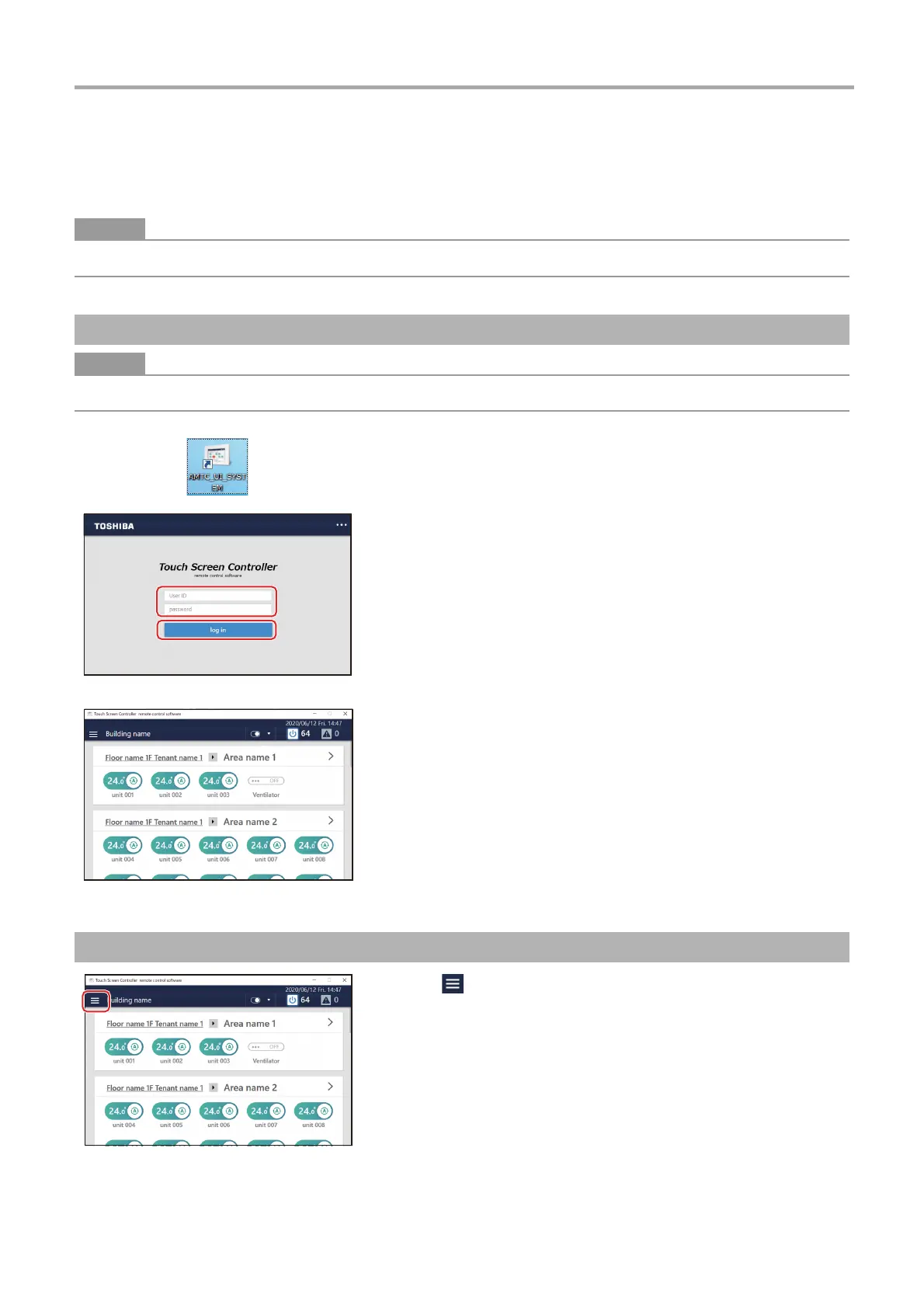Touch Screen Controller Owner's Manual
84
-EN
9 Remote Monitoring Using a PC
You can monitor and control the Unit by accessing it from a PC. This section explains the system diagram and the operating
environment. For settings, etc., see "Settings for Remote Monitoring with a PC" (P.25).
Some functions cannot be used from a PC. For details, please see "List by Lock Level/Level" (P.93).
Up to 16 users can log in at the same time.
Log in to Remote Control Software
1 Double-click "AMTC_UI_****" on the desktop
2 Enter [User ID] [password], then click [2-(1)]
User ID/password:
Use the user account set up in step
1 of "Unit settings" (P.26).
The Remote Control Software home screen is displayed.
Log out from Remote Control Software
1 Click
