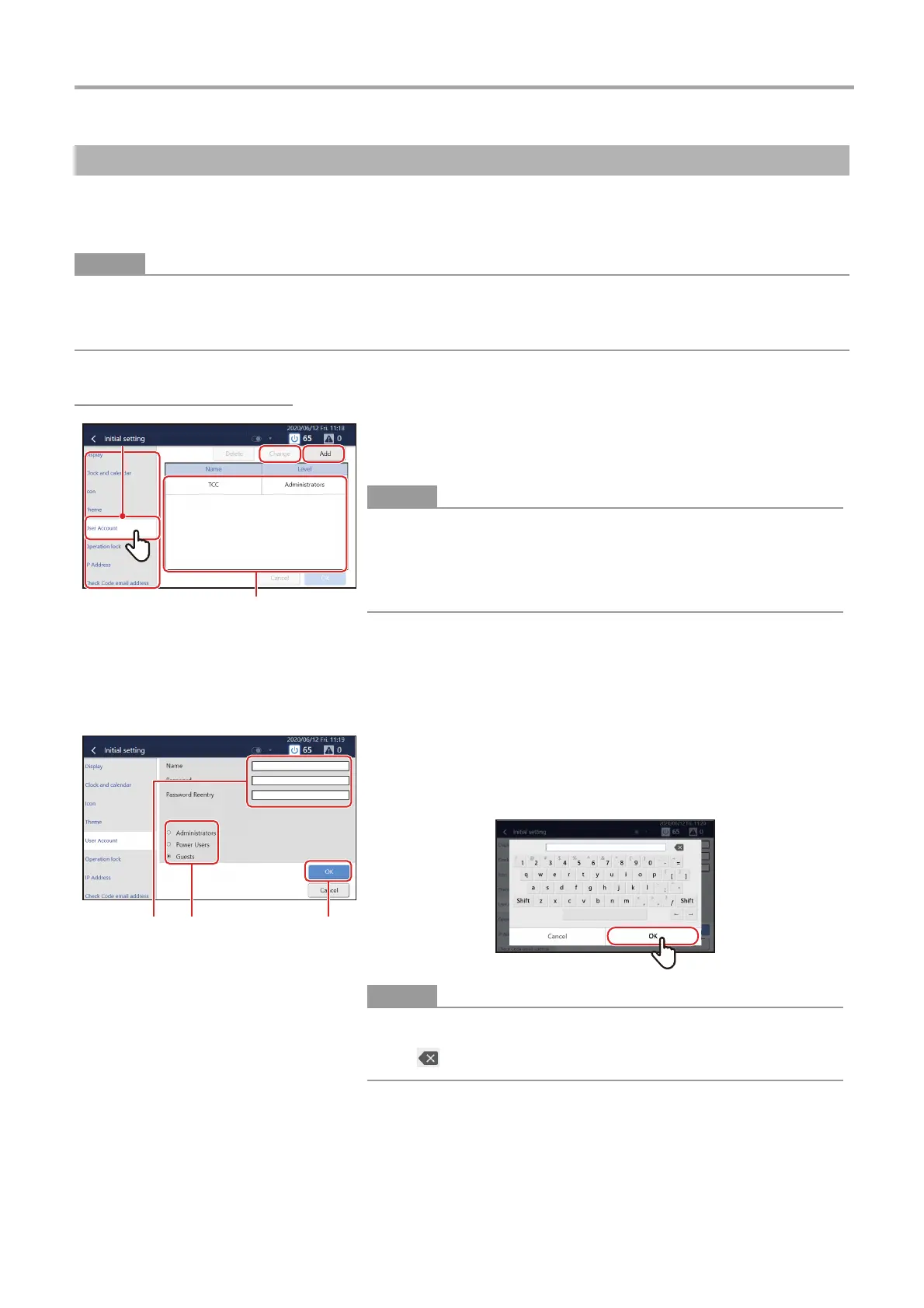Touch Screen Controller Owner's Manual
72
-EN
You can set a user account to operate the Unit remotely.
* Remote operation can be used when the Unit is connected via LAN to a PC on which the Remote Control Software is
installed.
• 128 users can be registered.
• Up to 16 users can log in at the same time.
• At least one user must be registered.
Add/change user account
Set an account for remote operation
1 Tap [1-(2)] with [1-(1)] (P.69)
2 To change, tap the row you want to change in the list
The following users are registered in advance.
You can also change/delete users.
Name: TCC
Password: TCC
Level: Administrators
3 Tap [3-(1)] or [3-(2)]
In the following procedure, the screen in the case of addition is
used to explain.
4 Set Name (only when adding) and password
Tap the entry field to display the keyboard. After entering the
characters, tap [
4-(1)].
• Tap [Shift] to toggle between upper case letters and lower case letters, and
numbers and symbols.
• Tap to delete one character.
2
1
-(2)
1
-(2)
1
-(1)
1
-(1)
3
-(1)
3
-(1)
3
-(2)
3
-(2)
