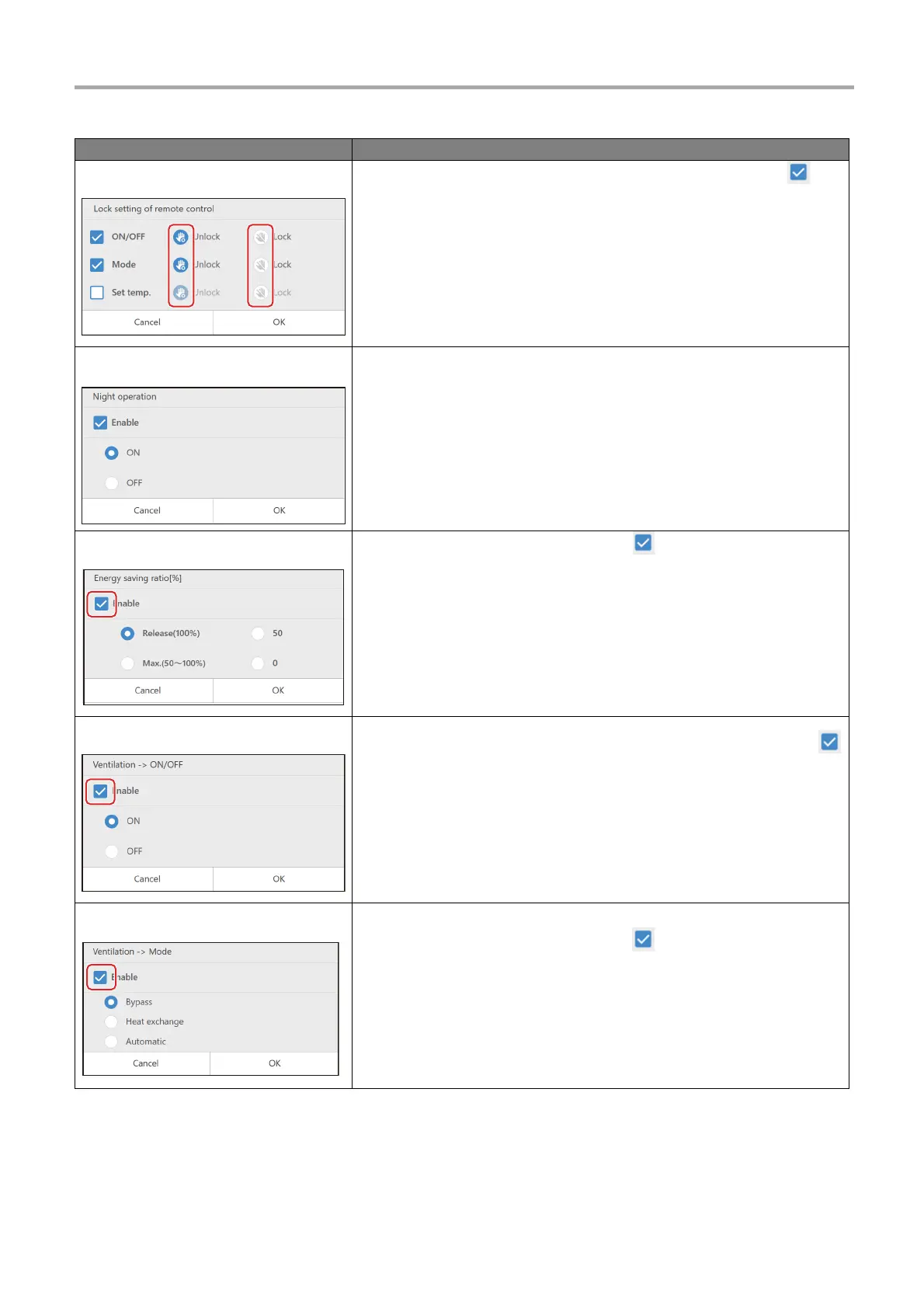Touch Screen Controller Owner's Manual
57
-EN
Local operation prohibition setting
[Lock setting of remote control]
Tap the check box of the function whose setting you want to change to set it to , then
select [(1)] or [(2)].
Night operation setting
[Night operation]
You can change the [ON/OFF] of the night operation of the target device.
Save operation setting
[Energy saving ratio[%]]
To enable the setting, set the check box of [(3)] to . For details, see "Control air
conditioner power" (P.50)".
Ventilation operation setting
[Ventilation -> ON/OFF]
You can turn ON/OFF the operation of the ventilator connected to the air to air heat
exchanger(s) or air conditioner(s). To enable the setting, set the check box of [(4)] to
and apply the setting.
Vent. Mode
[Ventilation -> Mode]
You can set the ventilation mode of the ventilator connected to the air to air heat
exchanger(s) or the air conditioner(s).
To enable the setting, set the check box of [(5)] to and apply the setting. For details,
see "Set ventilation mode" (P.48).
Setting Items Setting Procedure
(5)
