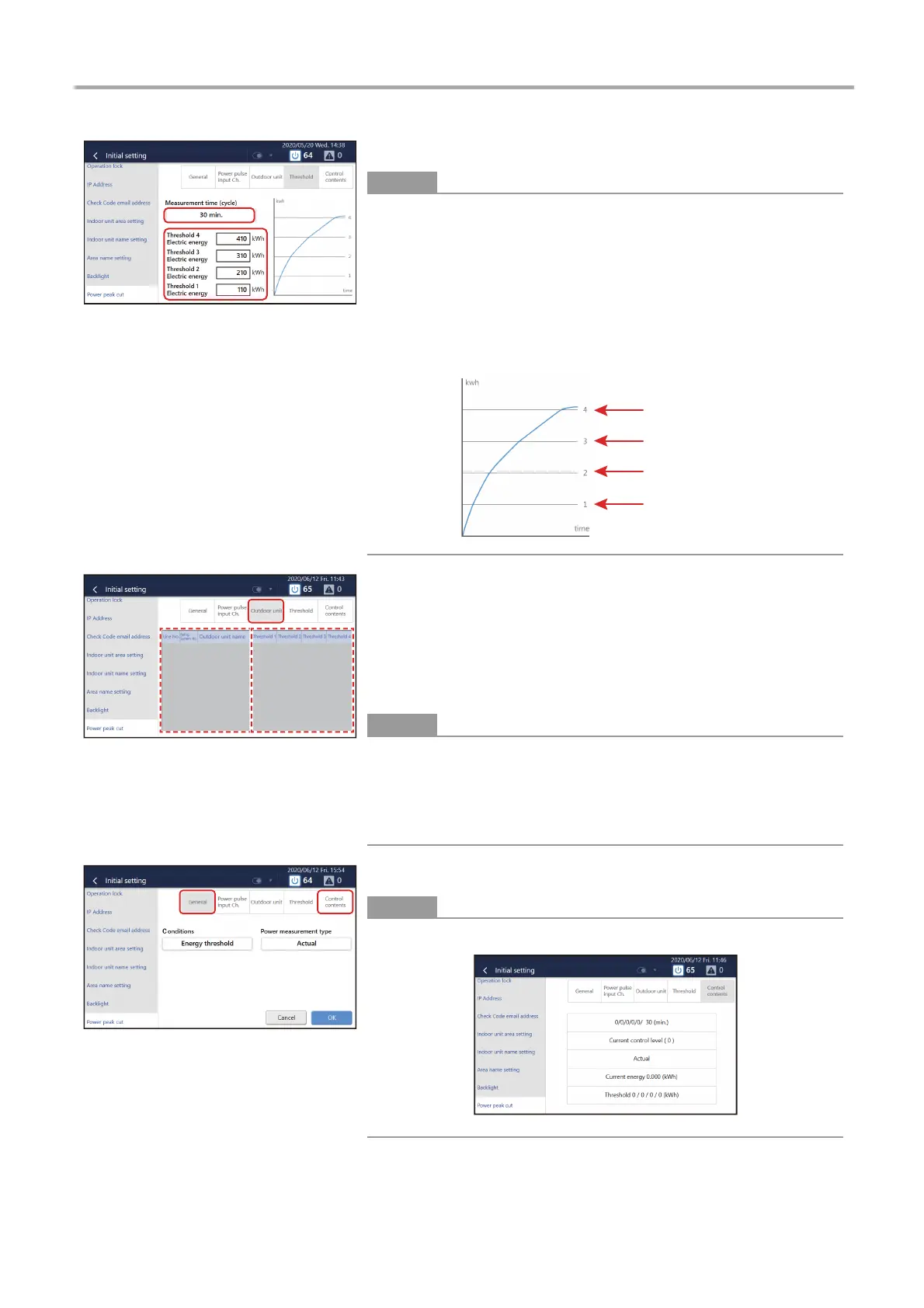Touch Screen Controller Owner's Manual
82
-EN
5 Set data in [5-(1)] and [5-(2)]
• In Measurement time, set the measurement time for power usage.
• For Threshold 1 to Threshold 4, set the power usage in the measurement
time cycle.
• A threshold of 0 means that no threshold is set.
• Enter thresholds, starting with Threshold 1, in such a way that the threshold
gets larger as the number increases. You cannot skip any number.
• If the actual power usage is 250 kWh, Threshold 1 (110 kWh) and
Threshold 2 (210 kWh) are exceeded. Thus, power peak cut controls 1 and
2 are executed.
6 Tap [6-(1)]
7 Set the controls to execute if the thresholds that are set in
step 5 are exceeded
•[7-(1)] Outdoor unit selection: Select a target outdoor unit
•[
7-(2)] Control contents selection: Select the power peak cut
control to execute if the threshold is exceeded
• You can set power peak cut controls with seven stages from 100% (no
restriction) to 0% (operation stop).
• You can set them for each of the outdoor units connected to the Unit.
• Before setting thresholds for outdoor units, initial settings are required. For
details, contact service personnel.
8 Tap [8-(1)] and tap [OK]
Tap [8-(2)] to check the setting contents.
Threshold 4
Threshold 3
Threshold 2
Threshold 1
6
-(1)
6
-(1)
7
-(2)
7
-(2)
7
-(1)
7
-(1)
