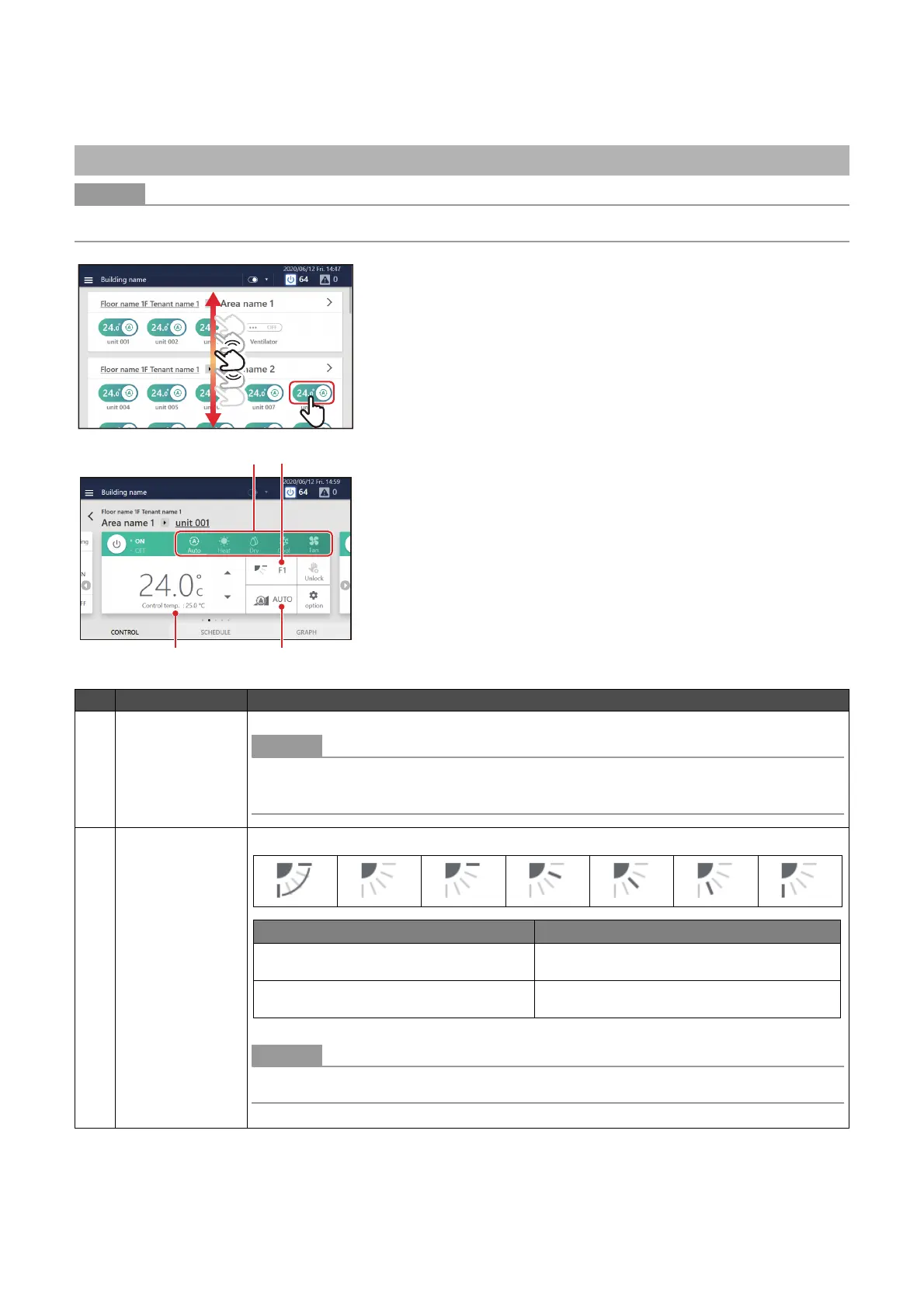13
To change the settings, it is necessary to set to the operation status. (P.9)
Air conditioner unit operation method
1 Scroll the home screen, display the air conditioner you
want to change the settings for, then tap the switch
2 Change settings
No. Name Functions
1
Mode Can be set to [Auto/Heat/Dry/Cool/Fan].
• A bar is displayed at the bottom of the icon for the currently selected mode.
• Operation modes that cannot be set are not displayed.
2
Wind direction Tap to switch to the following.
Depending on the connected model, it may not be configurable.
Operation Mode Setting Range
Auto (Cool)/Cool/Dry Swing ON→Swing OFF→F1→F2→F3→Swing ON
(Return to the beginning)
Auto (Heat)/Heat/Fan Swing ON→Swing OFF→F1→F2→F3→F4→F5→
Swing ON (Return to the beginning)
