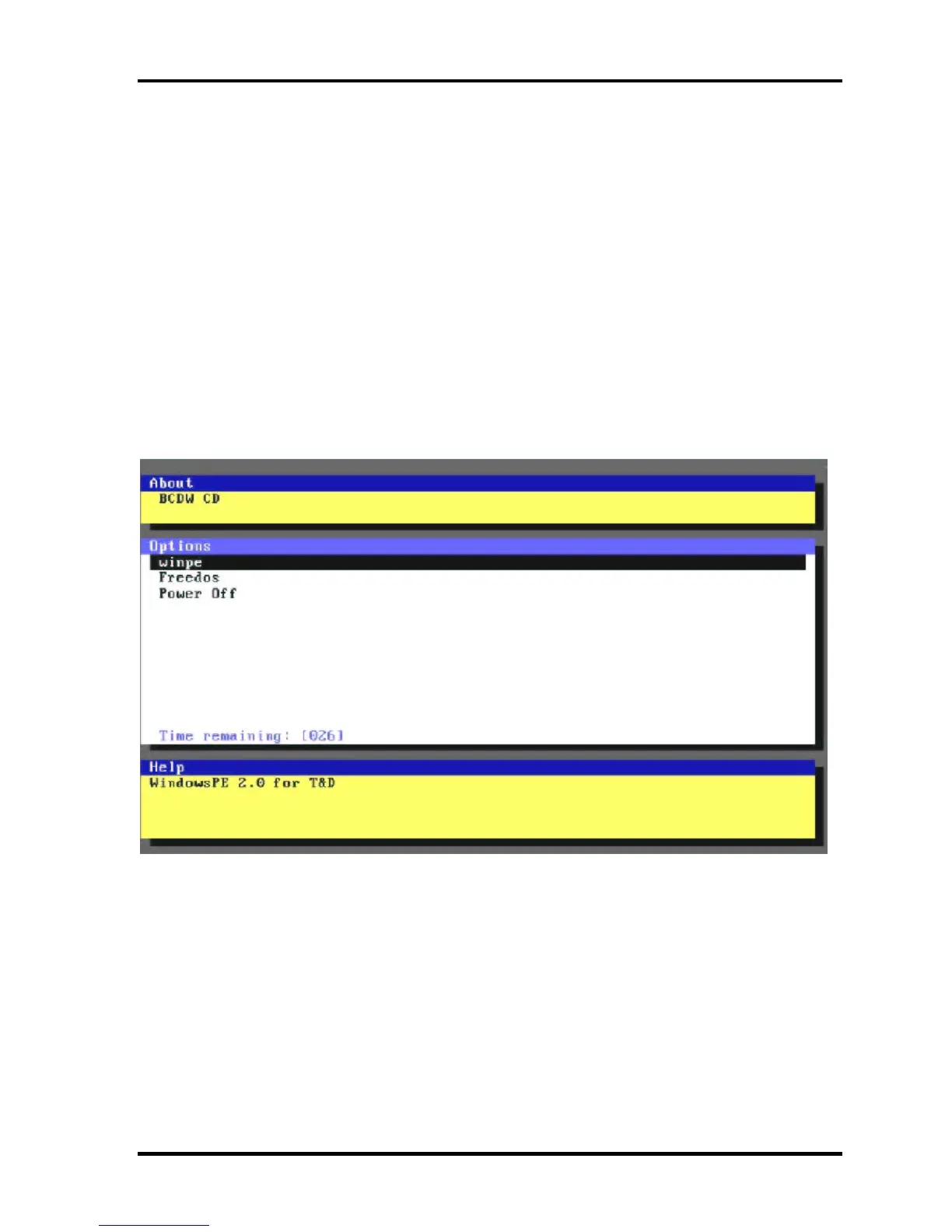Tests and Diagnostics
TECRA A11/S11/P11/Satellite Pro S500 Series Maintenance Manual (960-784) [CONFIDENTIAL] 3-95
3.33 . Starting TOSHIBA Test & Diagnostic
3.33.1 Starting from CD
1. Load the TOSHIBA Test & Diagnostic Discs into the optical disc drive and turn off the
computer's power.
2. While holding down F12 key on the keyboard, turn on your computer - when the logo
screen appears, release the F12 key.
3. Use the left and right cursors key to select the CD-ROM icon from the menu.
4. If T&D starts from the TOSHIBA Test & Diagnostic CD, the following screen is
displayed.
Move the cursor to the desired item and press the Enter key.
[winpe]: Displays the following screen. If Enter key is pressed,
WindowsPE will start up and then
WinPE T&D will start.
[Freedos]: Starts up FreeDOS and then starts FreeDOS T&D.
[Power Off]: Turns the power off.
