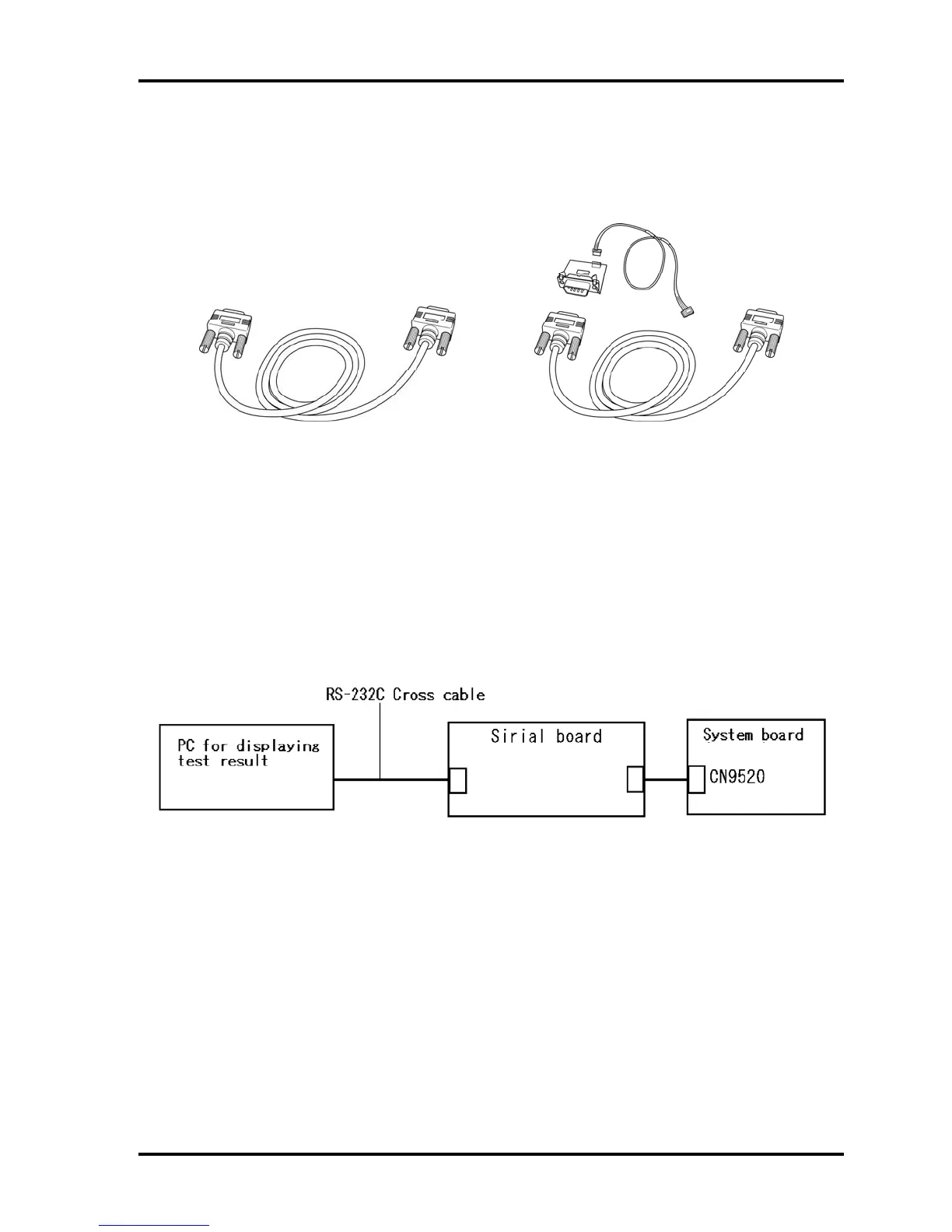Troubleshooting Procedures
2.4.2 Procedure 2 Debugging Port Check
Check the D port status by a debug port test. The tool for debug port test is shown below.
Serial Port model (W3270 short) Not a Serial Port model
Figure 2-1 A set of tool for debug port test
1. Serial Port model should make “W3270 “of PS-SW board is made to short-circuit
with a wire.
2. Connect the RS-232C cross-cable to the connector CN9520 of the system board..
3. Not a Serial Port model should connect a debug port test cable to connector CN3110
of a system board.( W3270 open)
4. Connect the RS-232C Cross-cable to the PC that displays the test results.
TECRA A11/S11/P11/Satellite Pro S500 Series Maintenance Manual (960-784) [CONFIDENTIAL] 2-25
