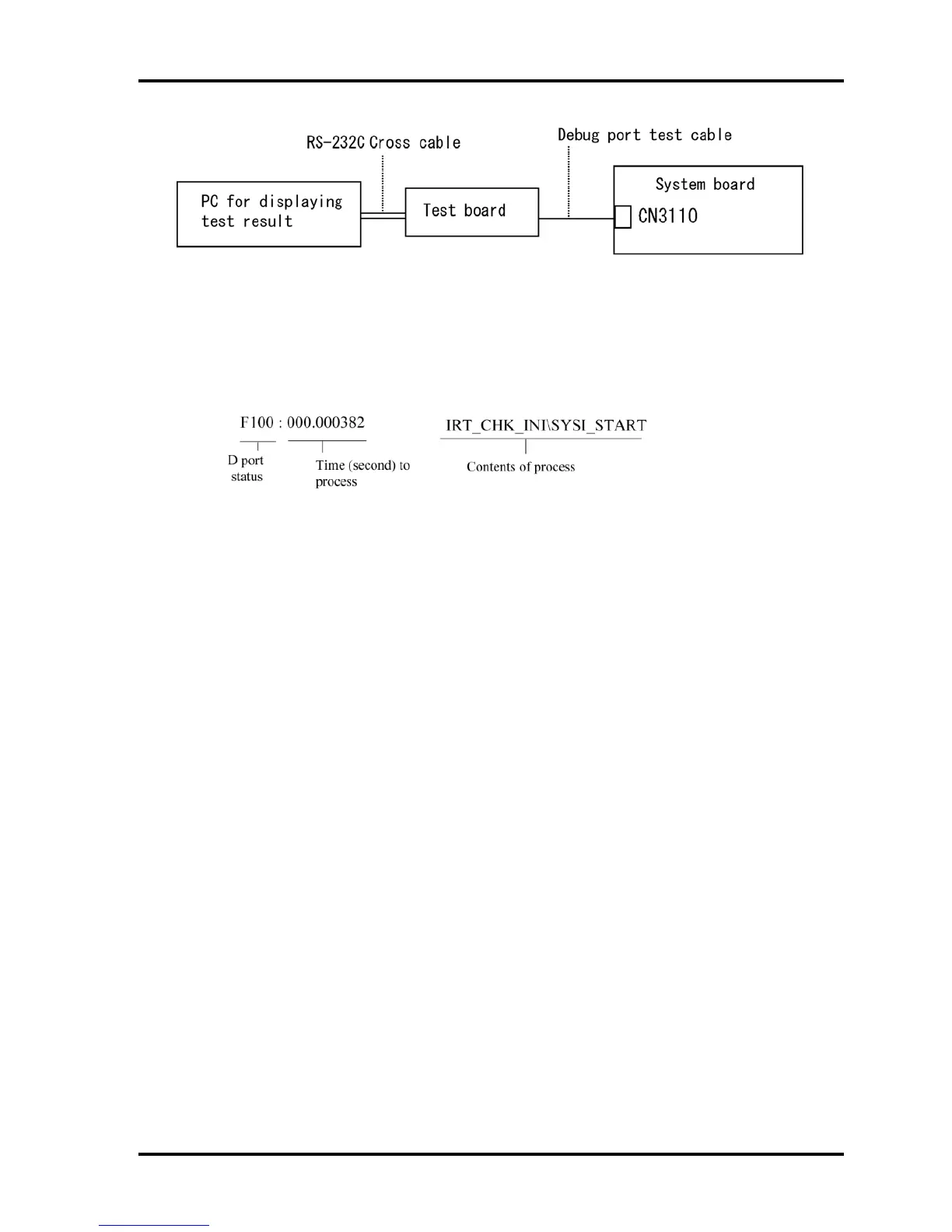Troubleshooting Procedures
4. Boot the computer in MS-DOS mode.
5. Execute GETDPORT.COM in the text menu in CPU REAL mode. (Insert the FD for
starting D port into FDD and input “FD starting drive:>dport”.)
The D port status is displayed in the following form;
6. When the D port status is FFFFh (normal status), go to Procedure 4.
7. When the D port status falls into any status in Table 2-4, execute Check 1.
2-26 [CONFIDENTIAL] TECRA A11/S11/P11/Satellite Pro S500 Series Maintenance Manual (960-784)
