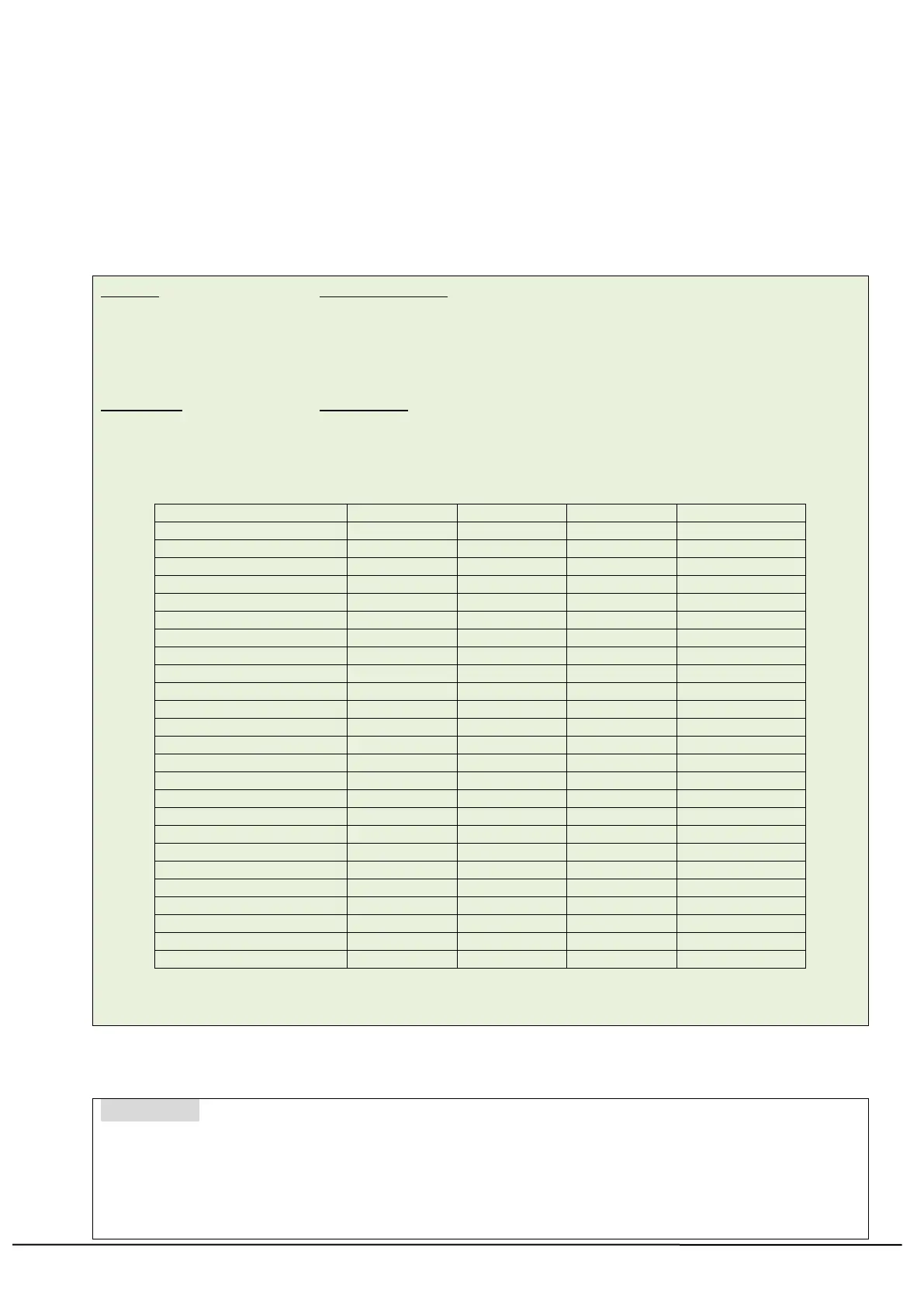TSC AUTO ID Technology Co., Ltd. 181 Copyright 2013 All Rights Reserved.
SET LED1, SET LED2, SET LED3
Description
This setting is used to control LED on/off function.
Syntax
SET LED1 ON/OFF
SET LED2 ON/OFF
SET LED3 ON/OFF
The default function of LED1, LED2 and LED3 id as listed below:
Note: For TTP-245/343/TDP-245, the LED1=LED2.
Example
Sample code
DOWNLOAD "DEMO4.BAS"
SET LED1 OFF
SET LED2 OFF
SET LED3 OFF
