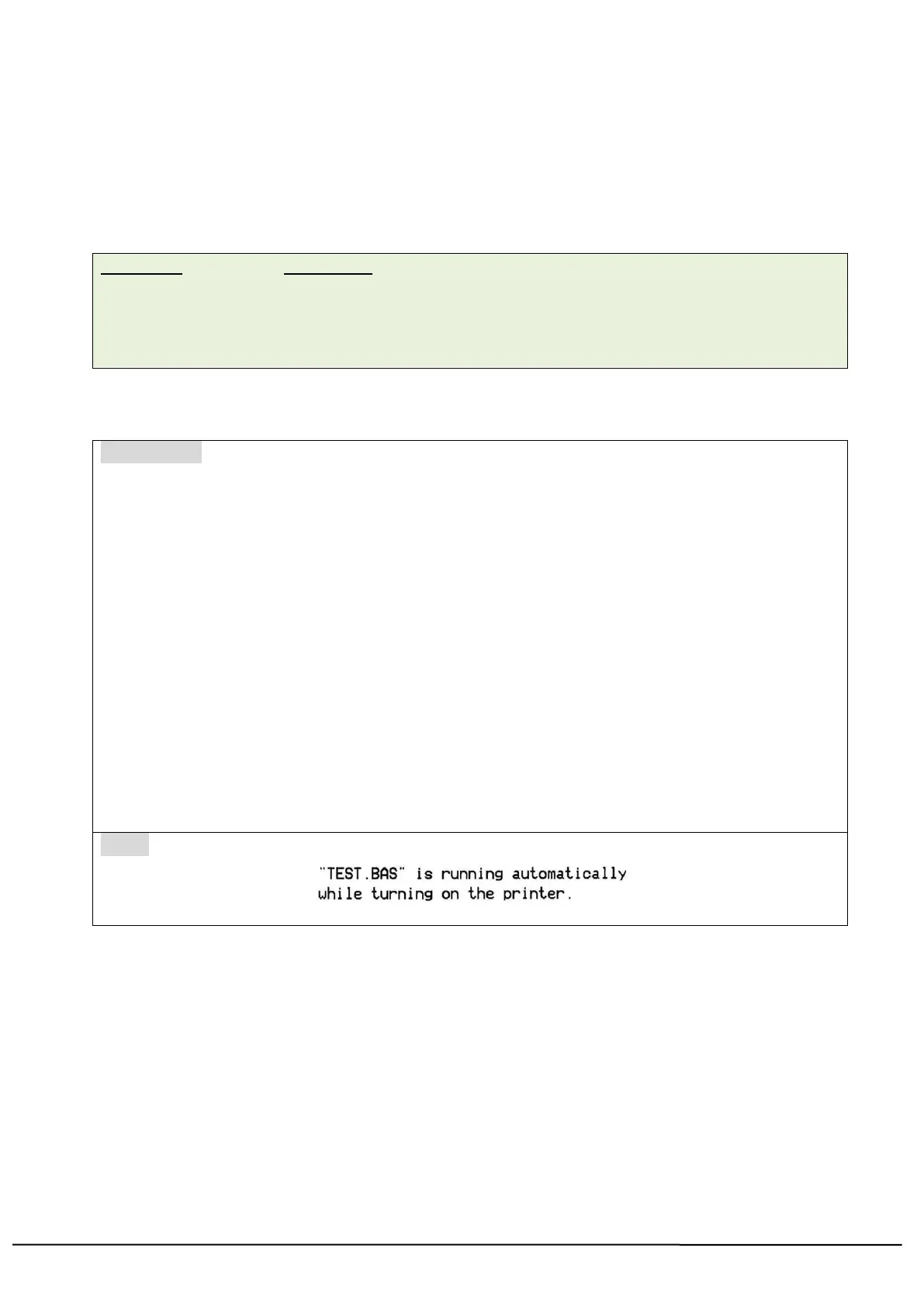Sample Code
REM *****Step1: Send the following command to redefine the auto-run file from "AUTO.BAS" to
"TEST.BAS"
SET AUTORUN "TEST.BAS"
REM *****Step2: Send the following commands to download "TEST.BAS" file into printer.
DOWNLOAD F,"TEST.BAS"
SIZE 4,1
GAP 0,0
DIRECTION 1
CLS
BLOCK 10,10,600,200,"3",0,1,1,12,"\["]TEST.BAS\["] is running automatically while turning on the
printer."
PRINT 1
EOP
REM *****Step3: Turn off and on the printer to run "TEST.BAS" automatically.