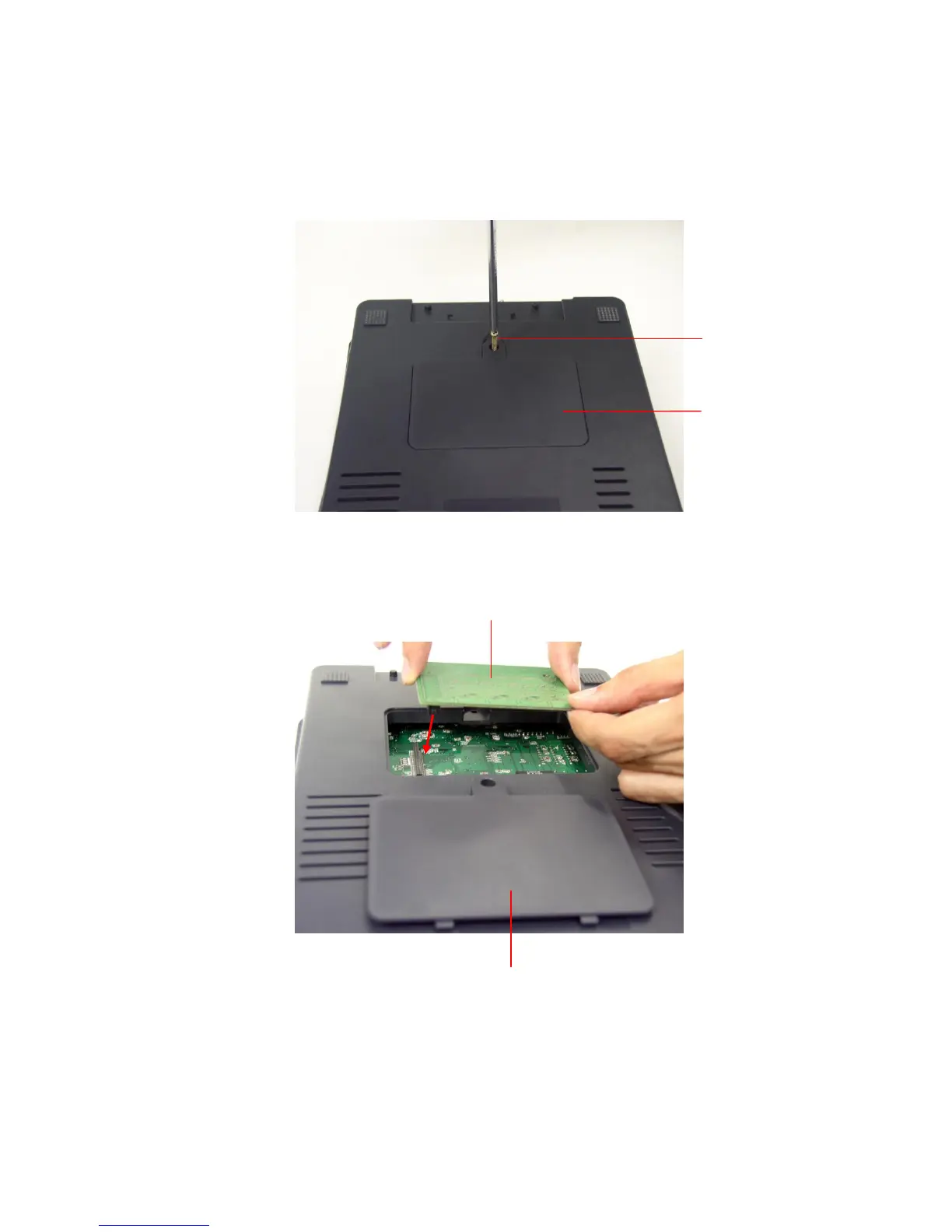3.13. Install Memory Card (Option)
1. Turn the printer upside down.
2. Remove the screw that fixes the memory card cover.
3. Plug in a memory card, pin to pin, on main board.
4. Revert the memory card cover.
5. Reassemble parts in reverse procedures.
