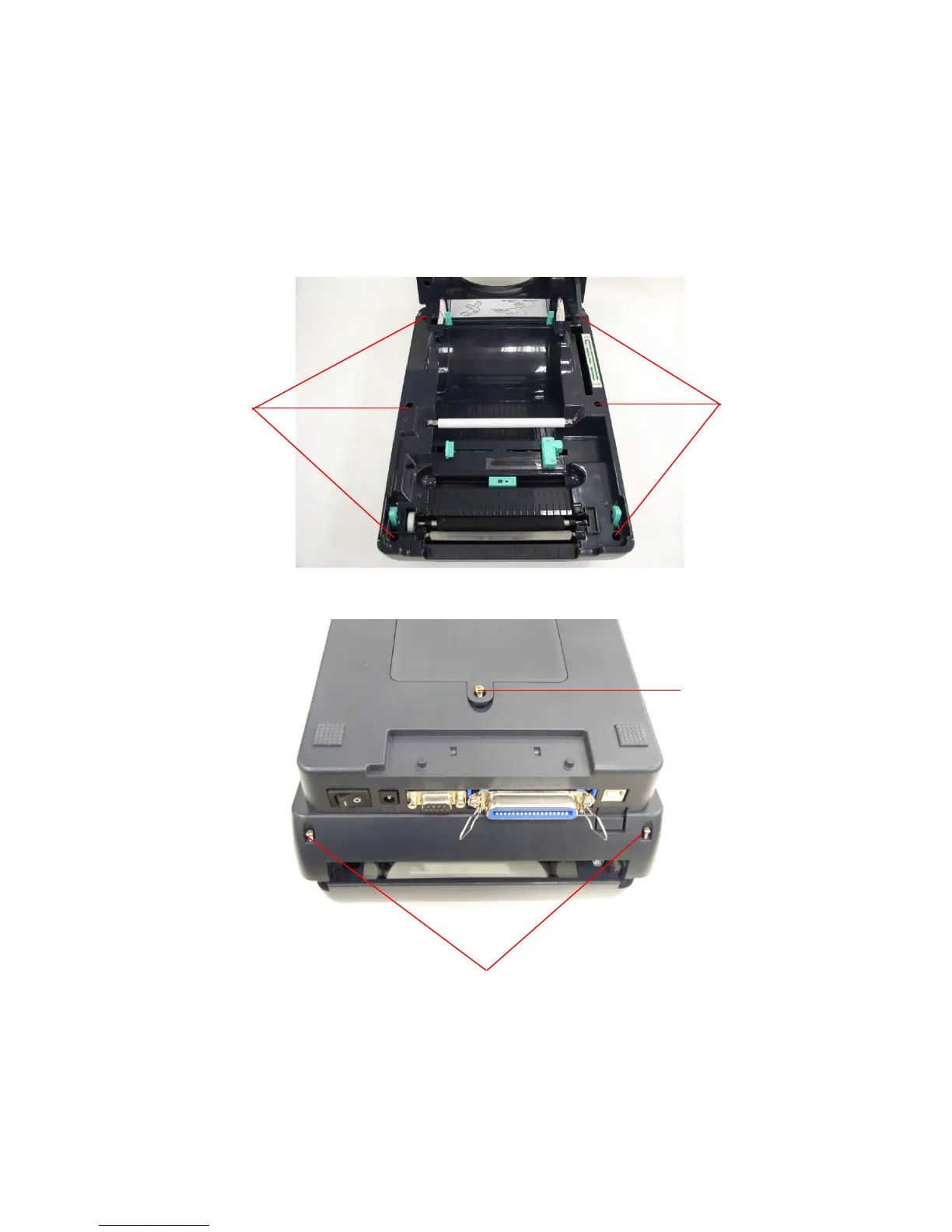3.2. Replacing Top Inner Cover
1. Refer 3.1 to remove the top cover.
2. Remove the 6 screws of lower inner cover. Turn the printer upside down,
remove the 2 screws of hinge holder, 1 screw of memory card cover.
3. Disconnect all the harnesses from Main Board. Lift up the lower inner cover.
Turn the lower inner cover upside down, and remove the 6 screws of lower
inner cover and hinge holders.
