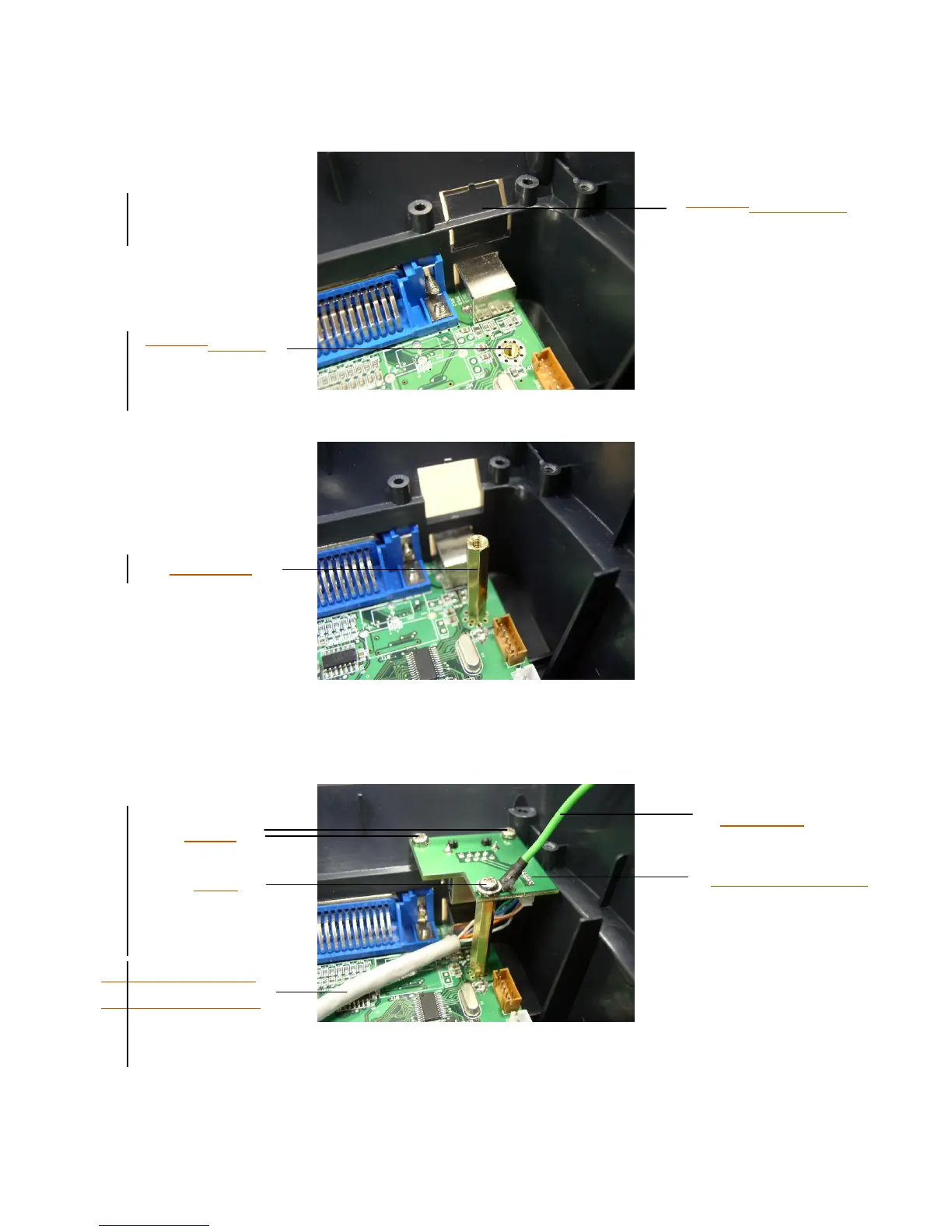1. Break through the plastic partial tab at the rear side of lower cover to get the RJ45 interface
opening.
2. Remove the screw from the main board. Fasten the copper pillar.
3. Plug the RJ45 white connector to the RJ45 daughter board connector. Fasten the RJ45
connector daughter board upon the lower cover and copper pillar. The ground wire from the
mechanism must be screwed on the daughter board at copper pillar.
4. Install the print server module in printer lower cover with the above 4 screws.
