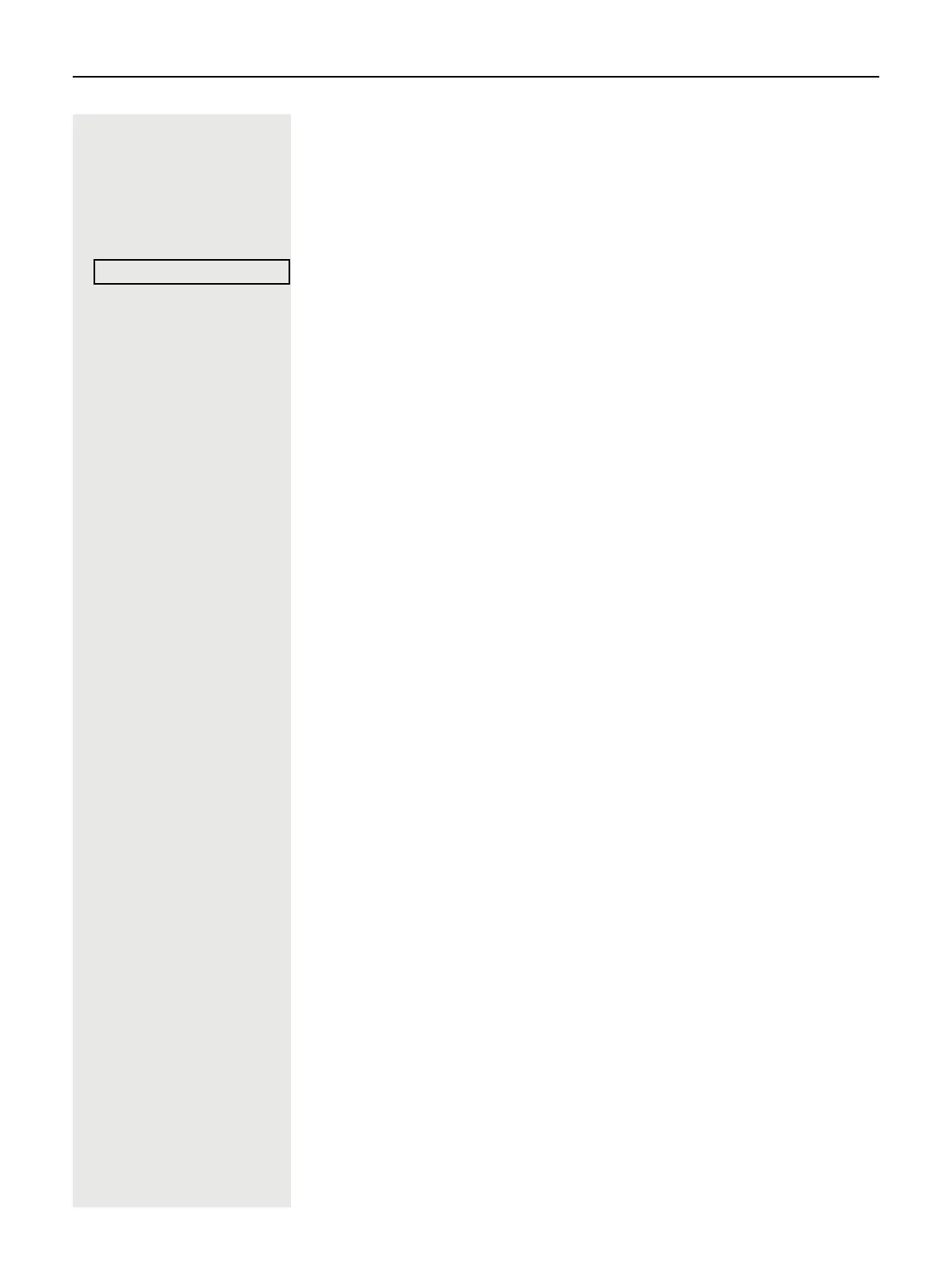Other settings and functions 105
Activating or deactivating immediate call forwarding
Prerequisite: Ideally you have configured the original forwarding key for "Vari-
able call forwarding" (see page 63). Otherwise you can configure the settings
for call forwarding via the user menu ( page 50). It is recommended to config-
ure the key so that you can use the following enhanced functions.
Select the Programmable key shown, if configured.
Deactivating call forwarding
If call forwarding was activated for example for Uncond’l, it will now be automat-
ically deactivated.
or Activating forwarding to last destination
The pop-up menu opens:
The message:
"Set forward on to" is displayed with the number of the last forwarding destina-
tion and you have the following options:
• Accept
• Set a forwarding destination
• Edit call forwarding
• Cancel
Call forward
