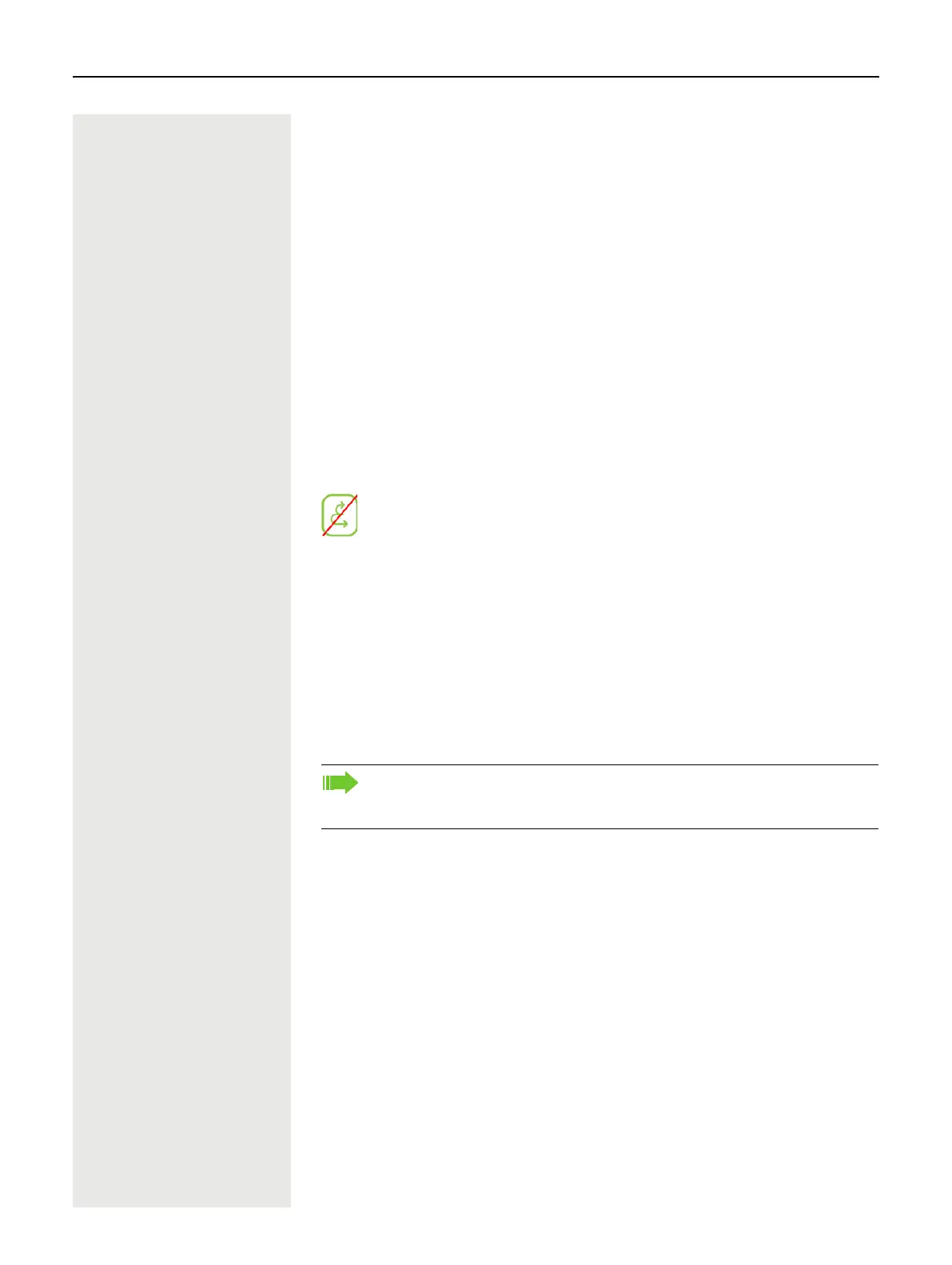General information 11
General information
About this manual
This document contains general descriptions of the technical options, which may
not always be available in individual cases. The required features must therefore
be individually defined in the terms of the contract.
If a particular function on your phone is not available to you as described, this
may be due to one of the following reasons:
• The function is not configured for you and your telephone. Please contact your
system administrator.
• Your communication platform does not feature this function. Please contact
your Unify sales partner for information on how to upgrade.
Your telephone can be operated on an OpenScape 4000 telephone system. In-
dividual telephone features may deviate on an OpenScape 4000 from those de-
scribed.
This icon in a section heading indicates that the feature is not available on
an OpenScape 4000 telephone system.
Other special features in relation to operation on an OpenScape 4000 can
be found on page 162.
This User Guide is intended to help you familiarize yourself with the
OpenScape Desk Phone CP200/CP205 and all of its functions. It contains im-
portant information on the safe and proper operation of the
OpenScape Desk Phone CP200/CP205. These instructions should be strictly
complied with to avoid operating errors and ensure optimum use of your multi-
functional telephone in the network.
This User Guide should be read and followed by every person installing, operat-
ing or programming the OpenScape Desk Phone CP200/CP205.
This User Guide is designed to be simple and easy to understand, providing
clear step-by-step instructions for operating the
OpenScape Desk Phone CP200/CP205.
Icons used in the manual
Settings
Operations and settings that can be made both at the phone and over the web
interface are indicated by an icon and page reference.
V refers to an operation or setting performed directly on the phone
z refers to an operation or setting performed via the web interface
For your own protection, please read the section dealing with safety in de-
tail. Follow the safety instructions carefully in order to avoid endangering
yourself or other persons and to prevent damage to the unit.
