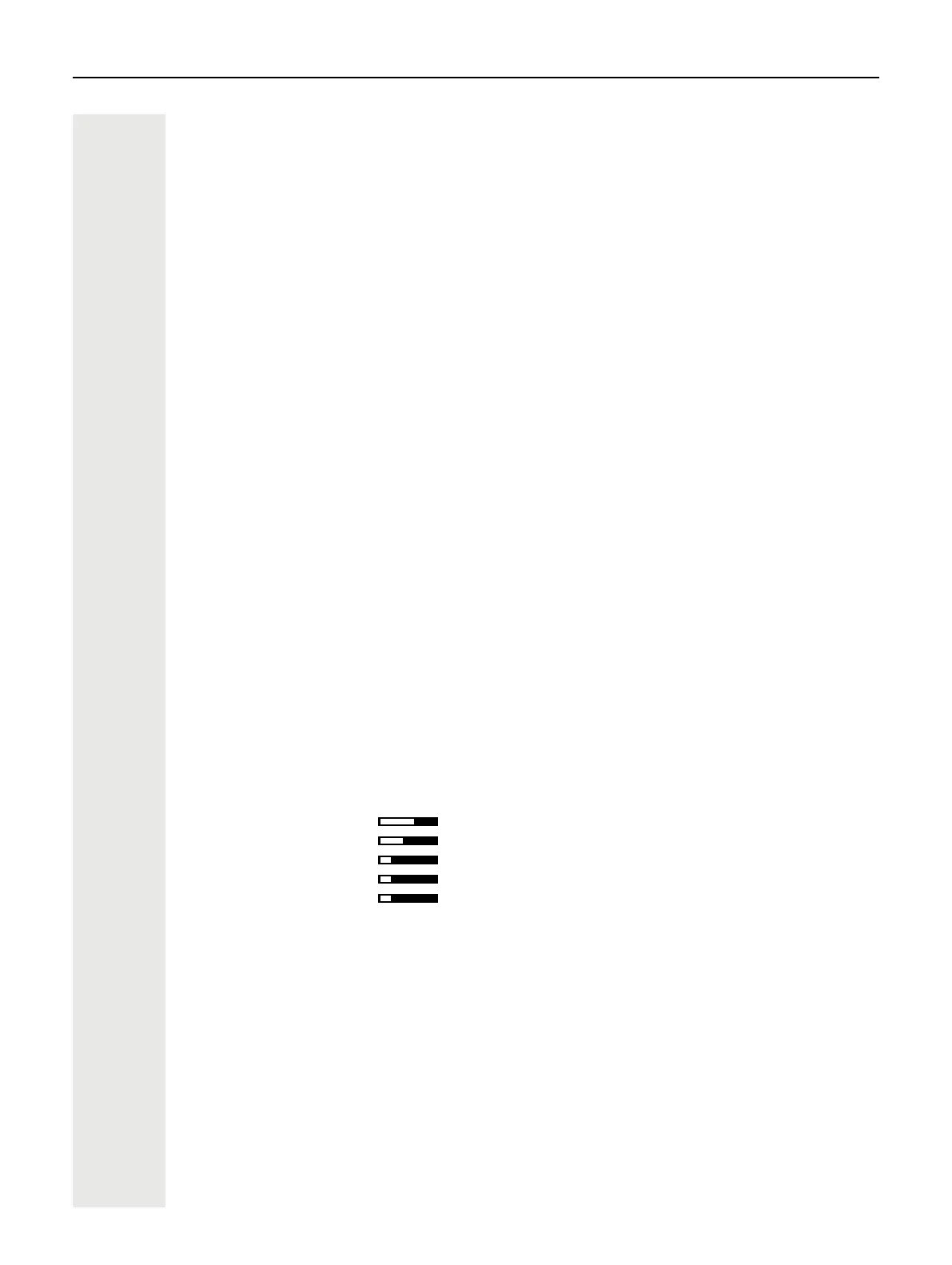151 Local user menu
Local user menu
Opening the user menu on the phone
To open the user menu, press the @ key.
On the Settings tab, select the User menu option. You are prompted to enter the User password
page 85. Confirm your input with Z. The options of the user menu are available.
User menu display
The majority of settings that can be made via the user menu on the phone can also be made via
the web interface page 143.
Changes are usually confirmed using the Save & exit option or discarded using the Exit (discard
changes) option.
The options grayed out are not available on the OpenScape Desk Phone CP200/CP205 or have
no function.
! User
Date and time?
– Time = hh:mm page 101
– Date = DD.MM.YYYY page 101
– Daylight saving = Yes page 98
– No?
– Back?
– Difference (mins) = mm page 99
– Auto DST = Yes/No page 100
– Save & exit
– Exit (discard changes)
! Audio?
– Volumes?
– Loudspeaker = page 31
– Ringer = page 31
– Handset = page 31
– Handsfree = page 31
– Rollover = page 31
– Save & exit
– Exit (discard changes)
– Settings?
– Ringer file = Ringer page 90
– Ringer melody?
– Ringer1.wav?
– Ringer2.wav?
– Ringer3.wav?
– Ringer4.wav?
– Ringer5.wav?
– Ringer6.wav?
– Back?
– Ringer melody = 2 page 91
–1?
–2?
