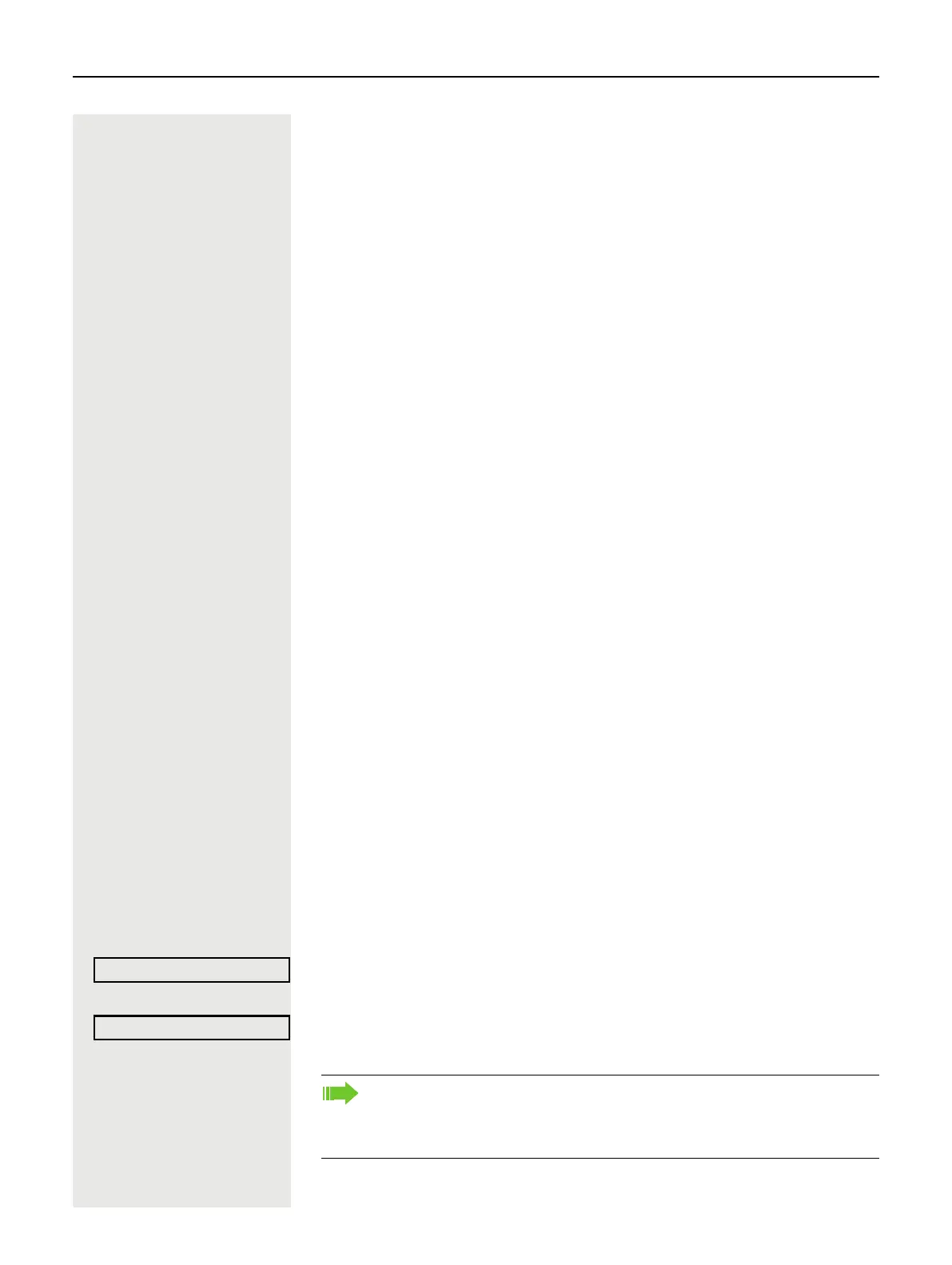Making calls 41
Switching from speakerphone mode to the handset
Prerequisite: You are conducting a call in speakerphone mode.
^ Lift the handset.
Open listening
You can let other people in the room join in on the call. Let the other party know
that you have turned on the loudspeaker.
Prerequisite: You are conducting a call via the handset.
Activating
: Press the key shown.
Deactivating
: Press the key shown.
Switching to speakerphone mode
: and \ Hold down the key and replace the handset. Then release the key and proceed
with your call.
RingCentral pre-configured DTMF codes
You can use in Call Screen menu options, which can be pre-configured with dif-
ferent DTMF digit sequences to perform specific actions (e.g. Call Park, Record-
ing, etc).
These are DTMF based functions that are independent of the state of the call
and can also be configured locally (WBM-only) on your device or via the Ring-
Central server.
Prerequisite: You are conducting a call.
j While on the Active Call screen, press the DTMF sequence of the Numpad keys
that is configured to a specific action.
e.g.
Park call
or
Record call
#7275
*9
If either of the parties within a call, put the call on Manual Hold, then the
DTMF related options will temporary disappear, because DTMF options
are only available during an Active call. The options will be displayed
again, when the call is reconnected.
