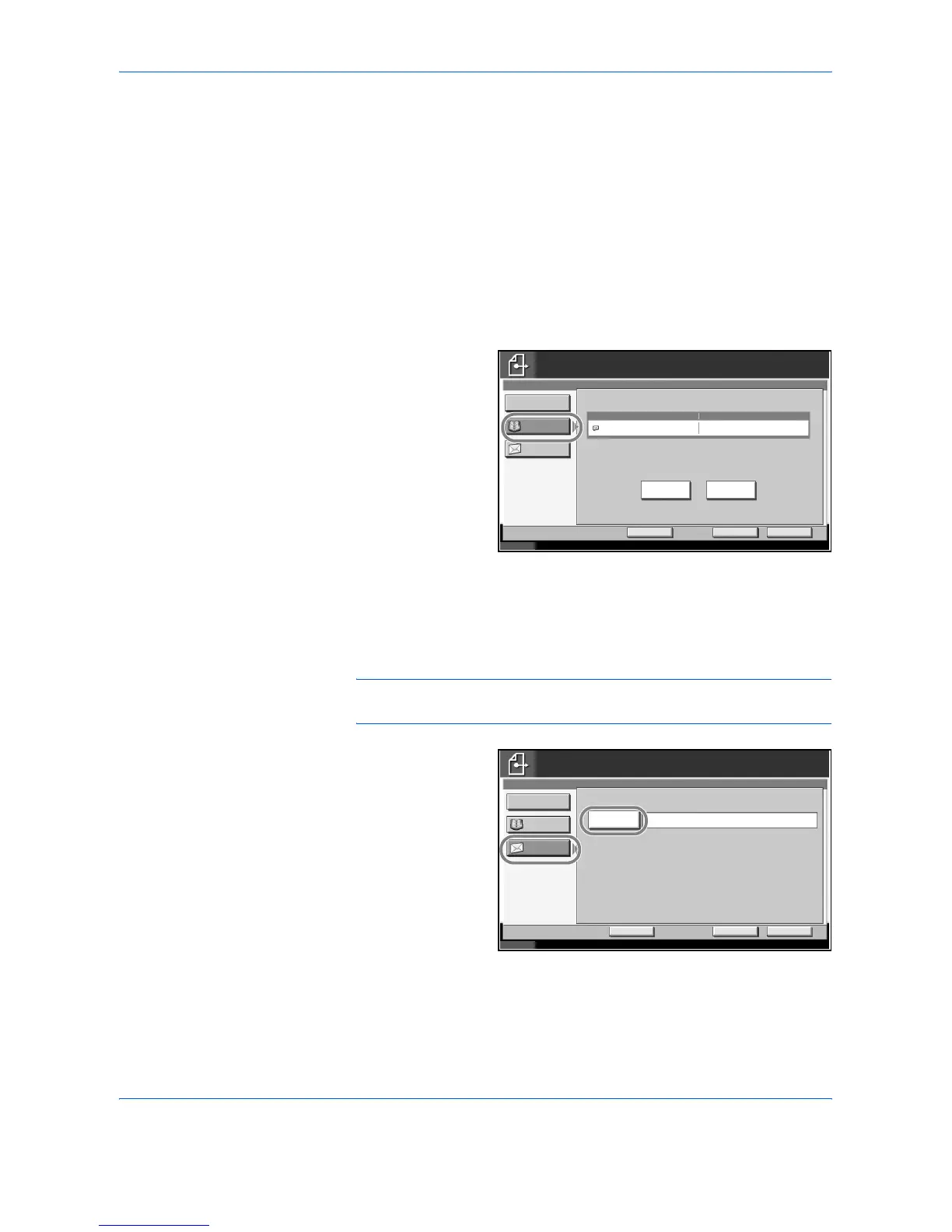Sending Functions
2-32 ADVANCED OPERATION GUIDE
Finish Notice
This feature sends an e-mail providing notification that transmission has
been completed.
Use the procedure below to specify the Finish Notice settings.
1
Place the originals on the platen.
2
Press the Send key.
3
Press [Advanced Setup] and then [Job Finish Notice]
4
To select the
destination from the
address book, press
[Address Book] on
the left of the screen
and then press
[Address Book] in
the next screen.
Select the
destination to be
notified, then press
[OK].
You can view information on the notification destination by pressing
[Detail].
5
Specify the destination to send the finish notice, and press [OK].
NOTE: For the procedure to select the destination from the Address
Book, refer to the Operation Guide.
6
To directly enter the
address, press
[Address Entry] and
then [E-mail
Address].
7
Enter the E-mail address, and press [OK].
8
Press [OK].
Status 10/10/2007 10:10
Ready to send.
Cancel OK
Job Finis h Notic e
Add Shortc ut
Addres s
Entry
Destination
Addres s Book
Off
Detail
Detail Addres s Book
Destination
1
Place original.
Status 10/10/2007 10:10
Ready to send.
Cancel OK
Job Finis h Notic e
Add Shortc ut
Addres s Book
Addres s
Entry
Off
E-mail
Address
Destination
1
Place original.