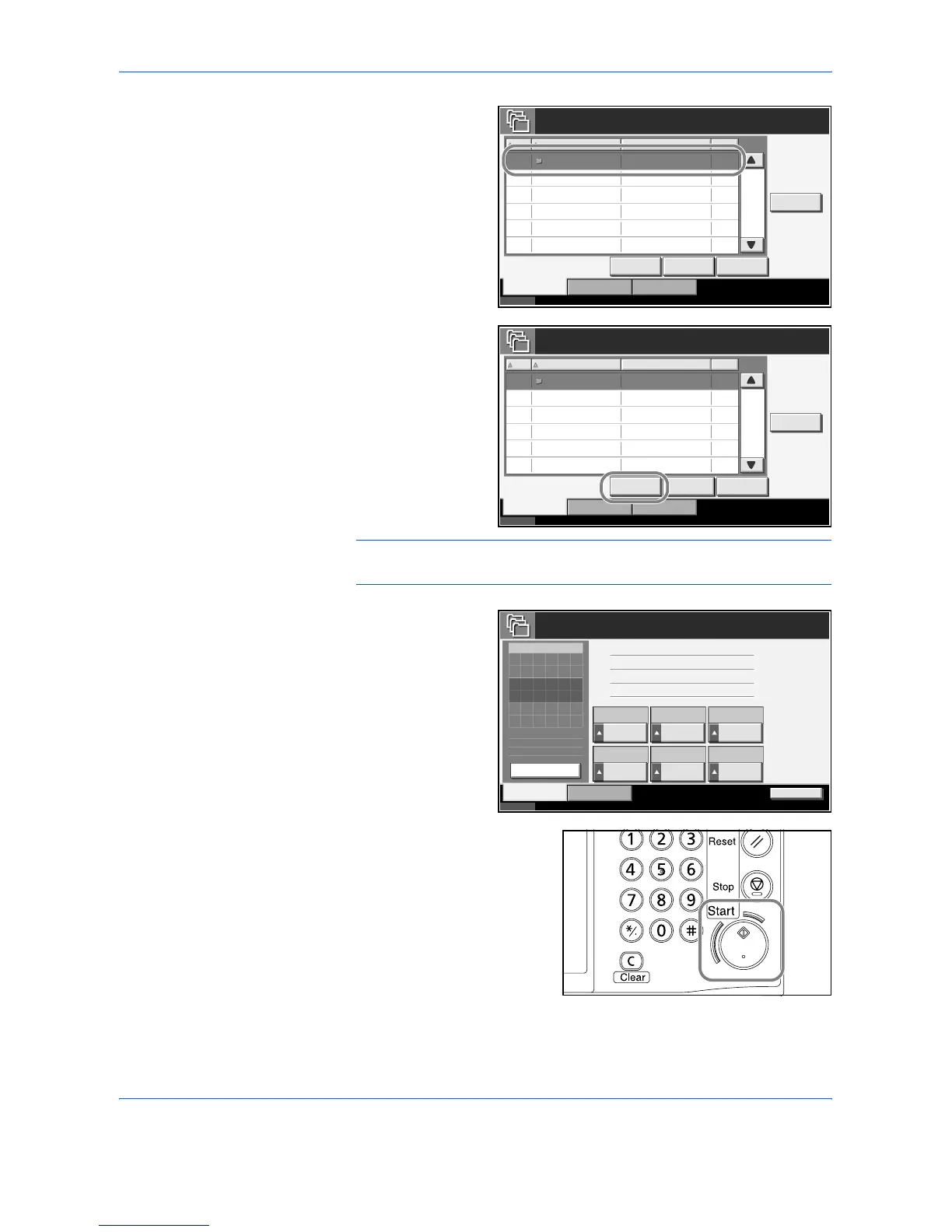Using Document Box
4-8 ADVANCED OPERATION GUIDE
2
Select the Custom
Box to store the
document.
3
Press [Store File].
NOTE: If the Custom Box is password-protected, enter the password and
press [OK].
4
Select the type of
originals, scanning
density, etc., as
necessary.
5
Press the Start key. The
original is scanned and the
data is stored in the specified
Custom Box.
Status 10/10/2007 10:10
Custom Box.
No. Box Name Owner Use(%)
001 SALES Anonymous - - - -
001/001
Edit B ox
Store File Detail Open
Custom Box Job Box Removable Mem ory
Status 10/10/2007 10:10
Custom Box.
No. Box Name Owner Use(%)
001 SALES Anonymous - - - -
001/001
Edit B ox
Store File Detail Open
Custom Box Job Box Removable Mem ory
Status 10/10/2007 10:10
Ready to store in Box.
File Name:**
Storing Image
Set Original.
Original
Zoom
Store
100%
---
:
:
:
---
100%
Zoom
Norm al 0 200 x200 dpi
Fine
Dens ity Scan
Resolution
1-s ided Text+Photo Monochrom e
2-sided/Book
Original
Original
Image
Color
Selection
Quick Setup Functions
Cancel
DOC
Box No.:
Box Name:
Owner:
Use(%)
SALES
01
Anonymous
---
:
Preview