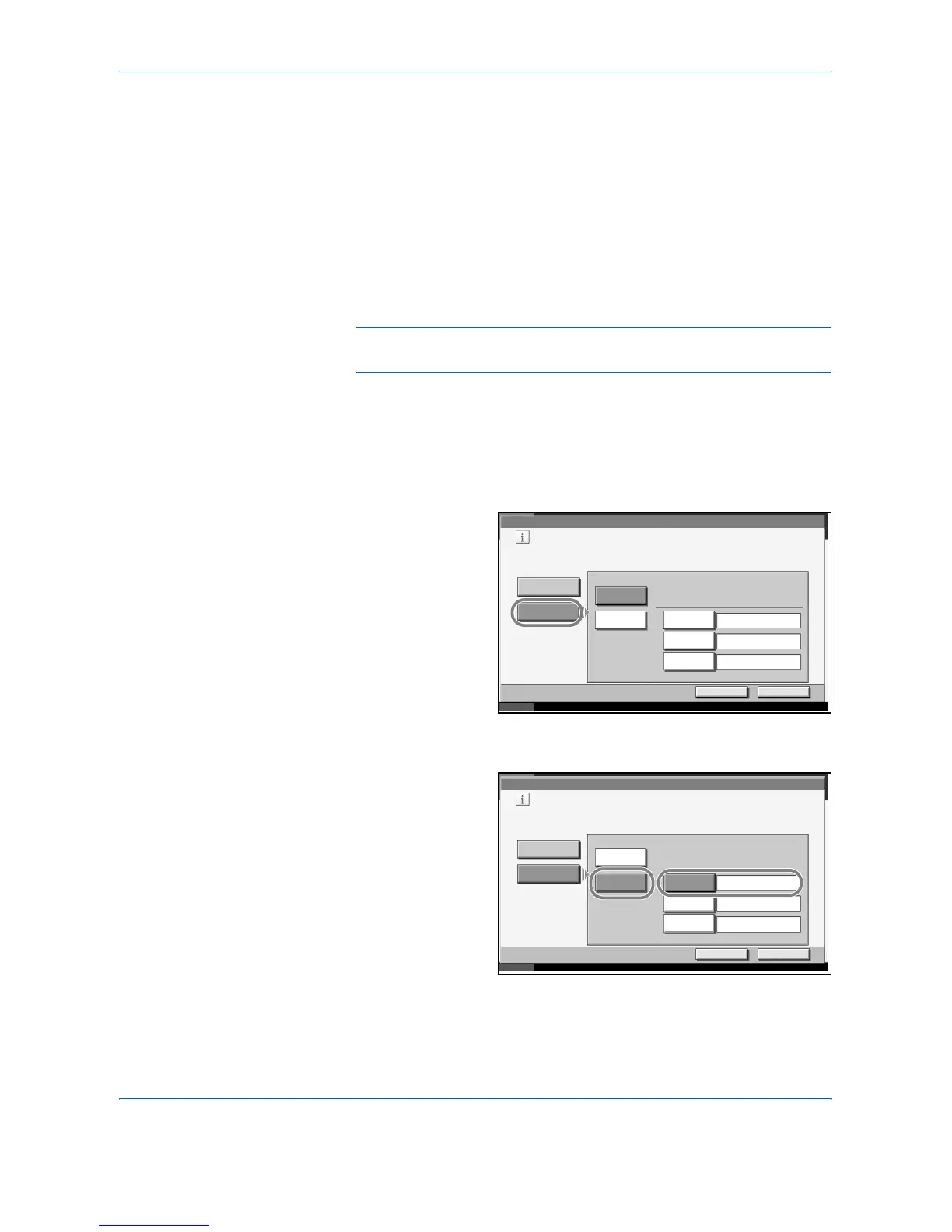System Menu
6-56 ADVANCED OPERATION GUIDE
Network Setup
The machine is equipped with network interface, which is compatible with
network protocols such as TCP/IP, IPX/SPX, NetBEUI, and AppleTalk. It
enables network printing on the Windows, Macintosh, UNIX, NetWare and
other platforms.
TCP/IP Setup (by Entering IP Addresses)
Set up TCP/IP to connect to the Windows network. Set the IP addresses,
subnet masks, and gateway addresses.
NOTE: Prior to the IP address entries, obtain permission from the
network administrator.
Use the procedure below to specify the TCP/IP settings.
1
Press the System Menu key.
2
Press [System], [Next] of Network and then [Change] of TCP/IP.
3
Press [On] on the
left side of the touch
panel.
4
Press [Off] of DHCP.
5
Press [IP Address]
and enter the
address using the
numeric keys.
6
Press [Subnet Mask] and enter the address using the numeric keys.
7
Press [Default Gateway] and enter the address using the numeric keys.
Sys tem - TC P/IP
Use TCP/IP.
On
Off
Cancel OK
Status 10/10/2007 10:10
DHCP
On
Off IP Addres s
Subnet Mas k
Def ault
Gateway
0.0.0.0
0.0.0.0
0.0.0.0
Sys tem - TC P/IP
Use TCP/IP.
On
Off
Cancel OK
Status 10/10/2007 10:10
DHCP
On
Of f IP Addres s
Subnet Mas k
Def ault
Gateway
192. 168 .1 .150
0.0. 0.0
0.0. 0.0