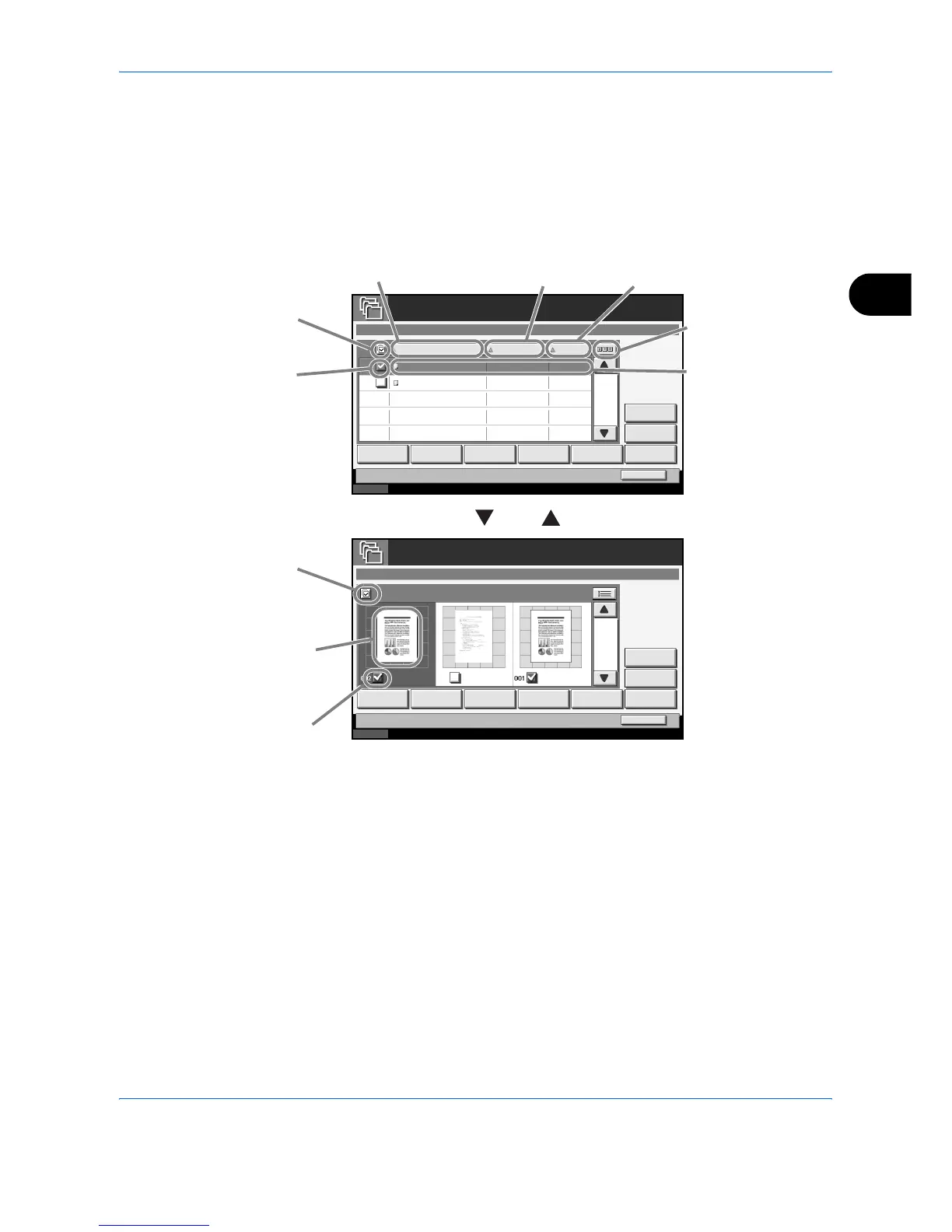Using Document Box
ADVANCED OPERATION GUIDE 4-13
4
Document List
The document list is a list of the documents stored in the custom box. To
view the contents of a custom box, select the box from the list and press
[Open]. You can manipulate the list in a range of ways, as shown below.
List
Deleting a Custom Box
You can delete boxes. Use the procedure below.
1
Press the Document Box key.
2
Press [Edit Box].
Status 10/10/2007 10:10
Custom Box
Name
Date and Tim e Size
Detail
001/001
2007040410574501 04/04/2007 10 :57
Join Move Delete
Close
2007040410585501 04/04/2007 10 :58
SendPrint Store File
21 MB
30 MB
SALES
Preview
Status 10/10/2007 10:10
Custom Box
Detail
001 /001
2007040410575501
Join Move Delete
Close
2007040410575502
SendPrint Store File
2007040410575503
SALES
Preview
Listing the documents by
name in alphabetical order.
Listing the documents by
time of update in ascending/
descending order.
Listing the documents by
size in ascending/
descending order.
Thumbnail
Selecting more than
one document at a
time.
Selecting documents
by checking
checkboxes.
Switching to a
thumbnail display.
Highlighting a
document to display its
details with [Detail].
Highlighting a
document to display its
details with [Detail].
Selecting more than
one document at a
time.
Selecting documents
by checking
checkboxes.