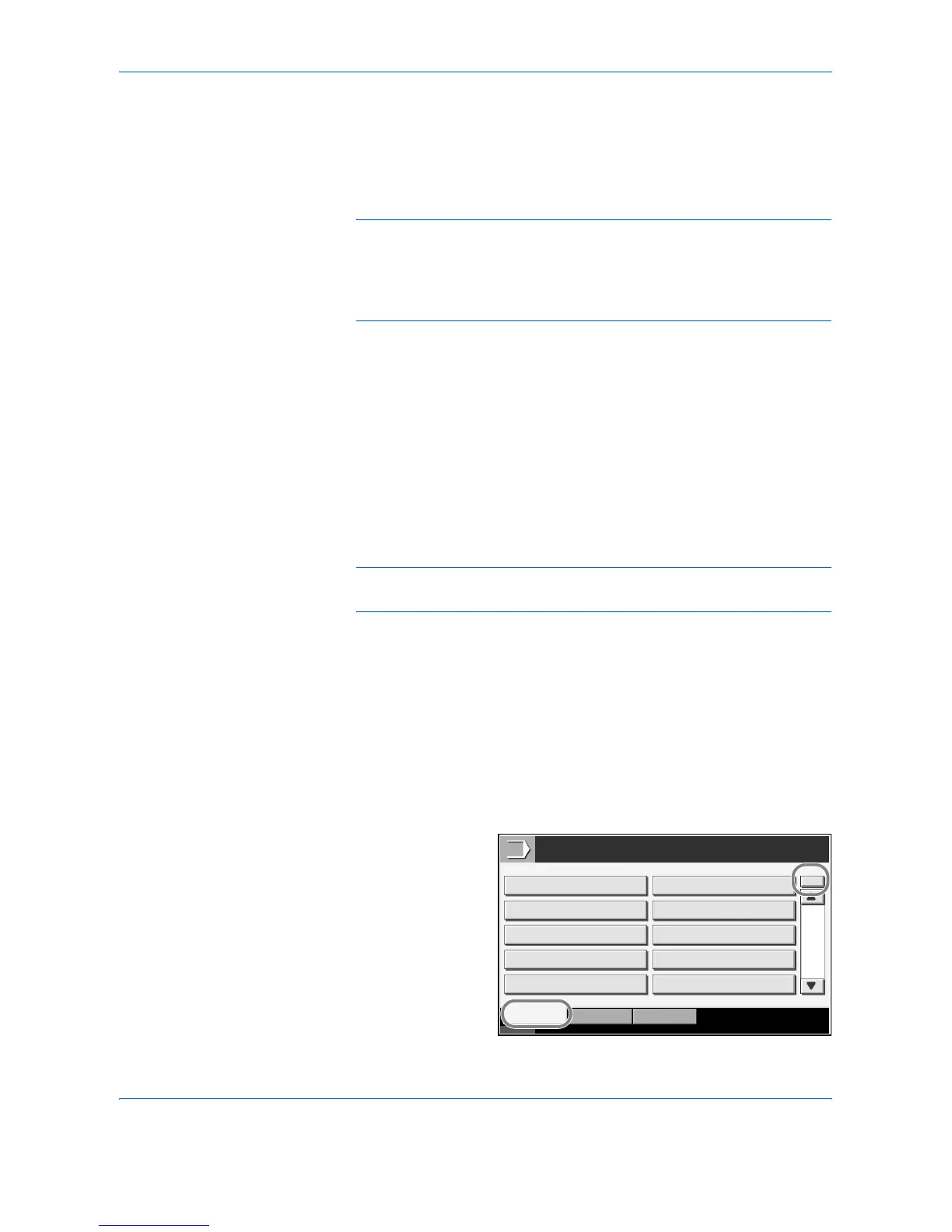Copying Functions
1-56 ADVANCED OPERATION GUIDE
Programm (Copying and Sending)
After registering sets of frequently used functions as a single program, you
can simply press the program number as needed to recall those functions.
You can also name the programs for easy identification when recalling.
NOTE: Sending operation can be registered in the program as well. Up
to 50 functions combining copying and sending can be registered in the
program.
If user login is enabled, you can only register functions by logging in with
administrator privileges.
Registering Programs
Use the procedure below to register a program.
The following procedure is an example of registering the copying function.
1
Press the Program key while the copy mode is accessed.
2
Press [Register] and press a number (01 to 50) for the program number.
If entering Program screen from the Copy screen or Send screen, go to
step 4.
NOTE: If you select a program number already registered, the currently
registered functions can be replaced with a new set of functions.
3
Check that [Copy] is selected, and press [Next].
4
Enter the new program name and press [Register] to register the program.
Recalling Programs
Use the procedure below to recall a registered program.
1
Press the Program key.
2
Press [Call] and
press the key
corresponding to the
program number (01
to 50) to recall.
Press [No.] to enter
the program number
directly for recalling.
Program
01
02
03
04
05
06
07
08
09
10
No.
Call Register Edit
Status 10/10/2007 10:10
