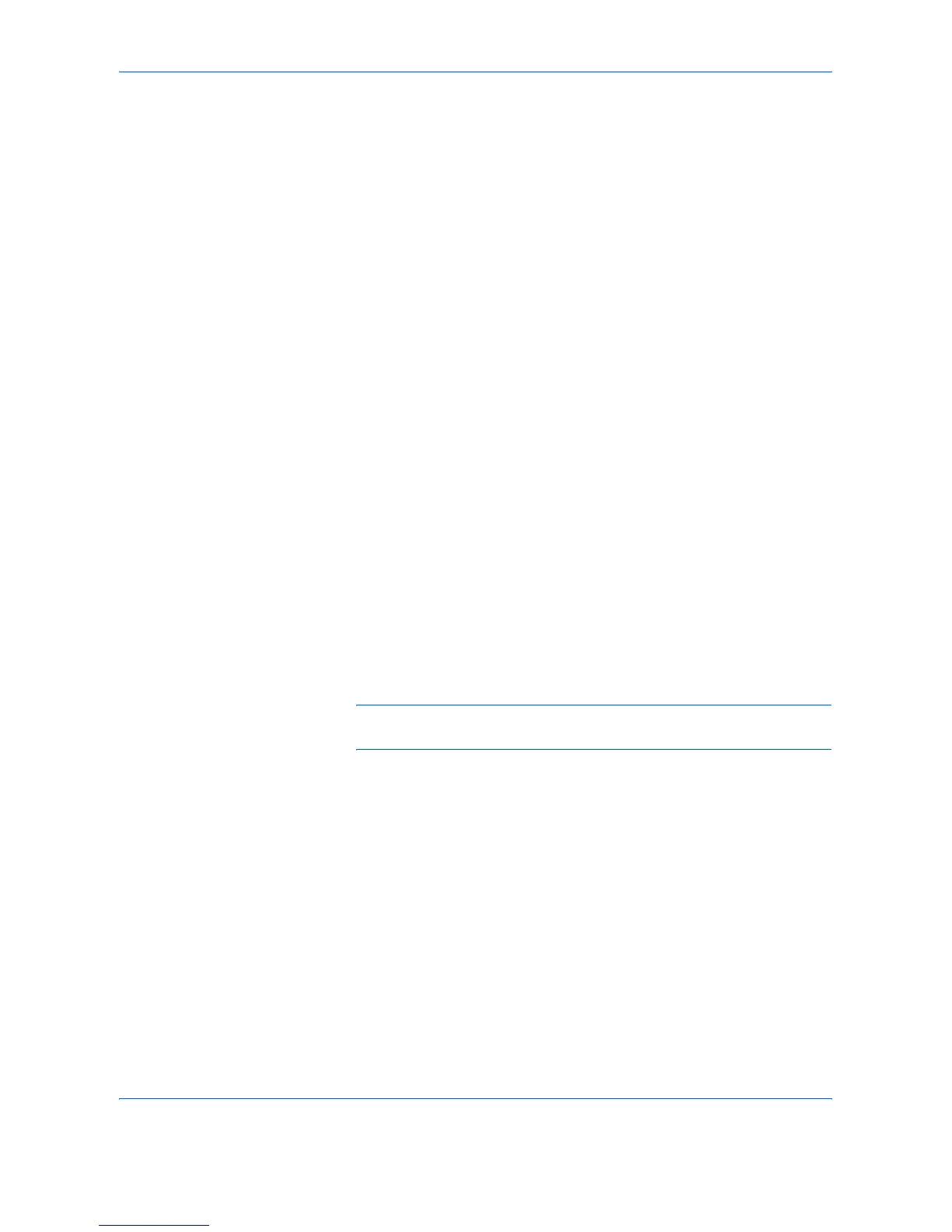System Menu
6-48 ADVANCED OPERATION GUIDE
Printer Settings
Printing from computers, settings are generally made on the application
software screen. However, the following settings are available for
configuring the defaults to customize the machine.
• Emulation …6-48
• Resolution …6-48
• EcoPrint …6-49
• KIR …6-49
• Override A4/Letter …6-50
• Duplex …6-51
• Copies …6-51
• Orientation …6-52
• Wide A4 …6-53
• Form Feed Timeout …6-53
• LF Action …6-54
• CR Action …6-54
Emulation
Set emulation options to run the machine by the commands for other
printers. Refer to Emulation on page 3-2 for the setting method.
Resolution
You can set the resolution used for printing.
Select default resolution from Fast1200, 600 dpi, or 300 dpi.
NOTE: Fast1200 is our original resolution mode, in which photo and
other graphic halftone can be reproduced much better than 600 dpi.
Use the procedure below to set the resolution.
1
Press the System Menu key.
2
Press [Printer] and [Change] of Resolution.