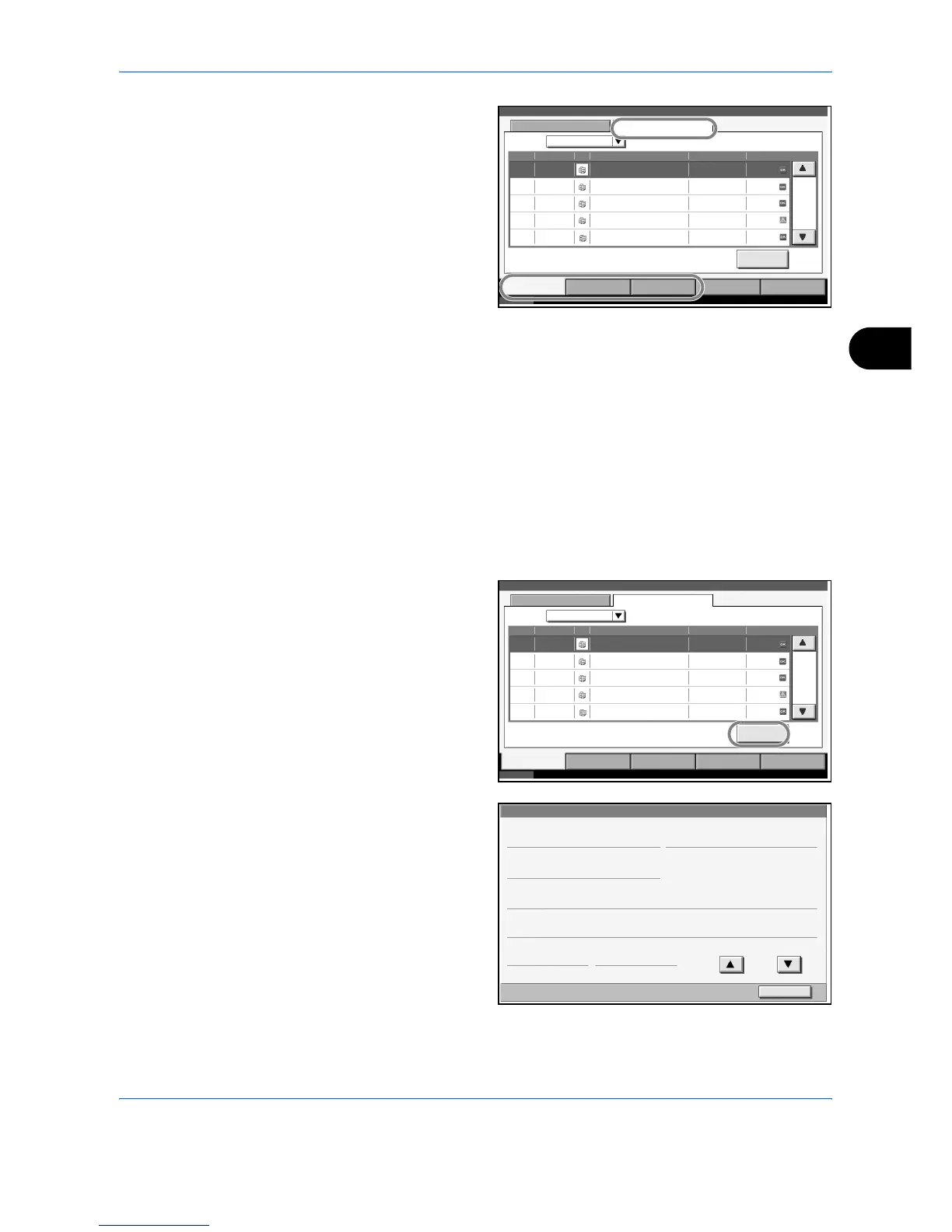Status / Job Cancel
ADVANCED OPERATION GUIDE 5-11
5
2
Press either of
[Printing Jobs],
[Sending Jobs], or
[Storing Jobs] to
check the log, and
press [Log].
Checking the Detailed Information of Histories
Check the detailed information of each history.
Display of the detailed information of Job Finish history
Use the procedure below to select the interface.
1
Press the Status/Job Cancel key.
2
Press [Printing Jobs], [Sending Jobs] or [Storing Jobs] and then [Log].
3
Select the job to check details from the list, and press [Detail].
Detailed information
of the selected job is
displayed.
Stat us Log
All
Job No. Date Type
doc 20070225141427
Use r Name Re su l t
OK000080 02/25 14 :14
Stat us
Job Name
001/001
Printing Jobs Sending Jobs Storing Jobs
Device/
Communic at i on
Paper / Supplies
Status Executing TX job **. 10/10/2007 10:10
Detail
doc 20070225142253 OK000081 02/ 25 14:22
doc 20070225142310 OK
000082 02/ 25 14:23
doc 20070225142458 NG
000083 02/ 25 14:24
doc 20070225143034 OK
000084 02/ 25 14:30
Job Type
Stat us Log
All
Job No. Date Type
doc 20070225141427
Use r Name Re su l t
OK000080 02/25 14 :14
Stat us
Job Name
001/001
Printing Jobs Sending Jobs Storing Jobs
Device/
Communic at i on
Paper / Supplies
Status Executing TX job **. 10/10/2007 10:10
Detail
doc 20070225142253 OK000081 02/ 25 14:22
doc 20070225142310 OK
000082 02/ 25 14:23
doc 20070225142458 NG
000083 02/ 25 14:24
doc 20070225143034 OK
000084 02/ 25 14:30
Job Type
Detail Job No.:
Close
Job No .: Res ult:
Job T ype :
User Name:
Job Name :
Accepted Time:
1/2
End T ime :
Print i ng Job - Copy
000091
ABCDE
OK
doc20070404135151
13:51 :51 13:52:25
000091