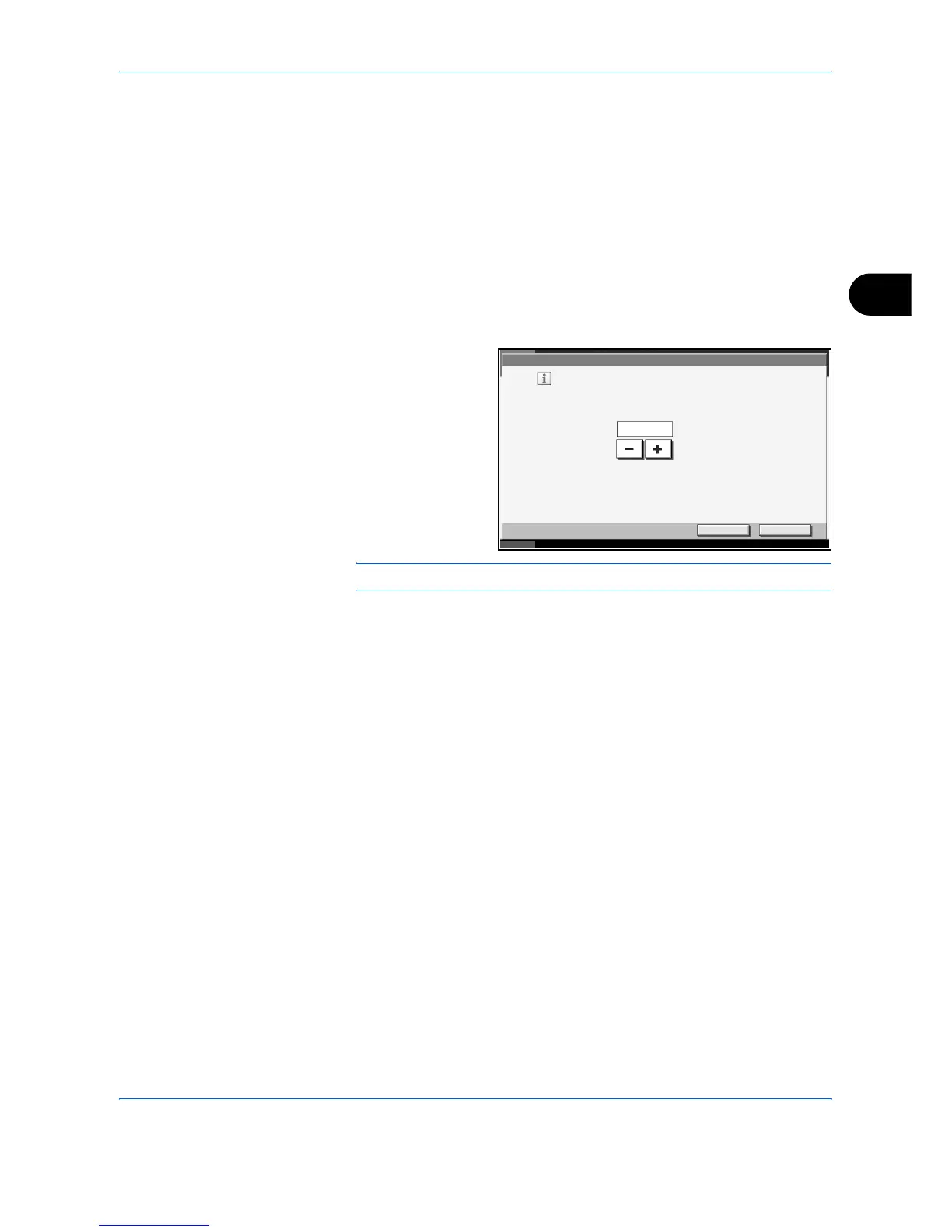Using Document Box
ADVANCED OPERATION GUIDE 4-27
4
Repeat Copy Box
Setting the Number of Stored Jobs
To maintain free space on the hard disk, you can set the maximum number
of stored jobs.
Use the procedure below.
1
Press the System Menu key.
2
Press [Document Box/Removable Memory] > [Next] in Job Box > [Change]
in Repeat Copy Retention Number.
3
Use the [+] and [–]
keys or the numeric
keys to enter the
maximum number of
stored jobs.
You can enter any
number between 0
and 50.
NOTE: If you enter a value of 0 (zero), no jobs are stored.
4
Press [OK]. The maximum number of stored jobs is set.
5
Press [Close] repeatedly to return to the initial system menu screen.
Printing a Document
You can print the documents stored in the Repeat Copy box.
Use the procedure below.
1
Press the Document Box key.
2
Press [Job Box].
3
Select [Repeat Copy] box, and press [Open].
Document Box /Removabl e Memory - Quick Copy Job Retent ion
Set t he maxi m um number of quick copy/ proof print jobs to ret ain.
Use [-]/[+] or the numeric keys to enter a number.
*Set this number to 0 to not retain any quick copy/proof print jobs .
(0 - 50)
30
Cancel OK
Status 10/10/2007 10:10
job(s)